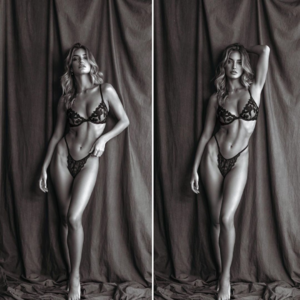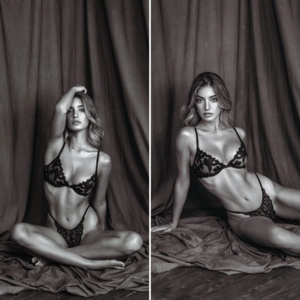Everything posted by Stromboli1
-
2020 SI Swimsuit
SI hasn't put a decent issue in a few years so......................
-
Emily Didonato
-
Emily Didonato
-
Emily Didonato
- Meri Gulin
27452742_2761210793890471_4559753535265039244_n.mp4 40799434_756980471416293_2583170957403768187_n.mp4- BZ'ers talking models at the Bar
- The "What Are You Thinking About Right Now?" PIP
I've seen that bit before and totally agree with it. Total waste of time, everyone knows the real reason people play golf.- Barbara Rodiles
- Barbara Rodiles
- BZ'ers talking models at the Bar
- Priscilla Huggins Ortiz
- Priscilla Huggins Ortiz
- The "What Are You Thinking About Right Now?" PIP
I HATE ALL THINGS GOLF except for the movies.- The "What Are You Thinking About Right Now?" PIP
The NBA and other companies caving to China have no sack!- Barbara Rodiles
- Barbara Rodiles
- Barbara Rodiles
- Barbara Rodiles
- The Political Correctness Haters' Club
- The "What Are You Thinking About Right Now?" PIP
73042699_501025270478610_1395174819010503850_n.mp4- The Political Correctness Haters' Club
Gotta indoctrinate them while they're young. https://thefederalist.com/2019/10/09/how-illinois-schools-teach-preschoolers-to-celebrate-transgenderism/- The Angels
- BZ'ers talking models at the Bar
No Miss Man, I'm sad.- The Angels
- The Political Correctness Haters' Club
- Meri Gulin
Account
Navigation
Search
Configure browser push notifications
Chrome (Android)
- Tap the lock icon next to the address bar.
- Tap Permissions → Notifications.
- Adjust your preference.
Chrome (Desktop)
- Click the padlock icon in the address bar.
- Select Site settings.
- Find Notifications and adjust your preference.
Safari (iOS 16.4+)
- Ensure the site is installed via Add to Home Screen.
- Open Settings App → Notifications.
- Find your app name and adjust your preference.
Safari (macOS)
- Go to Safari → Preferences.
- Click the Websites tab.
- Select Notifications in the sidebar.
- Find this website and adjust your preference.
Edge (Android)
- Tap the lock icon next to the address bar.
- Tap Permissions.
- Find Notifications and adjust your preference.
Edge (Desktop)
- Click the padlock icon in the address bar.
- Click Permissions for this site.
- Find Notifications and adjust your preference.
Firefox (Android)
- Go to Settings → Site permissions.
- Tap Notifications.
- Find this site in the list and adjust your preference.
Firefox (Desktop)
- Open Firefox Settings.
- Search for Notifications.
- Find this site in the list and adjust your preference.