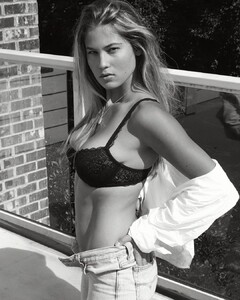Everything posted by Stromboli1
-
Model of the Month
Georgia Gibbs Aubrie Williams Olivia Brower Johanne Landbo
-
The "What Are You Thinking About Right Now?" PIP
Governments are and will constantly move the goal posts to keep everything locked down besides the fear mongering over new strains. Then there's the monetary issue that's coming. People are going to snap, can't believe they haven't done so already.
-
The "What Are You Thinking About Right Now?" PIP
AWOMAN
-
Food
- Rayanne Bitancourt
74033027_2809076319410082_2716614590570874691_n.mp4- What made you smile/laugh today?
- The Mandalorian
- The "What Are You Thinking About Right Now?" PIP
I really want to be optimistic for 2021, but I'm a realist. 2021 is going to be way worse than 2020.- Lauren Summer
- Barbara Rodiles
- Post Your Crush Of The Day.
- Food
- Rayanne Bitancourt
- Model of the Month
MELLA- What made you smile/laugh today?
- Food
Eggs mostly! I don't really like chunks of salsa in my eggs so I blend it down where it becomes more of a sauce than salsa.- Megan Moore
- Food
- Rayanne Bitancourt
- Talia Richman
- Eva Mikulski
- What made you smile/laugh today?
- What made you smile/laugh today?
Account
Navigation
Search
Configure browser push notifications
Chrome (Android)
- Tap the lock icon next to the address bar.
- Tap Permissions → Notifications.
- Adjust your preference.
Chrome (Desktop)
- Click the padlock icon in the address bar.
- Select Site settings.
- Find Notifications and adjust your preference.
Safari (iOS 16.4+)
- Ensure the site is installed via Add to Home Screen.
- Open Settings App → Notifications.
- Find your app name and adjust your preference.
Safari (macOS)
- Go to Safari → Preferences.
- Click the Websites tab.
- Select Notifications in the sidebar.
- Find this website and adjust your preference.
Edge (Android)
- Tap the lock icon next to the address bar.
- Tap Permissions.
- Find Notifications and adjust your preference.
Edge (Desktop)
- Click the padlock icon in the address bar.
- Click Permissions for this site.
- Find Notifications and adjust your preference.
Firefox (Android)
- Go to Settings → Site permissions.
- Tap Notifications.
- Find this site in the list and adjust your preference.
Firefox (Desktop)
- Open Firefox Settings.
- Search for Notifications.
- Find this site in the list and adjust your preference.
- Rayanne Bitancourt