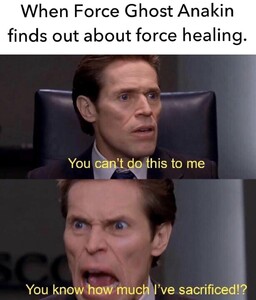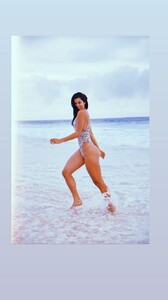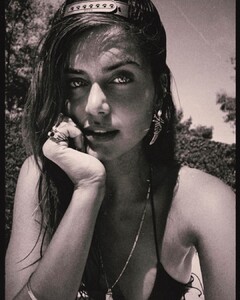Everything posted by Stromboli1
-
Food
- Rayanne Bitancourt
73686500_3094913067276559_5574910633624215630_n.mp4 79631429_1071716873311417_2864283017461002873_n.mp4- Food
I can find out............... interplanetary delivery, calling Planet Express.- Food
- Barbara Rodiles
- Food
- What made you smile/laugh today?
- The "What Are You Thinking About Right Now?" PIP
Merry Christmas!- Barbara Rodiles
- Post Your Crush Of The Day.
- Barbara Rodiles
- Barbara Rodiles
- Barbara Rodiles
- Barbara Rodiles
- What made you smile/laugh today?
- The "What Are You Thinking About Right Now?" PIP
- The "What Are You Thinking About Right Now?" PIP
Happy Festivus!- The "What Are You Thinking About Right Now?" PIP
BREAKING: Pres. Trump will send the COVID relief bill back to Congress so direct payments can be increased from $600 to at least $2000 per person. He says he won’t sign the omnibus bill until “wasteful items” are eliminated.- Rayanne Bitancourt
- Rayanne Bitancourt
- Rayanne Bitancourt
- The "What Are You Thinking About Right Now?" PIP
Making illegal streaming a felony and entertainment industry relief was also in the stimulus bill, this bill is ridiculous and the people should beat the fuck out of Congress. Talk is cheap from certain politicians from both sides, you still voted for it.- BZ'ers talking models at the Bar
- Talia Richman
- The "What Are You Thinking About Right Now?" PIP
So much money to foreign states instead of the people who are paying for this shit in the present and the future. https://rules.house.gov/sites/democrats.rules.house.gov/files/BILLS-116HR133SA-RCP-116-68.pdf We shouldn't be paying taxes anymore.Account
Navigation
Search
Configure browser push notifications
Chrome (Android)
- Tap the lock icon next to the address bar.
- Tap Permissions → Notifications.
- Adjust your preference.
Chrome (Desktop)
- Click the padlock icon in the address bar.
- Select Site settings.
- Find Notifications and adjust your preference.
Safari (iOS 16.4+)
- Ensure the site is installed via Add to Home Screen.
- Open Settings App → Notifications.
- Find your app name and adjust your preference.
Safari (macOS)
- Go to Safari → Preferences.
- Click the Websites tab.
- Select Notifications in the sidebar.
- Find this website and adjust your preference.
Edge (Android)
- Tap the lock icon next to the address bar.
- Tap Permissions.
- Find Notifications and adjust your preference.
Edge (Desktop)
- Click the padlock icon in the address bar.
- Click Permissions for this site.
- Find Notifications and adjust your preference.
Firefox (Android)
- Go to Settings → Site permissions.
- Tap Notifications.
- Find this site in the list and adjust your preference.
Firefox (Desktop)
- Open Firefox Settings.
- Search for Notifications.
- Find this site in the list and adjust your preference.
- Rayanne Bitancourt