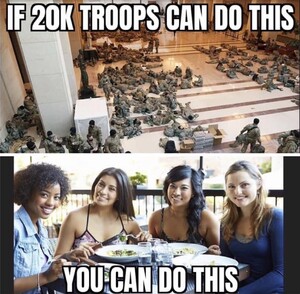Everything posted by Stromboli1
-
The "What Are You Thinking About Right Now?" PIP
Never liked Cocaine Mitch. He's holding impeachment over Trump's head if he pardons Assange, the Uni Party never liked Trump in the first place. There needs to be new political parties to be an actual opposition cause the Democrats & Republicans are the same party and just do political theater.
-
The "What Are You Thinking About Right Now?" PIP
Fuck Mitch McConnell, dude needs to be judo chopped in his goiter.
-
The "What Are You Thinking About Right Now?" PIP
So some mayors and governors changed their mind about opening back up.................. I wonder what changed their mind after the 6th. WAKE UP PEOPLE!
-
Food
2 lbs of 85-15 meat 2 tablespoons parsley 4 garlic cloves 3 eggs 1 1/4 cup bread crumbs 3 tablespoons of parmesan cheese 1 teaspoon of crushed red pepper salt pepper
- Talia Richman
-
The "What Are You Thinking About Right Now?" PIP
- Model of the Month
Anna-Christina Schwartz Maggie Rawlins Bregje Heinen Renée Murden- Food
- Revenge of the Redheads: The Competition
- Rayanne Bitancourt
- Rayanne Bitancourt
139554765_3856571941067075_6948488658828163917_n.mp4- The "What Are You Thinking About Right Now?" PIP
Yeah the episodes were good.- The "What Are You Thinking About Right Now?" PIP
Yeah it's good and it's what the idiots should've over at Lucasfilm with the ST. I've heard of the movie.- Food
- BZ'ers talking models at the Bar
- Post Your Crush Of The Day.
- Charlie Austin
- The "What Are You Thinking About Right Now?" PIP
I watched the first 3 episodes back in mid December, but haven't watched since. I'm waiting for the whole season to come out cause this time they staggered the episodes. Also Bezos, YOUR UI SUCKS!- The "What Are You Thinking About Right Now?" PIP
Watch Cobra Kai instead.- The "What Are You Thinking About Right Now?" PIP
Biden's economic recovery plan is shit. $15 minimum wage. Best economic recovery plan is opening everything back up, no stimulus bills.- Rayanne Bitancourt
- Barbara Rodiles
- Barbara Rodiles
- Barbara Rodiles
- Cobra Kai
Very fun show with nostalgia, comedy, drama, good writing, and new characters. You can tell the writers of Cobra Kai really care about the Karate Kid movies and characters. Wish we got this on the Disney Star Wars ST. - Model of the Month
Account
Navigation
Search
Configure browser push notifications
Chrome (Android)
- Tap the lock icon next to the address bar.
- Tap Permissions → Notifications.
- Adjust your preference.
Chrome (Desktop)
- Click the padlock icon in the address bar.
- Select Site settings.
- Find Notifications and adjust your preference.
Safari (iOS 16.4+)
- Ensure the site is installed via Add to Home Screen.
- Open Settings App → Notifications.
- Find your app name and adjust your preference.
Safari (macOS)
- Go to Safari → Preferences.
- Click the Websites tab.
- Select Notifications in the sidebar.
- Find this website and adjust your preference.
Edge (Android)
- Tap the lock icon next to the address bar.
- Tap Permissions.
- Find Notifications and adjust your preference.
Edge (Desktop)
- Click the padlock icon in the address bar.
- Click Permissions for this site.
- Find Notifications and adjust your preference.
Firefox (Android)
- Go to Settings → Site permissions.
- Tap Notifications.
- Find this site in the list and adjust your preference.
Firefox (Desktop)
- Open Firefox Settings.
- Search for Notifications.
- Find this site in the list and adjust your preference.