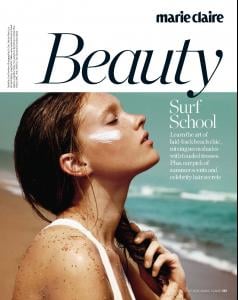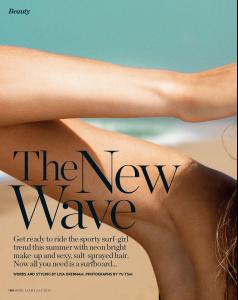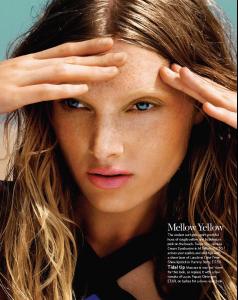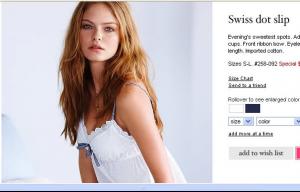Everything posted by Vanessa_gxox
-
Emily Didonato
Thanks for the info PrettyPhile. I cannot wait for new VS from her, she fits in so well with their brand , she is so beautiful & sexy too.
-
Bar Refaeli
Damn this topic is like a minefield waiting for an explosion. anyways...her Allure Spread is stunning! love her body.
-
Rosie vs Megan
What does that mean?
-
Beach Babes
- I noticed that there are tons and tons of Victoria Secret
^ For the most part it is. Which just makes the VS runway an even bigger phenominon as they use curvier girls and they prance around in lingerie.- The Best Harper's Bazaar Cover
Linda x 3- The Bellazon Cup of Nations
Anna Maria Jagodzinska x 3 Janeta Samp x 3 Klara Wester x 3- LizzyBoo
Welome Lizzyboo, have fun exploring bellazon- Hello,From Tucson,AZ Im Francisco
Welcome Have a nice time here- 'Ello
Weeelcome Have a nice time here- Rate The Picture Above
- Actresses CHAMPIONS LEAGUE
9. Eva Mendes 10. Hilary Duff 11. Isabel Lucas 12. Sara Paxton 13. Eva Longoria 14. Naomi Watts 15. Mary Elizabeth Winstead 16. Keira Knightley- Elsa Hosk
- Hannah Davis
Thankyou sooo much Sarnic so glad to see new stuff from her, shes so pretty.- Chanel Celaya
- Anna Christine Speckhart
- Emanuela de Paula
oh my!- Behati Prinsloo
^ i think everything about her is so adorable!- The Best Celebrity Couple
Brangelina x 2 Dioline x 1- Candice Swanepoel
OMG i love her so much. she is so amazing.- Miranda Kerr engaged to Orlando Bloom
^ Is the definition of cool "rude" now then?- Celebrity elimination game
2. Hilary Duff (5) 3. Willa Holland (8) 4. Taylor Momsen (3) 5. Leighton Meester (9) 6. Blake Lively (9) 7. Jessica Szohr (6) 8. Kristen Bell (5) 9. Amanda Setton (8) 10. Dreama Walker (1)- VSFS Runway Finest
Flavia x 5- Continent's choice
Thankyou for the competion Chocolate It was really good!- VS Model's ID
- I noticed that there are tons and tons of Victoria Secret