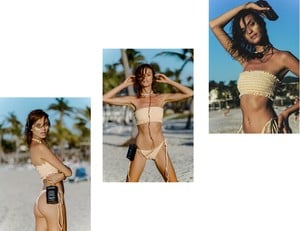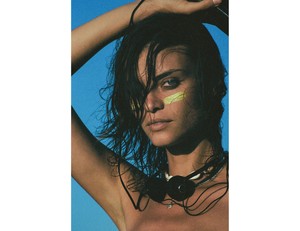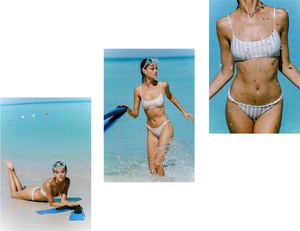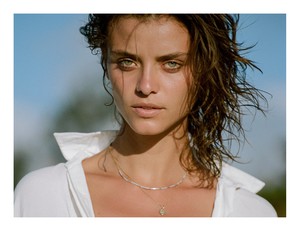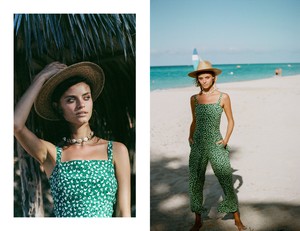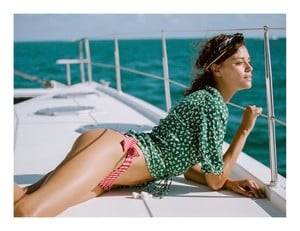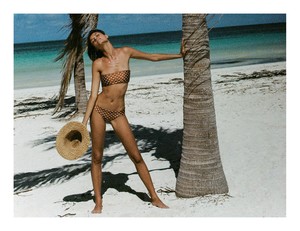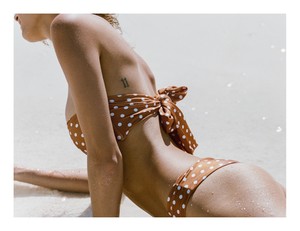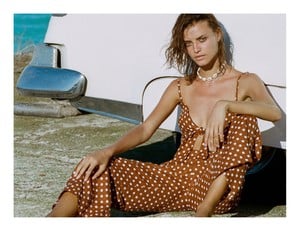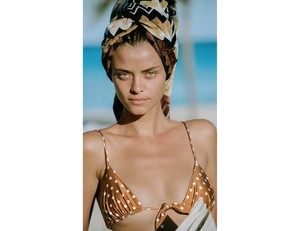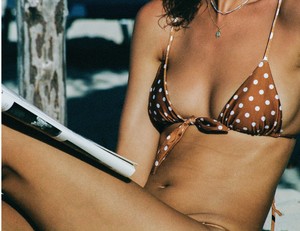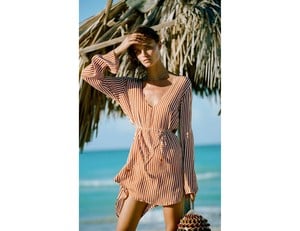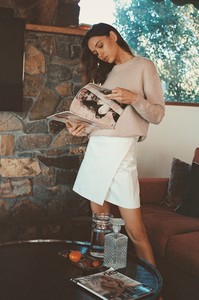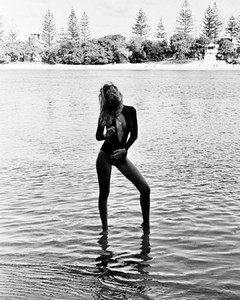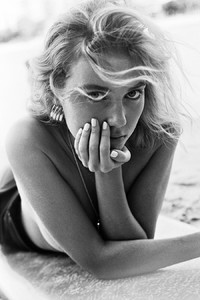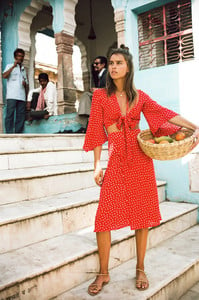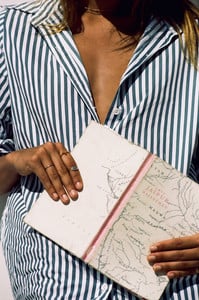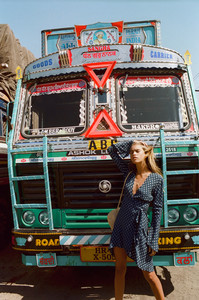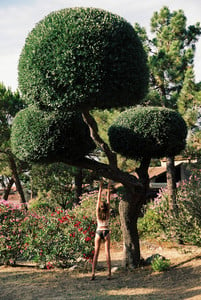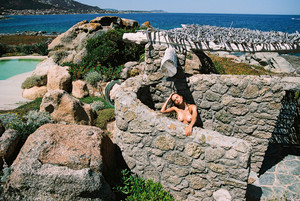Everything posted by Pith_Possum
-
Paige Watkins
-
Hailey Outland
-
Nerize Peyper
Bamba Swim "Cosmic Girl" Ph: Lauren Fallace Nudity! bambaswim.com/blogs/film-series/cosmic-girl pinterest.com.au/bambaswim/cosmic-girl-_nerize
-
Casey James
-
Sophia Tatum
-
Sophia Tatum
-
Sophia Tatum
-
Lais Navarro
-
Sophia Tatum
-
Caroline Kelley
-
Georgia Grace Martin
Bleu De Vous 27985754_1834242779942418_2932091693766687234_n.mp4 27812922_2034155820238346_842709496084183790_n.mp4
-
Georgia Grace Martin
-
Georgia Grace Martin
- Olivia Aarnio
- Georgia Grace Martin
- Olivia Aarnio
- Olivia Aarnio
- Olivia Aarnio
- Sara Malakul Lane
Now there are two threads about Sara:- Lois Schindeler
- Marta Aguilar
Nudity!- Magdalena Frackowiak
Free People Ph: Cameron Hammond Removed per Photographers request. ~ Maddog107- Cindy Mello
- Renee Herbert
- Elisha Herbert
- Olivia Aarnio








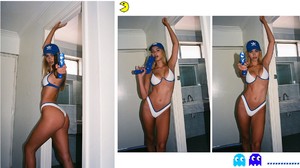















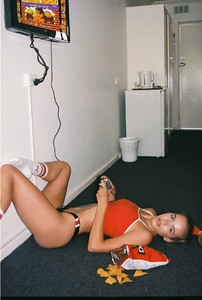
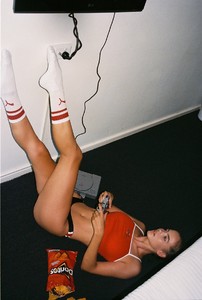








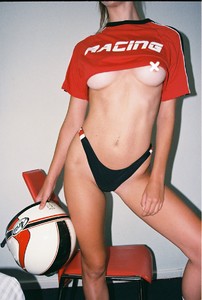



































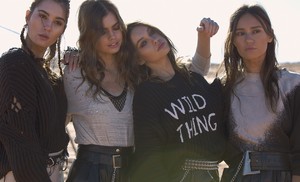






















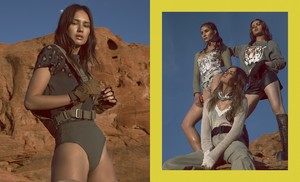









_1000.thumb.jpg.19f3cf9e81da6debadbf3e8d217c67cd.jpg)
_1000.thumb.jpg.cff45bae914cf90af936adb1f1d265d0.jpg)
_1000.thumb.jpg.98594c12ec4639414d26458c0e6a786e.jpg)
_1000.thumb.jpg.85bacad147f7e1e367197827aaf0afbe.jpg)
_1000.thumb.jpg.f62e60a46128aff58061fbfa38d389eb.jpg)
_1000.thumb.jpg.f9f123b27b160bae315f8cad28c4e265.jpg)
_1000.thumb.jpg.fea99f1a7967acdc75151b023de6f784.jpg)
_1000.thumb.jpg.400efda8430cf754c0eb2e7bfa0049b0.jpg)
_1000.thumb.jpg.73ca087f3306a3ca0398e7b701d9ce70.jpg)
_1000.thumb.jpg.5dafc51b2bfbc0f4b86f2d12e385feab.jpg)
_1000.thumb.jpg.554eaa0694cbb55f8f89ee73150b44e4.jpg)
_1000.thumb.jpg.2c6d2bb62129c4801174d3e43cb14ec0.jpg)
_1000.thumb.jpg.19f22866fc6699aa62fadf61a8287d32.jpg)
_1000.thumb.jpg.d35e65ff0a41a1c1199519b80bcede1d.jpg)
_1000.thumb.jpg.410eeecda6d4c1c88c159e7a5b1fed9f.jpg)
_1000.thumb.jpg.3484db8cce7db340388d0b688f90ce4c.jpg)
_1000.thumb.jpg.73204b13e08eb1e24cf5235349ef2425.jpg)
_1000.thumb.jpg.1ebfe44ff9e5997e75ee1f7339345f09.jpg)
_1000.thumb.jpg.d8a0a38874cc8e0f13df30010e60caf3.jpg)
_1000.thumb.jpg.22566fc5d6bda455a249671601c0689e.jpg)