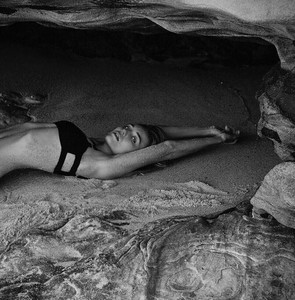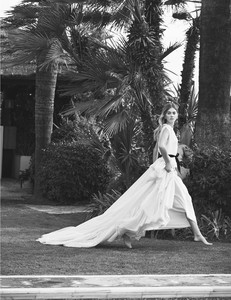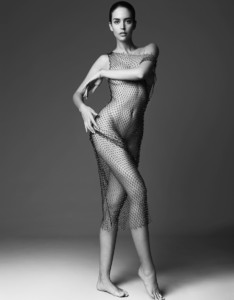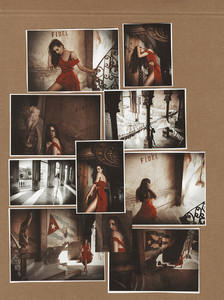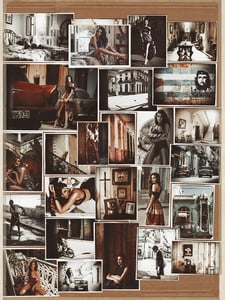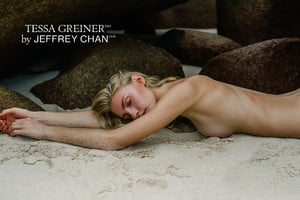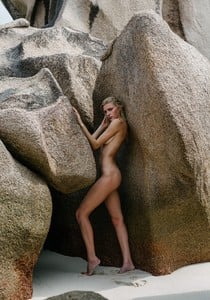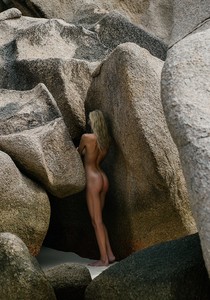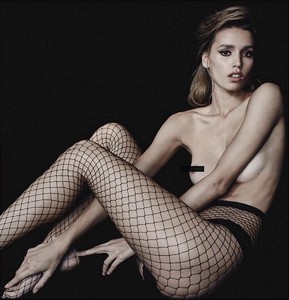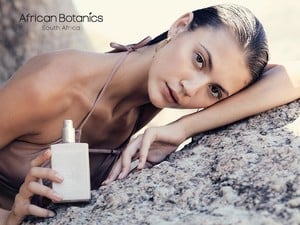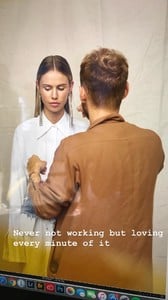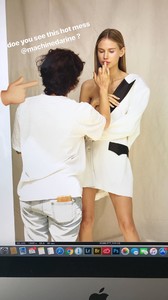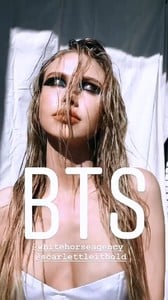Everything posted by Pith_Possum
-
Melrose Boyer
-
Melrose Boyer
-
Melrose Boyer
- Johanne Landbo
- Georgia Grace Martin
- Megan Williams
- Megan Williams
- Clara Alonso
- Clara Alonso
- Clara Alonso
- Tessa Greiner
Thanks @pinguoin, love it. Found two more and I removed those white borders. They were kind of annoying.- Mariya Melnyk
- Mariya Melnyk
- Mariya Melnyk
- Alex Lee
- Alex Lee
- Elizabeth Elam
- Shana Mouton
- Sandra Kubicka
- Madison Edwards
- Kara Del Toro
- Caroline Kelley
- Scarlett Leithold
White Horse Agency Photoshoot BTS 29154780_342263966179853_1314108949945917630_n.mp4 29154912_1916016708470604_417116005299198057_n.mp4 29157481_560669790976021_5014280189576740864_n.mp4 29157749_598405897161339_1704086083404991755_n.mp4 29302674_155416441795736_4120663178629343824_n.mp4 29305619_1637619696321911_3432131404934546952_n.mp4 29429992_173790659832173_4090691880902565585_n.mp4 29586832_1950109595303694_8022036556440719944_n.mp4 29586895_191619581442632_6572371216667578297_n.mp4 29701929_1658061107620348_8053339828723334838_n.mp4 29704594_153346325359217_3786540500792544933_n.mp4- Romee Strijd
- Jordan Simek
Account
Navigation
Search
Configure browser push notifications
Chrome (Android)
- Tap the lock icon next to the address bar.
- Tap Permissions → Notifications.
- Adjust your preference.
Chrome (Desktop)
- Click the padlock icon in the address bar.
- Select Site settings.
- Find Notifications and adjust your preference.
Safari (iOS 16.4+)
- Ensure the site is installed via Add to Home Screen.
- Open Settings App → Notifications.
- Find your app name and adjust your preference.
Safari (macOS)
- Go to Safari → Preferences.
- Click the Websites tab.
- Select Notifications in the sidebar.
- Find this website and adjust your preference.
Edge (Android)
- Tap the lock icon next to the address bar.
- Tap Permissions.
- Find Notifications and adjust your preference.
Edge (Desktop)
- Click the padlock icon in the address bar.
- Click Permissions for this site.
- Find Notifications and adjust your preference.
Firefox (Android)
- Go to Settings → Site permissions.
- Tap Notifications.
- Find this site in the list and adjust your preference.
Firefox (Desktop)
- Open Firefox Settings.
- Search for Notifications.
- Find this site in the list and adjust your preference.