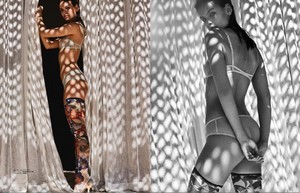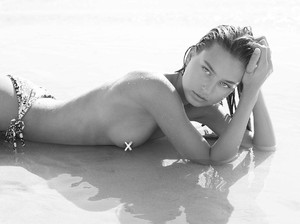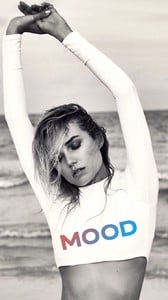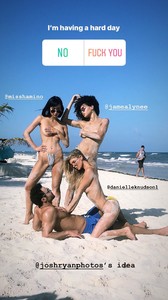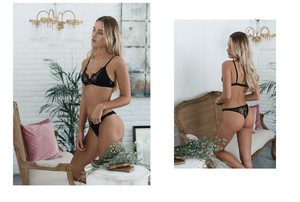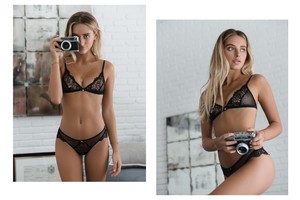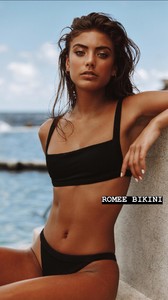Everything posted by Pith_Possum
-
Stephanie Claire Smith
-
Stephanie Claire Smith
- Carmen Bründler
- Danielle Knudson
29298342_1611200555653847_2629945286481597296_n.mp4 29301026_897755850403874_7513090377388912347_n.mp4- Martha Hunt
- Abigail Zientek
- Alexandria Morgan
- Georgia Grace Martin
- Danielle Knudson
- Saskia Jenkins
Monsieur Blonde Ph: Amir Agaev monsieurblonde.com/blogs/campaign/dream-in-perfect-french amiragaev.com/portfolio/monsieur-blonde-campaign- Anna Boyar
- Clara Botte
- George Midgley
- George Midgley
- Carmen Bründler
Lui Magazine see-through!- Tynika-Ann Carter
- Alisson Holton
more content in this thread and her name is spelled right:- Jenna Kelly
- Jenna Kelly
- Vanessa Moe
- Paige Watkins
- Natalie Jayne Roser
- Georgia Grace Martin
Bleu De Vous 28839693_150765702286968_563602231924257263_n.mp4 29001981_2023136497937500_5845407501635531275_n.mp4 29153262_369299176888863_8662788096157933090_n.mp4 29296242_415116858935296_6592996946835087135_n.mp4- Georgia Grace Martin
- Carmen Bründler
Account
Navigation
Search
Configure browser push notifications
Chrome (Android)
- Tap the lock icon next to the address bar.
- Tap Permissions → Notifications.
- Adjust your preference.
Chrome (Desktop)
- Click the padlock icon in the address bar.
- Select Site settings.
- Find Notifications and adjust your preference.
Safari (iOS 16.4+)
- Ensure the site is installed via Add to Home Screen.
- Open Settings App → Notifications.
- Find your app name and adjust your preference.
Safari (macOS)
- Go to Safari → Preferences.
- Click the Websites tab.
- Select Notifications in the sidebar.
- Find this website and adjust your preference.
Edge (Android)
- Tap the lock icon next to the address bar.
- Tap Permissions.
- Find Notifications and adjust your preference.
Edge (Desktop)
- Click the padlock icon in the address bar.
- Click Permissions for this site.
- Find Notifications and adjust your preference.
Firefox (Android)
- Go to Settings → Site permissions.
- Tap Notifications.
- Find this site in the list and adjust your preference.
Firefox (Desktop)
- Open Firefox Settings.
- Search for Notifications.
- Find this site in the list and adjust your preference.