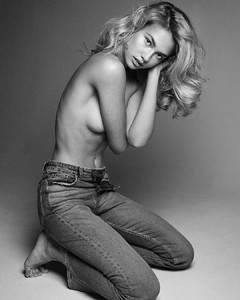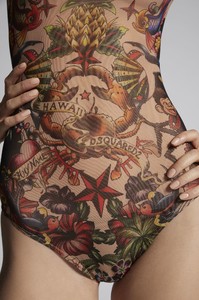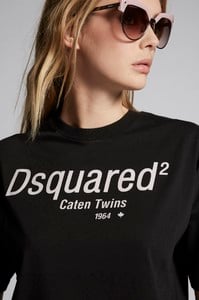Everything posted by Pith_Possum
- Marina Laswick
-
Caroline Kelley
-
Dakota Dawn
- Caroline Kelley
- Hanna Edwinson
- Taylor Howard
- Britt Bergmeister
- Britt Bergmeister
- Georgia Grace Martin
Maurie & Eve 28112118_150526548962000_5860299954069407168_n.mp4 28154716_134660524025705_1197649165178372096_n.mp4- Camille Hurel
- Georgia Grace Martin
- Alejandra Guilmant
- Asya Fraise
- Asya Fraise
- Asya Fraise
- Asya Fraise
- Asya Fraise
- Jessica Goicoechea
- Caroline Kelley
Account
Navigation
Search
Configure browser push notifications
Chrome (Android)
- Tap the lock icon next to the address bar.
- Tap Permissions → Notifications.
- Adjust your preference.
Chrome (Desktop)
- Click the padlock icon in the address bar.
- Select Site settings.
- Find Notifications and adjust your preference.
Safari (iOS 16.4+)
- Ensure the site is installed via Add to Home Screen.
- Open Settings App → Notifications.
- Find your app name and adjust your preference.
Safari (macOS)
- Go to Safari → Preferences.
- Click the Websites tab.
- Select Notifications in the sidebar.
- Find this website and adjust your preference.
Edge (Android)
- Tap the lock icon next to the address bar.
- Tap Permissions.
- Find Notifications and adjust your preference.
Edge (Desktop)
- Click the padlock icon in the address bar.
- Click Permissions for this site.
- Find Notifications and adjust your preference.
Firefox (Android)
- Go to Settings → Site permissions.
- Tap Notifications.
- Find this site in the list and adjust your preference.
Firefox (Desktop)
- Open Firefox Settings.
- Search for Notifications.
- Find this site in the list and adjust your preference.