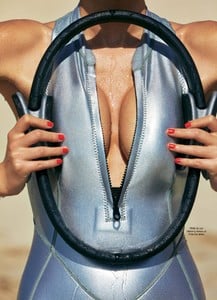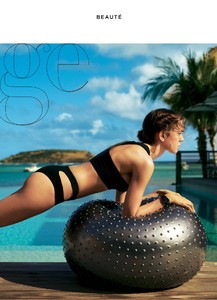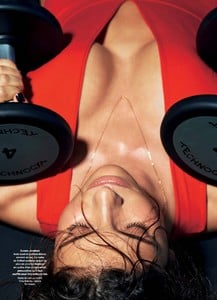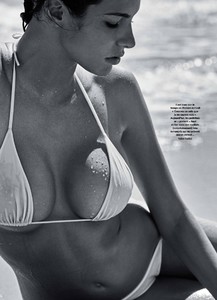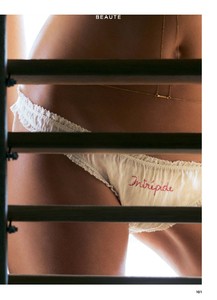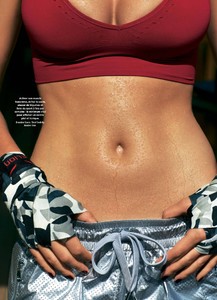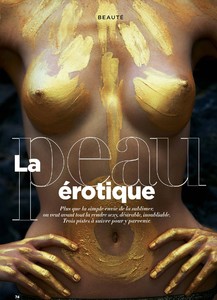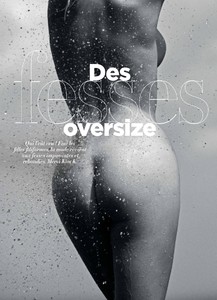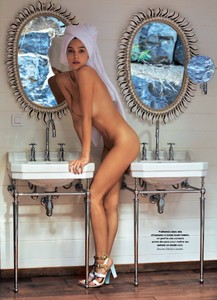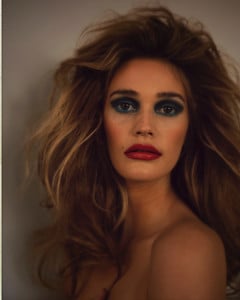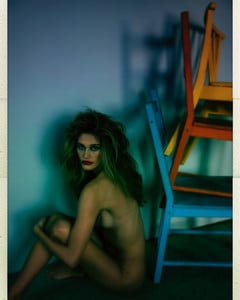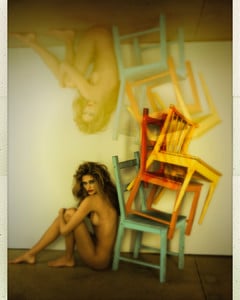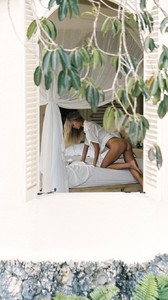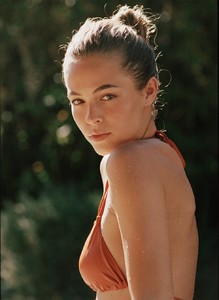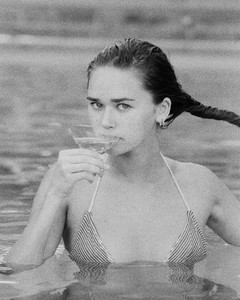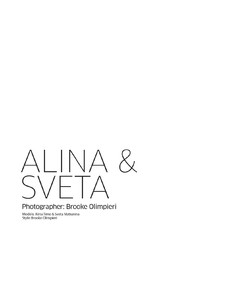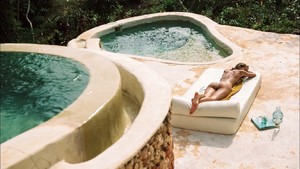Everything posted by Pith_Possum
-
Priscilla Mezzadri
Gala France - 12 Avril 2017 (+ a few Outtakes) Photographer: Bruno Poinsard Models: Priscilla Mezzadri & Jenna Sultan Nudity! The complete Magazine: Gala_France_-_12_Avril_2017.pdf
-
Frida Aasen
-
Ellie Ottaway
-
Noel Berry
-
Frida Aasen
-
Paige Watkins
-
Paige Watkins
-
Paige Watkins
-
Caroline Kelley
- Alina Timofeeva
- Gabriella Brooks
- Gabriella Brooks
- Abigail Zientek
Abigail Zientek HEIGHT: 170cm - 5' 7" BUST: 81cm - 32" WAIST: 59cm - 23" HIPS: 86cm - 34" DRESS SIZE: USA: 0, EUR: 28 EYE COLOR: HAZEL HAIR: BROWN SHOE SIZE: 7 Agencies: Factor Chosen LA Elite Miami Ford Arizona Instagram: instagram.com/abigailzientek- Alina Timofeeva
- Carolina Sanchez
Keen Magazine see-through Nudity!- Dakota Dawn
- Tessa Greiner
- Hanna Edwinson
- Georgia Sumner
Arsenic Magazine: Rapture by Chris Vongsawat Nudity!- Frida Aasen
- Jena Goldsack
- Zoe Barnard
Triangl Summer 2018 Collection Models: Alannah Walton, Zoe Barnard, Jena Goldsack- Alannah Walton
Triangl Summer 2018 Collection Models: Alannah Walton, Zoe Barnard, Jena Goldsack- Casey James
- Casey James
- Alina Timofeeva
Account
Navigation
Search
Configure browser push notifications
Chrome (Android)
- Tap the lock icon next to the address bar.
- Tap Permissions → Notifications.
- Adjust your preference.
Chrome (Desktop)
- Click the padlock icon in the address bar.
- Select Site settings.
- Find Notifications and adjust your preference.
Safari (iOS 16.4+)
- Ensure the site is installed via Add to Home Screen.
- Open Settings App → Notifications.
- Find your app name and adjust your preference.
Safari (macOS)
- Go to Safari → Preferences.
- Click the Websites tab.
- Select Notifications in the sidebar.
- Find this website and adjust your preference.
Edge (Android)
- Tap the lock icon next to the address bar.
- Tap Permissions.
- Find Notifications and adjust your preference.
Edge (Desktop)
- Click the padlock icon in the address bar.
- Click Permissions for this site.
- Find Notifications and adjust your preference.
Firefox (Android)
- Go to Settings → Site permissions.
- Tap Notifications.
- Find this site in the list and adjust your preference.
Firefox (Desktop)
- Open Firefox Settings.
- Search for Notifications.
- Find this site in the list and adjust your preference.