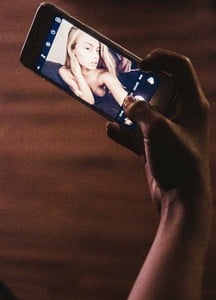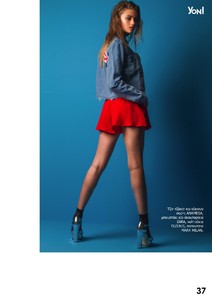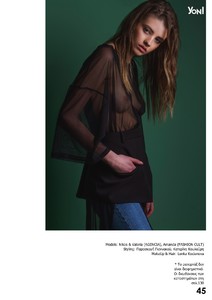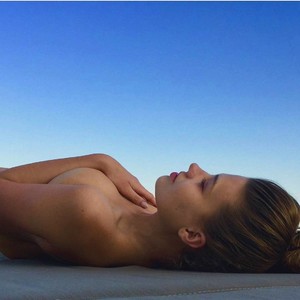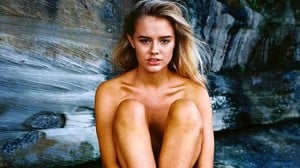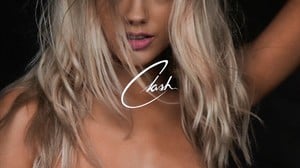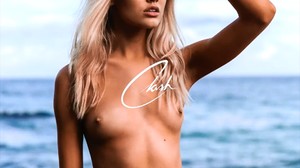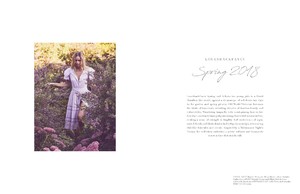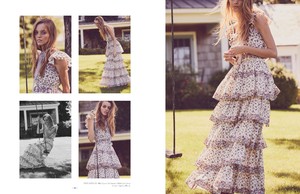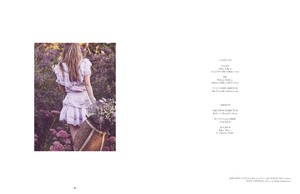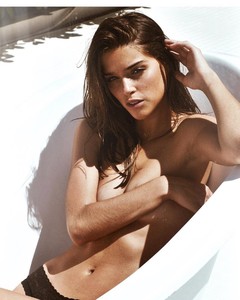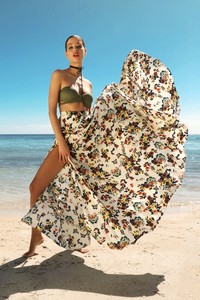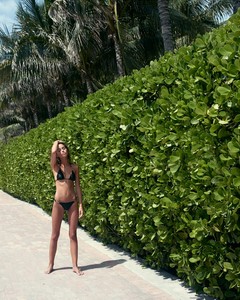Everything posted by Pith_Possum
-
Ashley Graves
-
Isabelle Mathers
bondeyeswim Sneak preview of the new Campaign with stunner @isabellemathersx ?: @pixpop @burnt_breakfast H&M: @jo_my_god
-
Celeste Bright
26882423_1461561547294305_9018585956072030208_n.mp4 27052527_1757177827659806_4333718405766301588_n.mp4 27085125_1696596117030213_4988624832418614823_n.mp4 27295683_175043656437172_608597621308538356_n.mp4 27090112_413901245709221_7913717812396988826_n.mp4 27052719_184602105623580_1221164237059278977_n.mp4
-
Josephine Skriver
-
Amanda Nyström
-
Amanda Nyström
- Amanda Nyström
-
Trew Mullen
- Georgia Grace Martin
- Denise Schaefer
alessandrafioriniphotography @deniseschaefer for @maximfrance #comingsoon- Elly Sharp
- Ruby King
- Ruby King
- Ruby King
- Caroline Kelley
- Caroline Kelley
- Caroline Kelley
- Megan Irwin
- Laura Dewit
- Tess Jantschek
- Georgia Grace Martin
Account
Navigation
Search
Configure browser push notifications
Chrome (Android)
- Tap the lock icon next to the address bar.
- Tap Permissions → Notifications.
- Adjust your preference.
Chrome (Desktop)
- Click the padlock icon in the address bar.
- Select Site settings.
- Find Notifications and adjust your preference.
Safari (iOS 16.4+)
- Ensure the site is installed via Add to Home Screen.
- Open Settings App → Notifications.
- Find your app name and adjust your preference.
Safari (macOS)
- Go to Safari → Preferences.
- Click the Websites tab.
- Select Notifications in the sidebar.
- Find this website and adjust your preference.
Edge (Android)
- Tap the lock icon next to the address bar.
- Tap Permissions.
- Find Notifications and adjust your preference.
Edge (Desktop)
- Click the padlock icon in the address bar.
- Click Permissions for this site.
- Find Notifications and adjust your preference.
Firefox (Android)
- Go to Settings → Site permissions.
- Tap Notifications.
- Find this site in the list and adjust your preference.
Firefox (Desktop)
- Open Firefox Settings.
- Search for Notifications.
- Find this site in the list and adjust your preference.