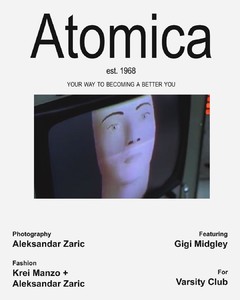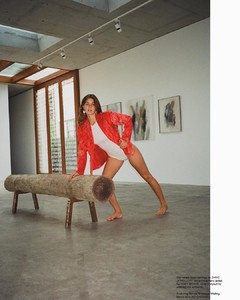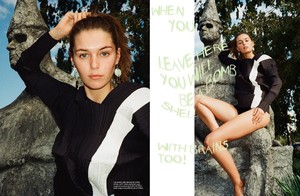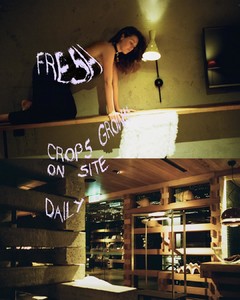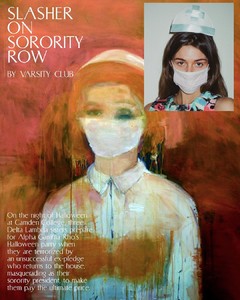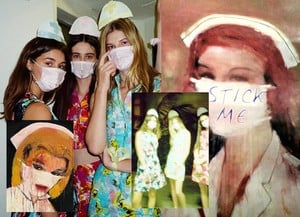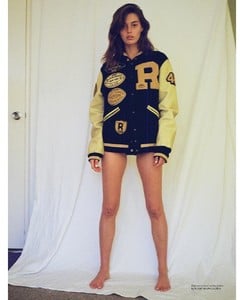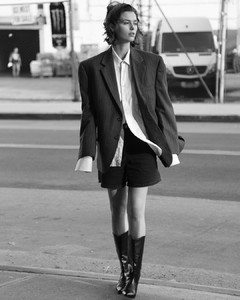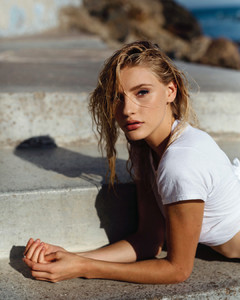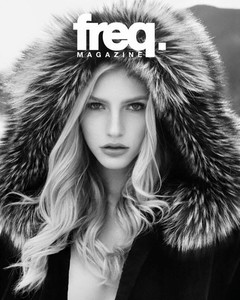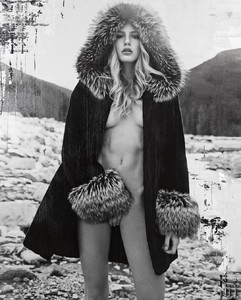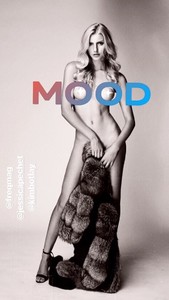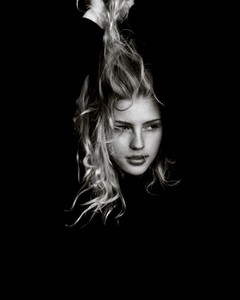Everything posted by Pith_Possum
-
George Midgley
-
George Midgley
-
George Midgley
-
George Midgley
-
George Midgley
-
George Midgley
-
George Midgley
-
George Midgley
-
George Midgley
-
George Midgley
-
George Midgley
- Georgia Grace Martin
-
Georgia Grace Martin
- Tessa Greiner
- Tessa Greiner
- Tessa Greiner
- Tessa Greiner
- Caroline Kelley
- Celeste Bright
- Celeste Bright
- Caroline Kelley
26258982_1991222327820131_3613847802829864960_n.mp4- Ashley Marie Dickerson
- Ashley Marie Dickerson
- Ashley Marie Dickerson
- Taylor Howard
All pics from Yandy in one zip-file: http://ul.to/e5zmsc58 641 jpgs | 88,7mb - Tessa Greiner
Account
Navigation
Search
Configure browser push notifications
Chrome (Android)
- Tap the lock icon next to the address bar.
- Tap Permissions → Notifications.
- Adjust your preference.
Chrome (Desktop)
- Click the padlock icon in the address bar.
- Select Site settings.
- Find Notifications and adjust your preference.
Safari (iOS 16.4+)
- Ensure the site is installed via Add to Home Screen.
- Open Settings App → Notifications.
- Find your app name and adjust your preference.
Safari (macOS)
- Go to Safari → Preferences.
- Click the Websites tab.
- Select Notifications in the sidebar.
- Find this website and adjust your preference.
Edge (Android)
- Tap the lock icon next to the address bar.
- Tap Permissions.
- Find Notifications and adjust your preference.
Edge (Desktop)
- Click the padlock icon in the address bar.
- Click Permissions for this site.
- Find Notifications and adjust your preference.
Firefox (Android)
- Go to Settings → Site permissions.
- Tap Notifications.
- Find this site in the list and adjust your preference.
Firefox (Desktop)
- Open Firefox Settings.
- Search for Notifications.
- Find this site in the list and adjust your preference.