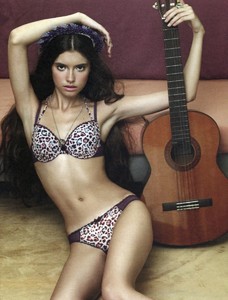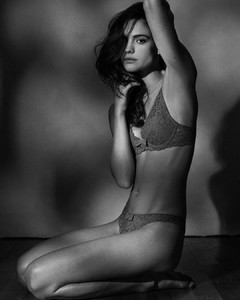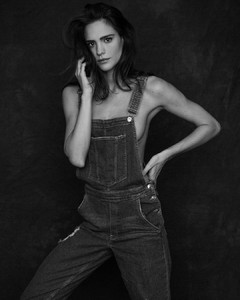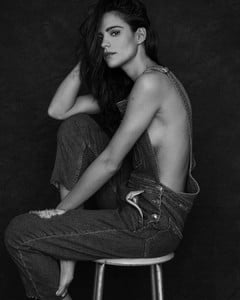Everything posted by Pith_Possum
-
Priscilla Mezzadri
-
Hailey Outland
- Caroline Kelley
- Caroline Kelley
- Ekaterina Miasnikova
- Ekaterina Miasnikova
- Ekaterina Miasnikova
- Ekaterina Miasnikova
- Ekaterina Miasnikova
Ekaterina Miasnikova Height: 5' 9.5" - 177 Bust: 32" - 81 Waist: 22" - 56 Hips: 34" - 86 Shoes: 8.5 - 39 Hair: brown Eyes: brown Agencies: W360, New York HMM, Los Angeles MP, Milan Women, Paris PRM, London VivianC, Athens DSC, Russia (MA) Instagram: www.instagram.com/katyaa_golden- Elle Trowbridge
- Amber Davis
- Rachell Vallori
- Rachell Vallori
- Ashley Marie Dickerson
- Belle Lucia
- Charly Jordan
- Deborah Mace
- Deborah Mace
21347248_471708586547533_3826707584610467840_n.mp4- Deborah Mace
- Deborah Mace
21364608_128397721124673_992205250024701952_n.mp4- Deborah Mace
13200956_1617505041908221_1537774654_n.mp4- Deborah Mace
- Deborah Mace
- Deborah Mace
- Deborah Mace
- Caroline Kelley
Account
Navigation
Search
Configure browser push notifications
Chrome (Android)
- Tap the lock icon next to the address bar.
- Tap Permissions → Notifications.
- Adjust your preference.
Chrome (Desktop)
- Click the padlock icon in the address bar.
- Select Site settings.
- Find Notifications and adjust your preference.
Safari (iOS 16.4+)
- Ensure the site is installed via Add to Home Screen.
- Open Settings App → Notifications.
- Find your app name and adjust your preference.
Safari (macOS)
- Go to Safari → Preferences.
- Click the Websites tab.
- Select Notifications in the sidebar.
- Find this website and adjust your preference.
Edge (Android)
- Tap the lock icon next to the address bar.
- Tap Permissions.
- Find Notifications and adjust your preference.
Edge (Desktop)
- Click the padlock icon in the address bar.
- Click Permissions for this site.
- Find Notifications and adjust your preference.
Firefox (Android)
- Go to Settings → Site permissions.
- Tap Notifications.
- Find this site in the list and adjust your preference.
Firefox (Desktop)
- Open Firefox Settings.
- Search for Notifications.
- Find this site in the list and adjust your preference.