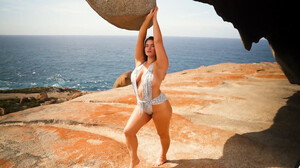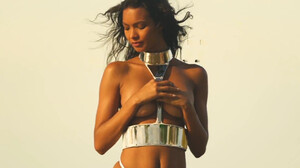Everything posted by kaos
-
Paige VanZant
Paige VanZant - Behind the Scenes in Puerto Vallarta, SI Swimsuit 2019 55 MB | 00:01:54 | 1920x1080 | ts Uploaded Filejoker K2S
-
Nina Agdal
Nina Agdal in Yellow Sports Bra at the beach 11/5/2019 8 MB | 00:00:29 | 640x1136 | mp4 Uploaded Filejoker K2S
-
Bella Thorne
-
Danielle Herrington
Danielle Herrington - Intimates, SI Swimsuit 2019 20 MB | 00:00:42 | 1920x1080 | ts Uploaded Filejoker K2S
-
Brooks Nader
-
Tara Lynn
-
Paige VanZant
Paige VanZant - Intimates, SI Swimsuit 2019 18 MB | 00:00:38 | 1920x1080 | ts Uploaded Filejoker K2S
-
Olivia Culpo
Olivia Culpo Explores Kangaroo Island, SI Swimsuit 2019 39 MB | 00:01:22 | 1920x1080 | ts Uploaded Filejoker K2S
-
Lindsey Vonn
SI Swimsuit 2019 Destinations: Puerto Vallarta Lindsey Vonn , Simone Biles and Paige VanZant 25 MB | 00:00:52 | 1920x1080 | ts Uploaded Filejoker K2S
-
Halle Berry
-
Jennifer Love Hewitt
-
Lindsey Vonn
Lindsey Vonn - Behind the Scenes in Puerto Vallarta, SI Swimsuit 2019 69 MB | 00:02:23 | 1920x1080 | ts Uploaded Filejoker K2S
-
Olivia Culpo
-
Alex Morgan
Alex Morgan - Behind the Scenes in St. Lucia, SI Swimsuit 2019 47 MB | 00:01:39 | 1920x1080 | ts Uploaded Filejoker K2S
-
Kelsey Merritt
Kelsey Merritt - Intimates, SI Swimsuit 2019 30 MB | 00:01:03 | 1920x1080 | ts Uploaded Filejoker K2S
-
Haley Kalil
-
Olivia Brower
Olivia Brower - Intimates, SI Swimsuit 2019 20 MB | 00:00:42 | 1920x1080 | ts Uploaded Filejoker K2S
-
Jasmine Sanders
-
Myla Dalbesio
Myla Dalbesio - Intimates, SI Swimsuit 2019 15 MB | 00:00:31 | 1920x1080 | ts Uploaded Filejoker K2S
-
Tyra Banks
-
Anne de Paula
Anne de Paula - Intimates, SI Swimsuit 2019 30 MB | 00:01:03 | 1920x1080 | ts Uploaded Filejoker K2S
-
Camille Kostek
Camille Kostek - Intimates, SI Swimsuit 2019 22 MB | 00:00:45 | 1920x1080 | ts Uploaded Filejoker K2S
-
Lais Ribeiro
-
Barbara Palvin
SI Swimsuit 2019 Destinations: Costa Rica Barbara Palvin, Kate Bock, Lais Ribeiro, Danielle Herrington, Jasmine Sanders 28 MB | 00:01:00 | 1920x1080 | ts Uploaded Filejoker K2S
-
Tyra Banks