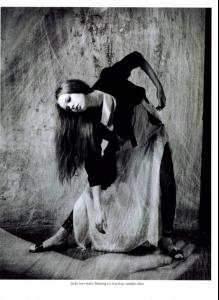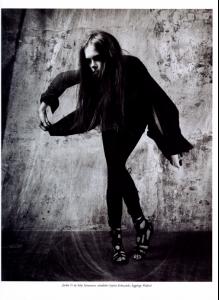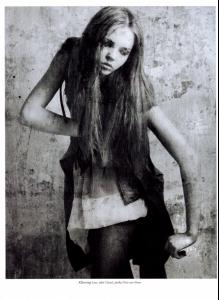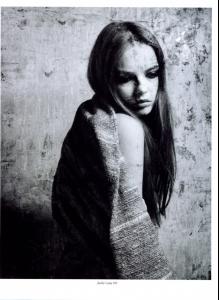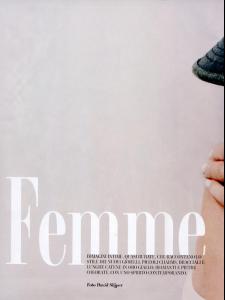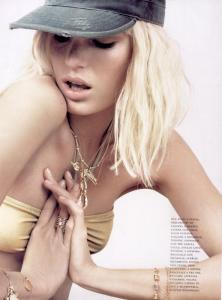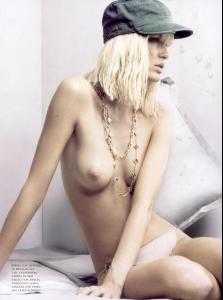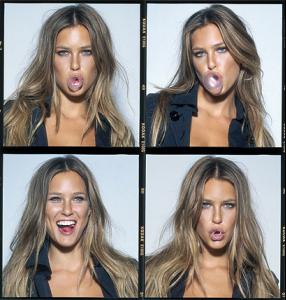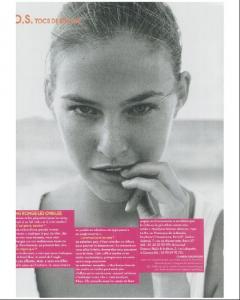Everything posted by Nath
-
Linda Vojtova
Omg! i LOVE HER SO MUCH shes amazing thank youuu Fialka you are great!
- Anna Kuznetsova
- Caroline Trentini
-
Tanya Dziahileva
- Masha Tyelna
-
Anna Kuznetsova
- Lisa Cant
-
Mina Cvetkovic
- Fabiana Semprebom
- Maria Dvirnik
-
Suzanne Diaz
Thanx for all pics I loved the new cover
-
Vlada Roslyakova
-
Kate Moss
Great! Thank you So much
-
Freja Beha Erichsen
That Cover is amazing Thank you so much
- Adina Fohlin
-
Alison Nix
Your welcome Amelie
-
Alexandra Tomlinson
I like her Thank you
-
Izabel Goulart
shes gorgeous I love ehr smile
-
Flavia de Oliveira
how cute Thank you Ssender
- Natalia Vodianova
-
Caroline Winberg
-
Miranda Kerr
-
Bar Refaeli
I have a question... witch photo do you guys prefer* Im gonna make a special of her in my fotolog and I need your opinion Thank you.
-
Cintia Dicker
Adorable Thank you
-
Alana Zimmer
I love Chanel!! Thank you