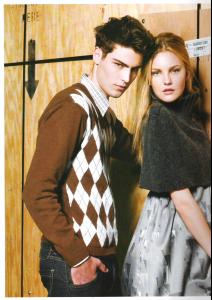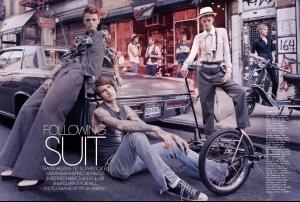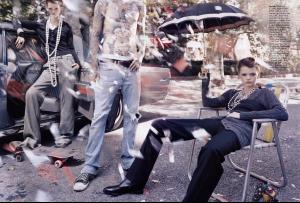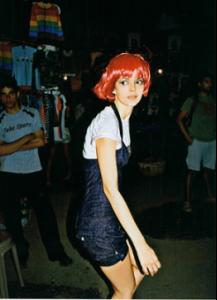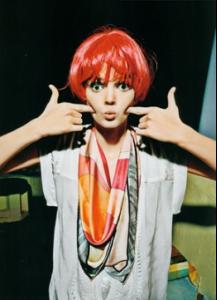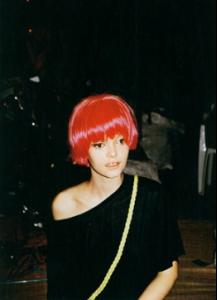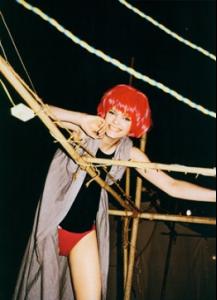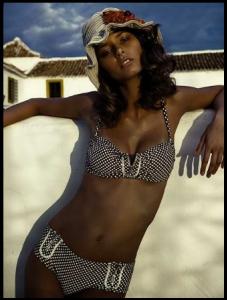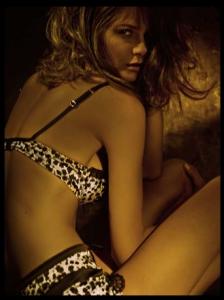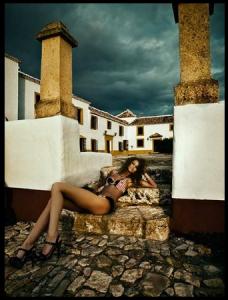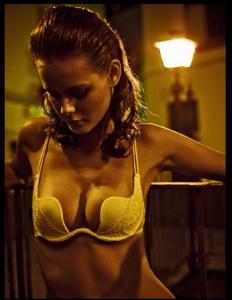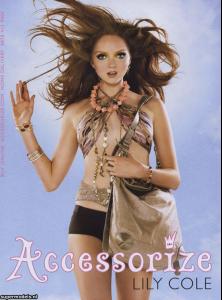Everything posted by Nath
-
Daiane Conterato
Shes on the Key magazine. Erika Palomino.
-
Caroline Winberg
Shes great! Thank you so much
-
Caroline Trentini
-
Gabriella Wilde
shes really pretty! Thank you for the pics
-
Leah de Wavrin
I could never do this with my dog Hes huge
-
Leah de Wavrin
OMG THIS IS SO CUTE!
- Jacquetta Wheeler
-
Hilary Rhoda
yeah, its a new boutique of DVF
-
Raquel Zimmermann
really? I cant see that Thiago...
-
Camila Finn
-
Jennifer Pugh
-
Flavia de Oliveira
hahaha que bom q vc gostou Não precisa agardecar. eu acredito q não seja da VS eu acabei de pegar essas fotos no TFS vou te add tambem.
- Jennifer Pugh
- Julia Stegner
-
Suzanne Diaz
oh. thanx for the info. She looks so pretty. her hair and eyes
-
Adina Fohlin
I knoww Im glad shes back!
-
Rianne Ten Haken
Gorgeous Rianne Thank you so Much Amelie
-
Flavia de Oliveira
hahaha Im sorry, I alredy read but I forgotte to send you back Your very welcome Anthony Im glad you like it
-
Fabiana Semprebom
ah! eu sabia q eu conhecia essas fotos de algum lugar especialmente essa com vestidop em cima da arvore
-
Flavia de Oliveira
- Flavia de Oliveira
wait! Thres more- Flavia de Oliveira
- Lily Cole
ohh how cute!!! I loved your sig is so sweet You are always very welcome Egle- Julia Stegner
ohhh its true! I didnt notice- Lily Cole
- Flavia de Oliveira