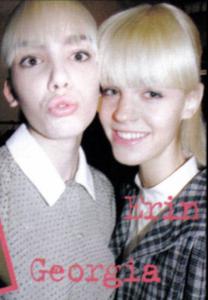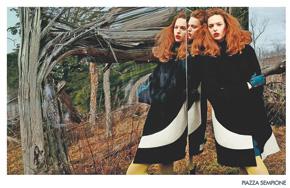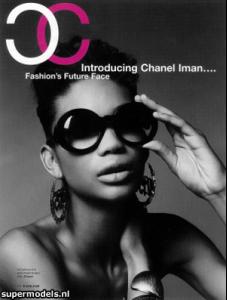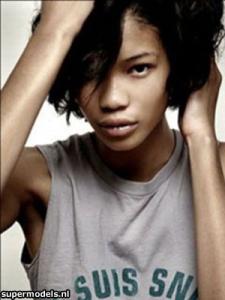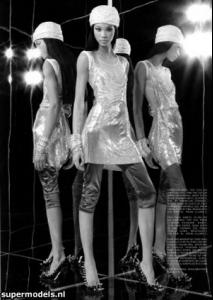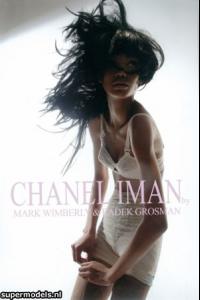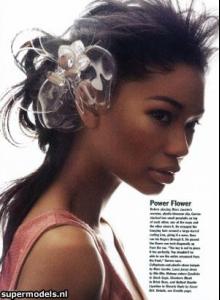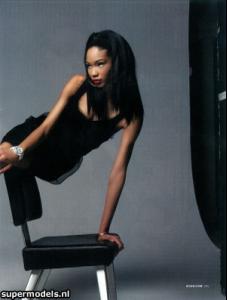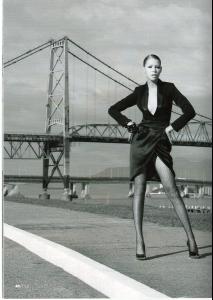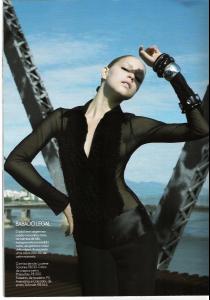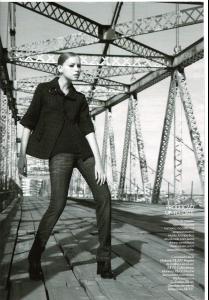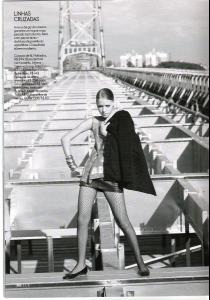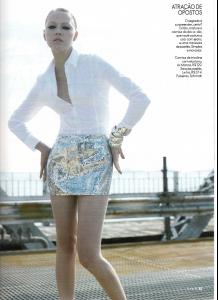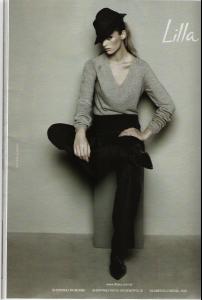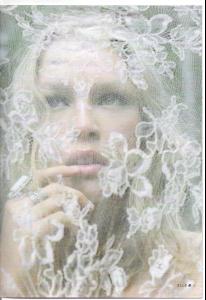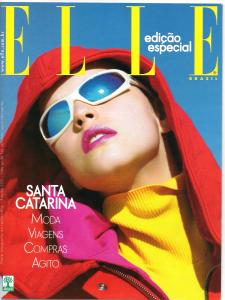Everything posted by Nath
-
Behati Prinsloo
-
Raquel Zimmermann
- Georgia Frost
- Cintia Dicker
-
Elise Crombez
-
Chanel Iman
-
Rhaisa Batista
-
Michelle Alves
-
Flavia Lucini
-
Michelle Alves
NOSSA! eu não tinha reparado nisso ainda Brigada Vinicius!
-
Juliana Imai
eu tava vendo no erikapalomino... parece q foi a entrada ou o final neh cheio de meninas com esses biquinis coloridos!!! pareceu lindo mesmo!
-
Flavia de Oliveira
-
Leticia Birkheuer
your welcome.
-
Rhaisa Batista
-
Heidi Klum
ohhh... I like the hair style Thank you Foxy, your avi is so cute!
-
Sasha Pivovarova
this cover is absolutly cute omg! she looks so much like a doll
-
Doutzen Kroes
I love your gifs Cypres
- Jeisa Chiminazzo
-
Coco Rocha
How lucky you are Melissa I love Coco!!! And unfortunally I dont have an account there.
-
Sasha Pivovarova
The second is so cute Thank you
-
Gemma Ward
-
Jeisa Chiminazzo
No.. I AM so Happy
-
Rhaisa Batista
-
Jeisa Chiminazzo
I loved the editorial too. I was so happy because Jeisa was at the new Vogue Brasil Your welcome guys glad you like it.
-
Raquel Zimmermann
Your very welcome Thank you for the pics and thanx cypress for the gif