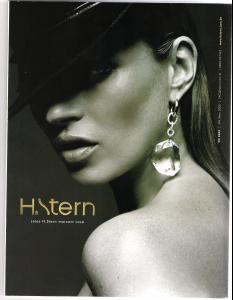Everything posted by Nath
-
Daiane Conterato
I know your fotolog I have one too.
-
Lais Navarro
-
Lais Navarro
-
Kate Moss
-
Lais Navarro
shes 17 anthony shes 5,7 something like this.
-
Caroline Francischini
No I didnt.
-
Daiane Conterato
sim!!!!!!!!
-
Coco Rocha
I WANT COCO IN BRASIL!!!
-
Coco Rocha
Yes, I know she looks cute even blonde.
-
Drielle Valeretto
and how easy to find too.
-
Flavia de Oliveira
so... enjoy my translate You will learn some portuguese with that Its like I learned english.
-
Juliana Imai
que parada LINDA! amei brigada Vinicius
-
Drielle Valeretto
no problems You know how easy is to upload those photos
-
Caroline Francischini
It happened today earlier. your welcome
-
Daiane Conterato
she closed* I didnt notic btw she was looking really pretty at this show and so was Lais Oliveira I loved teh hair and make up.
-
Flavia de Oliveira
ok Anthony Here I go again... She was asking from wich magazine are this scan I love Portuguese too And your welcome
-
Caroline Francischini
-
Daiane Conterato
-
Monique Olsen
-
Lais Navarro
-
Monique Olsen
-
Rhaisa Batista
-
Monique Olsen
-
Juliana Imai
-
Rhaisa Batista