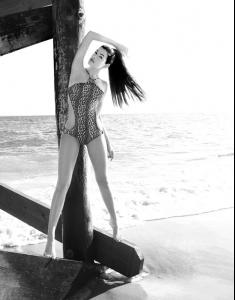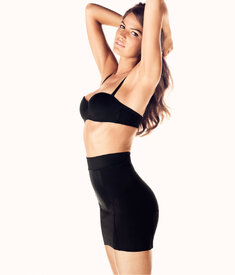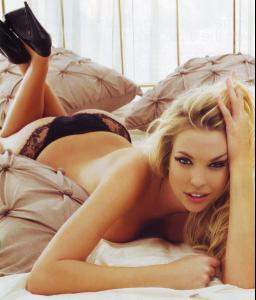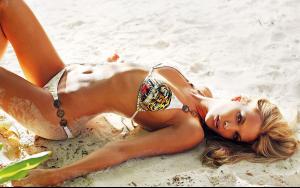Everything posted by pitounsky
-
Jessica Perez
-
Stephanie Corneliussen
Nudity: http://postimg.org/image/4aqiwpi3f/ http://postimg.org/image/ogu0vldqz/
-
Stephanie Corneliussen
She's really hot! What a face!
-
Doutzen Kroes
She's the most beautiful woman in the world! And for the teeth, i think that's the light too cause that's the only "candids" pictures where we see that yellow color! Sorry for my english but i speak french!
-
Battle of the Polaroids
-
Juliana Mueller
WoW! She's very beautiful!
-
Battle of the Polaroids
Marloes Horst!
-
Battle of the Polaroids
For me it's Doutzen Kroes without a doubt... she's such a natural beauty!
-
Barbora Pracharova
that's definitely not Violet Budd
-
Tayane Leao Melo
Her face is so naturally beautiful! WoW!
-
Doutzen Kroes
She's such a natural beauty!
- Jarah Mariano
-
Katarina Ivanovska
Thanks Matute... she's lovely!
-
Kerry Morgan
WoW! She's a beauty! Those eyes!
-
Sara Sampaio or Barbara Palvin
Barbara!!!!!
-
Sonja Medovaja
she's beautiful
-
Parlez-vous Français?
Je parle français aussi... je suis québécoise!
- Gio Ott
-
Natalia Belova
Oh Thanks a lot Nefertiti... now I understand why her face change a lot! Sorry for the mistake!
-
Natalia Belova
-
Yulia Sizykh
- Cameron Russell
- Lyndall Jarvis
- Jenna Pietersen
Thanks me because they are mine .... PhotoShoot for Triumph Essence A/W 2012/13 One of the most beautiful woman in the world! Thanks!- Catherine Zeta-Jones
- Cameron Russell
Account
Navigation
Search
Configure browser push notifications
Chrome (Android)
- Tap the lock icon next to the address bar.
- Tap Permissions → Notifications.
- Adjust your preference.
Chrome (Desktop)
- Click the padlock icon in the address bar.
- Select Site settings.
- Find Notifications and adjust your preference.
Safari (iOS 16.4+)
- Ensure the site is installed via Add to Home Screen.
- Open Settings App → Notifications.
- Find your app name and adjust your preference.
Safari (macOS)
- Go to Safari → Preferences.
- Click the Websites tab.
- Select Notifications in the sidebar.
- Find this website and adjust your preference.
Edge (Android)
- Tap the lock icon next to the address bar.
- Tap Permissions.
- Find Notifications and adjust your preference.
Edge (Desktop)
- Click the padlock icon in the address bar.
- Click Permissions for this site.
- Find Notifications and adjust your preference.
Firefox (Android)
- Go to Settings → Site permissions.
- Tap Notifications.
- Find this site in the list and adjust your preference.
Firefox (Desktop)
- Open Firefox Settings.
- Search for Notifications.
- Find this site in the list and adjust your preference.