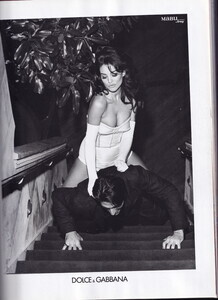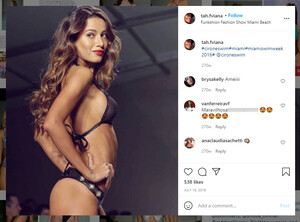Everything posted by kimflorida
-
Summer Salt Model ID
ummm... maybe, Sophia Huitema? I'll look around on her IG and agency pages.
-
Bleu Rod Beattie model ID
You're welcome. will look at other post...
-
Intimissimi models ID
Has been ID'd on another thread as Tara Osmic
-
Intimissimi model, Summer 2021
- A lot of unknown shampoo female models- Clairol, Pantene, Schwarzkopf
- A lot of unknown shampoo female models- Clairol, Pantene, Schwarzkopf
-
Bleu Rod Beattie model ID
Karen Soto
- Please help me ID her
-
Vogue Paris 1992-02
- Bras n things / Brasnthings model ID
-
Massimo dutti 2017 model
- Massimo dutti 2017 model
Valentine Bouquet- Bubbleroom and Na-Kd model
you're welcome- Bubbleroom and Na-Kd model
I'm pretty sure she is Jeraldin Arias Gonzalez. I remember seeing her when she worked with NA-KD.- VS Model's ID
- VS Model's ID
- VS Model's ID
- VS Model's ID
- Fraya& Zealando model ID
You're welcome- What is her name? Anyone know her?
You're welcome- model id request female calvin klein runway
Sara Grace Wallerstedt (from Calvin Klein Spring 2019 show)- What is her name? Anyone know her?
She has a very small Bellazon thread -- What is her name? Anyone know her?
- Women's Secret Models
- What's her name? @LILIANA MONTOYA 2020 Bikini Show
I think that is Tika Ivezaj - Massimo dutti 2017 model