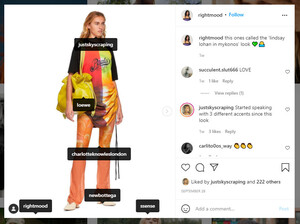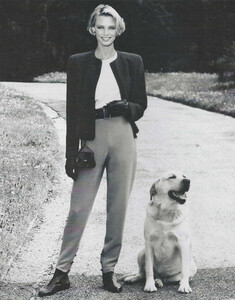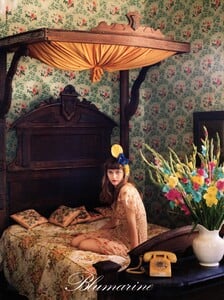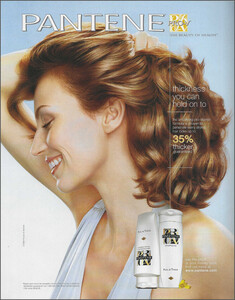Everything posted by kimflorida
-
Vintage Model IDs
Thank you!
- ssense model id
- ssense model id
- Giorgio Armani Fall 1991
-
Suspiro intimo model
Here is her Instagram - I guess her name is Carolina Sfaria
-
Freya Lingerie Model ID
You're welcome
- Tania Court
-
SuitShop women's tuxedo model ID
You're welcome
-
simone perele model id
you're welcome
-
SuitShop women's tuxedo model ID
I think she is Julia Belyakova
-
6 models
5. Irina Shkuratova She was ID'd here -
-
6 models
1. Joanna Szikszai 5. she was recently ID'd in another Agent Provocateur post. I'll have to find it.
-
Who is this brunette pascun swim model?
maybe, Gabriella Rubbo? I know she has worked for pacsun in the past.
-
Freya Lingerie Model ID
Mariane Lima
-
Shirley of Hollywood 31417
Brennah Black
-
Etam Live Show 2021
you’re welcome
-
Etam Live Show 2021
I think she is Laura Margesin
-
simone perele model id
Anna Kind (Kindalova)
- Pantene Model 2004
- Who is this model?
-
Who is this model?
- Who is this model?
Lini Kennedy- Etam Live Show 2021
- Etam Live Show 2021
Instagram has some. I haven't seen photos of the entire collection show up yet anywhere. A few videos are floating around here and there. Maybe someone can make some screencaps? It will probably take a few days for complete collection photos to be posted.- Springfield Brunette Model
- Who is this model?