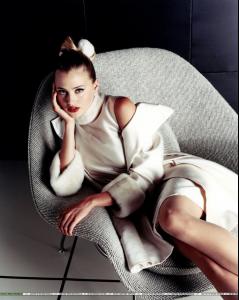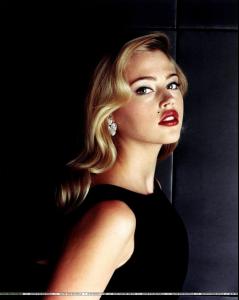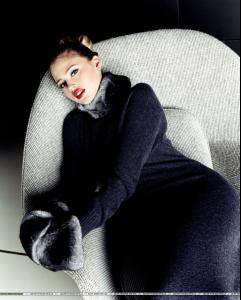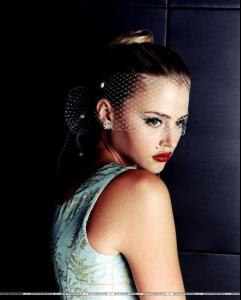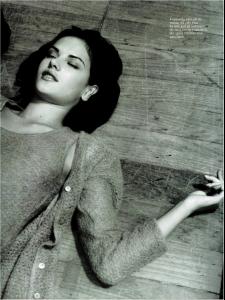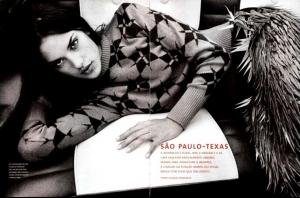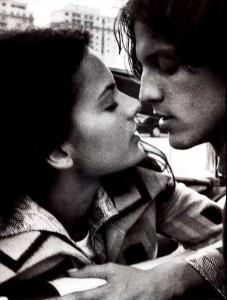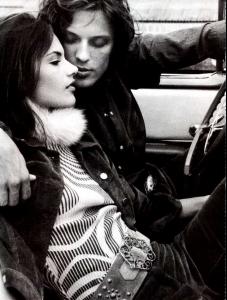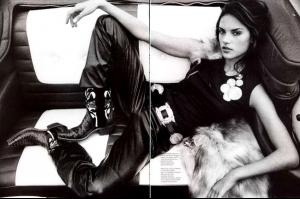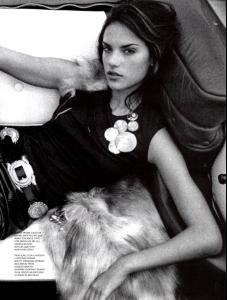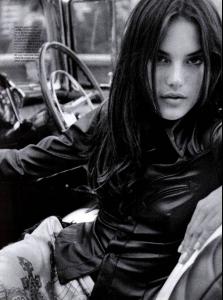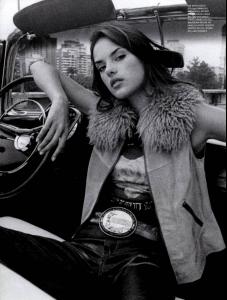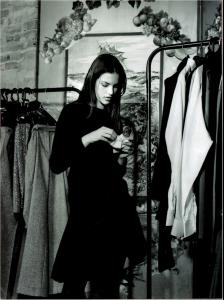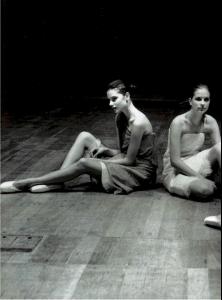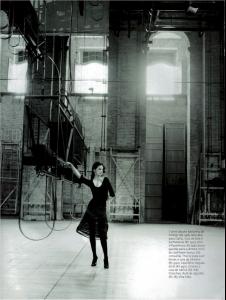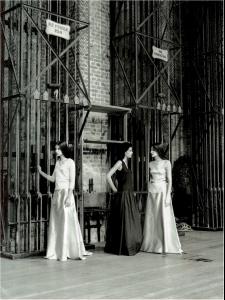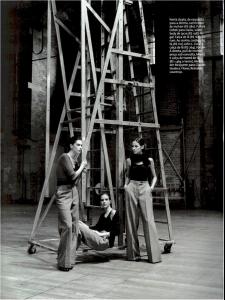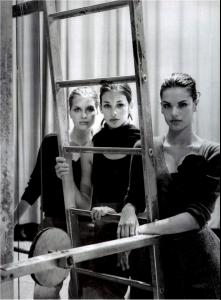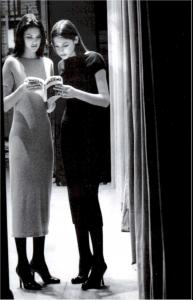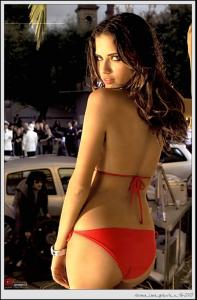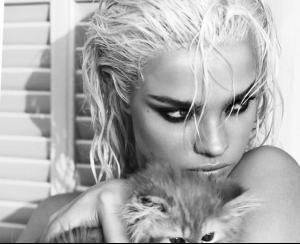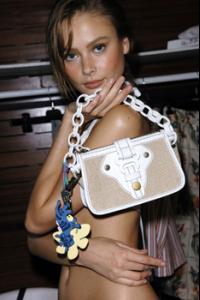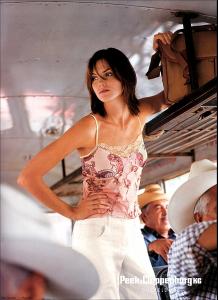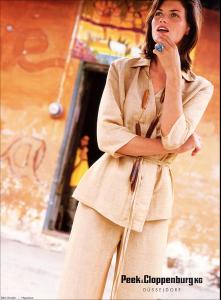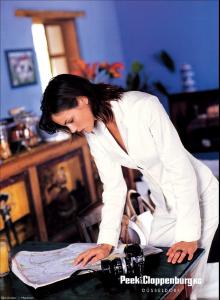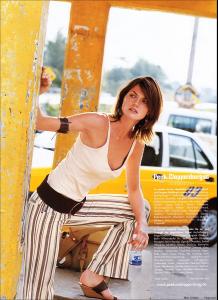Everything posted by maddog107
-
Susan Eldridge
thx, never seen those before. Great scans (Y)
-
Hello im new! :)
hey, welcome to BZ hope you like it here
-
Marija Vujovic
thx lullaby, great pics as always.
-
Inguna Butane
thx peace, and welcome to BZ
-
new here!!!
any relation to Spanisheyes? and welcome
-
Editorials
I suppose so, all i know is there from Vouge Brazil. and glad u liked (Y)
- Tiiu Kuik
- Estella Warren
-
Editorials
- Mini Anden
- Editorials
- Jessica Stam
thx lullaby, you always have such great pics- Mini Anden
great pics thx- Natalia Vodianova
NUDITY WARNING! http://imageupper.com/i/?A0300010080011R13131629172427595 http://imageupper.com/i/?A0300010080021R13131629172427595 ~Please note that nudity must be text-linked and accompanied by a text warning - check the rules here - Edited by Carmelita.~- First Kiss <3
first kiss, hmmm this was way way back in the day.. im getting old. but it was with the girl next door- Who is the first model who caught YOUR EYE?
First it was looking for Cindy Crawford and Cristy T. Then I ran into Gonzofolio (great site btw) http://gonzofolio.iadopor.de/ and fell in with adriana and ale back in there guess? days then from there ran into TheUrbanMale -> Chilax then got involved in the whole model thingy. Oh, and the pic with ale is this one if im not mistaken- Mona Johannesson
- Inguna Butane
- Mini Anden
- Tiiu Kuik
yay! congrats tiiu and persuazn- Marija Vujovic
like the first and last ones the best, thx for the pics everyone- Jessica Stam
your the best purplish thx- Motion
http://www.heavy.com/browserling.php?vchid=6&video_id=1161- sign of life!
welcome and hope you like it here- 2006 Pirelli Calendar
what did OS do? she didnt do nothing - Mini Anden
Account
Navigation
Search
Configure browser push notifications
Chrome (Android)
- Tap the lock icon next to the address bar.
- Tap Permissions → Notifications.
- Adjust your preference.
Chrome (Desktop)
- Click the padlock icon in the address bar.
- Select Site settings.
- Find Notifications and adjust your preference.
Safari (iOS 16.4+)
- Ensure the site is installed via Add to Home Screen.
- Open Settings App → Notifications.
- Find your app name and adjust your preference.
Safari (macOS)
- Go to Safari → Preferences.
- Click the Websites tab.
- Select Notifications in the sidebar.
- Find this website and adjust your preference.
Edge (Android)
- Tap the lock icon next to the address bar.
- Tap Permissions.
- Find Notifications and adjust your preference.
Edge (Desktop)
- Click the padlock icon in the address bar.
- Click Permissions for this site.
- Find Notifications and adjust your preference.
Firefox (Android)
- Go to Settings → Site permissions.
- Tap Notifications.
- Find this site in the list and adjust your preference.
Firefox (Desktop)
- Open Firefox Settings.
- Search for Notifications.
- Find this site in the list and adjust your preference.