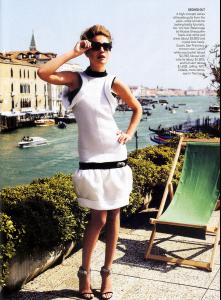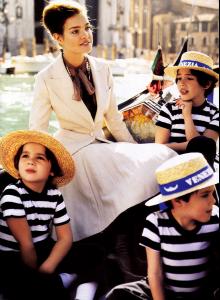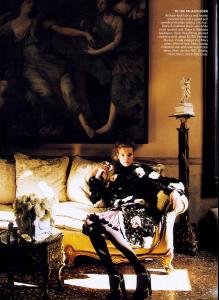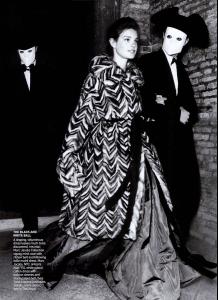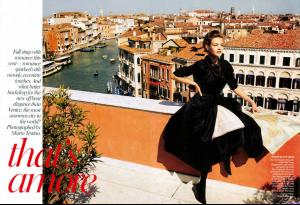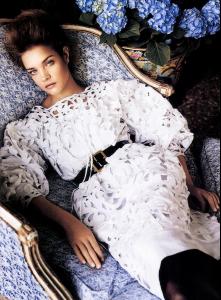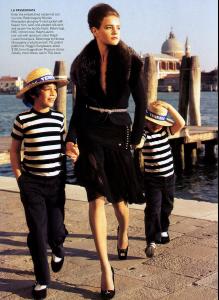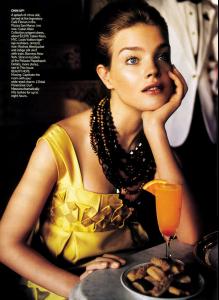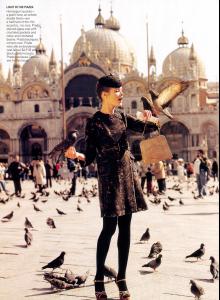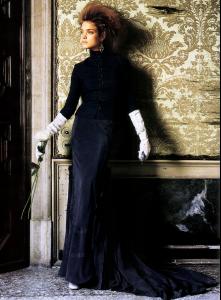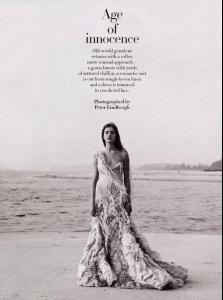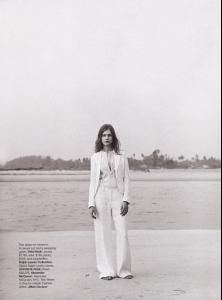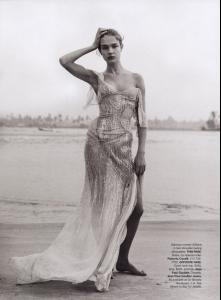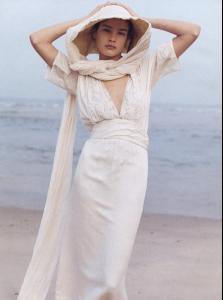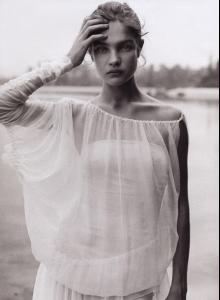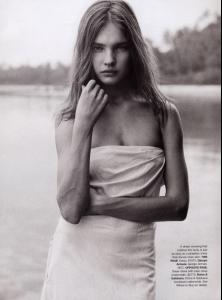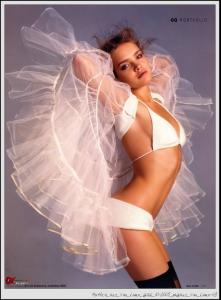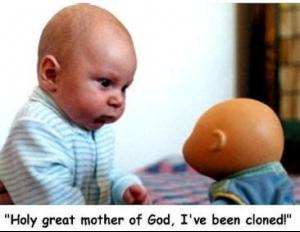Everything posted by maddog107
- Candids
-
Tiiu Kuik
those r lovely thx
-
Natalia Vodianova
@ you two
-
Michelle Buswell
she gets neekid alot it seems, liek half of all her pics ive seen have nudity
-
Natalia Vodianova
- Natalia Vodianova
- Natalia Vodianova
- Rachel McAdams
- Alexis Dziena
here is a really shitty screener of that scene http://rapidshare.de/files/6429578/Alexis_...s-sulf.zip.html credit to webaddict- 1000th post
congrats- Hello Everybody!
welcome to BZ. You should talk to Qball ( a fellow polish dude) and for the record poland is a great country (Y) and yes the language is imposibly hard <_<- Jessica Stam
all part of my plan to take over the world- Jessica Stam
thx for the animation persuazn- Tiiu Kuik
your asking for what events/magazines those pics came from, i had already posted that a while ago with that info "Night of Stars in NY, October 27, 2005"- Tiiu Kuik
*maddog points* http://www.bellazon.com/main/index.php?sho...ndpost&p=268440- Candids
- Inguna Butane
- Gemma Ward
yay shes 18 now :evil:- Natalia Vodianova
- Susan Eldridge
thx lullaby, and I love your avatar as well- Gemma Ward
your the best OS, but im sure you already knew that. :hug:- General Funny Pics
- Natalia Vodianova
Account
Navigation
Search
Configure browser push notifications
Chrome (Android)
- Tap the lock icon next to the address bar.
- Tap Permissions → Notifications.
- Adjust your preference.
Chrome (Desktop)
- Click the padlock icon in the address bar.
- Select Site settings.
- Find Notifications and adjust your preference.
Safari (iOS 16.4+)
- Ensure the site is installed via Add to Home Screen.
- Open Settings App → Notifications.
- Find your app name and adjust your preference.
Safari (macOS)
- Go to Safari → Preferences.
- Click the Websites tab.
- Select Notifications in the sidebar.
- Find this website and adjust your preference.
Edge (Android)
- Tap the lock icon next to the address bar.
- Tap Permissions.
- Find Notifications and adjust your preference.
Edge (Desktop)
- Click the padlock icon in the address bar.
- Click Permissions for this site.
- Find Notifications and adjust your preference.
Firefox (Android)
- Go to Settings → Site permissions.
- Tap Notifications.
- Find this site in the list and adjust your preference.
Firefox (Desktop)
- Open Firefox Settings.
- Search for Notifications.
- Find this site in the list and adjust your preference.