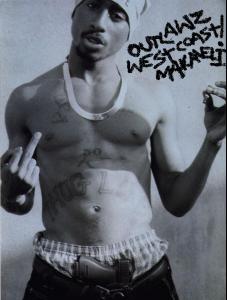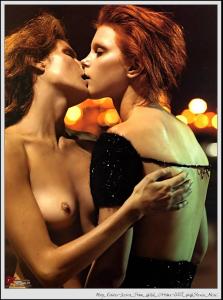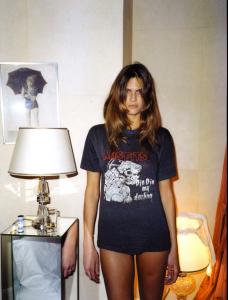Everything posted by maddog107
- Susan Eldridge
-
Michelle Buswell
I wonder if shes reallly good friends with tiiu, see a lot of pics with them two together. thx for the tread everyone.
-
Jessica Stam
any idea where we can get the video? and thx for all the pics lullaby and purplish
-
Gemma Ward
-
General Funny Pics
- 500 posts
- Jessica Stam
- Jessica Stam
yay! thx purplish that last pic is great. Welcome to BZ- Tiiu Kuik
thx emilia great pics- Caroline Trentini
Yes I do like her, not like top 10 like, but I think shes pretty and she reminds me of a girl I dated once and she dont look like stam, least I dont see it- Caroline Trentini
thx OS those r nice- General Babes Motion
Download another video player from the net and use that. Such as; http://fever.link.free.fr/SUPER.html http://www.download.com/VLC-Media-Player/3...tml?tag=tab_rev http://www.download.com/NPlayer/3640-2139_...tml?tag=foot_ur http://www.download.com/DivX-Play-Bundle-w...ml?tag=lst-0-10 http://www.download.com/Ashampoo-Media-Pla...tml?tag=lst-0-5 http://www.download.com/AVI-Movie-Player/3...tml?tag=lst-0-1 http://www.download.com/Winamp-Full/3000-2...ml?tag=lst-0-10 http://www.download.com/BSplayer/3000-2139...tml?tag=lst-0-3 http://www.download.com/AdvancedDVDPlayer/...tml?tag=lst-0-4 http://www.download.com/DivX-Media-Codec/3...tml?tag=lst-0-8 (These may not work on an Apple computer, but I bet you could find one that does on Download.com) Just get VLC for mac OS X http://www.videolan.org/mirror.php?mirror=...x/vlc-0.8.2.dmg- Model name pronunciation thread
Ewing is pronounced the same way as Patrick Ewing name is pronounced. and Gisele and Laetitia names just watch Fabulous life of the supermodels, they say both there names in there http://www.bellazon.com/main/index.php?showtopic=2884- Today's Hottest Supermodels
thx for the video azkid- Frankie Rayder
least I warn people unlike someone I know with hanas pics- Gemma Ward
you just gotta rub it in dont you- Frankie Rayder
- Gemma Ward
- Hana Soukupova
those are nice, thx OS- I Am...
she knows why I wont share, cuz she woulnd share either and late? Dinner is always best at midnight- I Am...
- Susan Eldridge
well I hadnt seen them, or its been so long that ive looked at this thread because it was so burried that I forgot- Susan Eldridge
yay, finaly some new pics. Thx lullaby- Caroline Winberg
- Gemma Ward
Finaly the whole set, thx melbguy - 500 posts