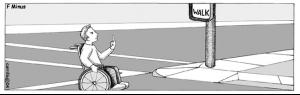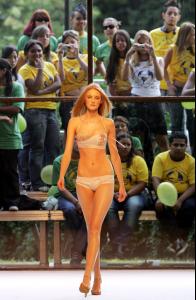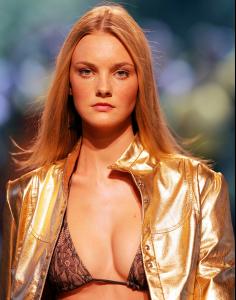Everything posted by maddog107
-
Ilze Bajare
shes so thx lullaby
-
Mini Anden
I mini, shes in my top 10. And smaller breasts are way better then bigger breasts in my opinion. thx for all the pics too
-
Inguna Butane
I love that last one, thx persuazn :hug:
-
Susan Eldridge
thank you! It's great being here
-
Marija Vujovic
those are great, thx abisag
-
Heather Marks
Ive always liked her, but shes been slowly creeping up my list recently.
-
General Funny Pics
- Gabriella Wilde
- MOVIE QUOTES
Cal: [David and Cal Playing a video Game] You're *gay* now? David: No, I'm not gay I'm just celibate. Cal: I think? I mean, that sounds ga- I just want you to know this is like the first conversation of like three conversations that leads to you being gay. Like... there's this and then in a year it's like, "Oh you know, I kinda wanna, ya know, get back out there but I think I like guys" and then there's the big, "Oh I'm I'm a g-gay guy now". David: You're gay for saying that. Cal: I'm gay for saying that? David: You know how I know you're gay? Cal: How? How do you know I'm gay? David: Because you macramed yourself a pair of jean shorts. Cal: You know how I know *you're* gay? You just told me you're not sleeping with women any more. David: You know how I know that you're gay? Cal: How? Cuz you're gay? and you can tell who other gay people are. David: You know how I know you're gay? Cal: How? David: You like Coldplay. David: You know how I know that you're gay? Cal: How? David: You like the movie "Maid in Manhattan". Cal: You know how I know *you're* gay? David: How? Cal: I saw you make a spinach dip in a loaf of sour dough bread once. David: You know how I know that you're gay? Cal: How? David: You have a rainbow bumpersticker on your car that says "I love it when *balls* are in my face". Cal: That's *gay*? David: [David loses second match] Goddamnit! Cal: I'm ripping your head off right now. It's off, and *now* I'm throwing it at your body. [shouts] Cal: Fuck you! David: Aww. good ol' 40 year old virgin- Weird Monitor?
Probabaly the refresh rate and/or screen rez is diffrent. Right click on your desktop -> properties , go to the last tab "Settings" Check the resolution is the same as on the one that works well. Then go to Advanced, in there you should see a refresh rate somewhere (each video card is diffrent, so youll have to look around the tabs, itll say like 60Hz, 75Hz, 85Hz....) Select the right one and click ok. Try that for starters. Hope taht helps- Mona Johannesson
thx Angel, great pics- Inguna Butane
- Caroline Trentini
$112,000 dlls for one week aint bad. Someone want to translate for us My spanish helps but somethings i dont get- Kate Moss
Moss Spills All in Memoir Wed Jan 25, 4:29 PM ET The only lines Kate Moss is concerned with are the ones appearing in her new book. The scandal-plagued supermodel has inked a deal with Virgin magnate and close pal Richard Bronson to pen a tell-all memoir of her turbulent year. "Richard and Kate have agreed to bring out her autobiography," a spokesman for the media mogul told British Vogue. "It's a chance for her to put across her side of the story." According to British press reports, the deal was believed to have been made in December, when Branson whisked the notoriously press-shy catwalker away to a private Caribbean island. The autobiography will allow Moss, 32, to tell her side of the drug scandal that led to her fall from grace and subsequent comeback. Last September, Britain's Daily Mirror tabloid published front-page photos of the runway veteran snorting what appeared to be large amounts of cocaine. The photos prompted Burberry and H&M to drop the supermodel from their planned campaigns and led to Moss' stint in an Arizona rehab clinic last fall. Early reports peg the fashion darling's book deal in the $1 million-2 million range, though Bronson's right-hand man Will Whitehorn said, "All the numbers that I've seen are wrong," but he declined to elaborate. "Virgin Books will be publishing an autobiography," Whitehorn said in a statement Wednesday. "But it is relatively early days. We still need to proceed to a final contract." It will be the second pairing for Moss and Branson. In December, she signed a contract to appear in several Virgin Mobile commercials in the U.K., the first of which featured a jobless Moss gamely mocking her position as a social outcast. A rep for Virgin said it was unlikely the book would come out this year, though the Daily Mirror and other British outlets report that the book is expected to be finished by September. But at least one group won't be waiting that long to hear Moss dish the dirt. The London Metropolitan Police have been waiting to interview the supermodel in its ongoing investigation into her drug scandal, which costarred her troubled ex-boyfriend, rocker Pete Doherty. Moss, who has been living in the U.S. since the scandal broke, and is currently working on a print campaign in Paris, said through her reps that she plans on returning to the U.K. soon and has every intention of meeting with the police. "Kate has made it absolutely clear all along that she will cooperate with any police investigation when the necessary arrangements can be made," said spokesman Stuart Higgins. No word yet on when said arrangements will be finished.- Heather Marks
- Inguna Butane
- Most Beautiful eyes/eye color
- Caroline Trentini
wow she looks great in those, thx- Caroline Trentini
shes mine :trout: *sigh* fine, just cuz I know your a bigger fan ill marry gemma- Caroline Trentini
- Caroline Trentini
All HQ. Credit to palpatine. As a side note, ive seen a lot of the rio fashion week photos, and no model appears in many shows but trentini has been in like every single one . Anways I leave you to the pics .- Gemma Ward
thx for the pics michelle- Hana Soukupova
refer to http://www.bellazon.com/main/index.php?s=&...ndpost&p=317091 She looks to me a lot more healthy then she use to look.- Keira Knightley
- Rachel McAdams
- Gabriella Wilde
Account
Navigation
Search
Configure browser push notifications
Chrome (Android)
- Tap the lock icon next to the address bar.
- Tap Permissions → Notifications.
- Adjust your preference.
Chrome (Desktop)
- Click the padlock icon in the address bar.
- Select Site settings.
- Find Notifications and adjust your preference.
Safari (iOS 16.4+)
- Ensure the site is installed via Add to Home Screen.
- Open Settings App → Notifications.
- Find your app name and adjust your preference.
Safari (macOS)
- Go to Safari → Preferences.
- Click the Websites tab.
- Select Notifications in the sidebar.
- Find this website and adjust your preference.
Edge (Android)
- Tap the lock icon next to the address bar.
- Tap Permissions.
- Find Notifications and adjust your preference.
Edge (Desktop)
- Click the padlock icon in the address bar.
- Click Permissions for this site.
- Find Notifications and adjust your preference.
Firefox (Android)
- Go to Settings → Site permissions.
- Tap Notifications.
- Find this site in the list and adjust your preference.
Firefox (Desktop)
- Open Firefox Settings.
- Search for Notifications.
- Find this site in the list and adjust your preference.