Everything posted by kereakp
-
Myna
-
Christina Teufel
- Nissia Benghazi
- Mieka Smith
-
Anna Maria Olbrycht
-
Karolina Egersdorfova
-
Eliza Musiał
- Aurika Popova
- Luna Lubbe
from her now deleted TikTok account.. ca.2023 Luna Lubbe 5.mp4- Maria Tomaszewska
Bikini profiles & walk Maria Tomaszewska 12.mp4 Maria Tomaszewska 13.mp4- Maria Tomaszewska
- Natella Kovalenko
- Jade Koc
Bikini intro, profiles & walk - ANGER PL (2022) Jade Koc 1c.mp4 Jade Koc 1d.mp4- Ida Heiner
- Ida Heiner
- Linde Derickx
- Linde Derickx
- Linde Derickx
- Susie Vieira
📹 Download (1).mp4- Susie Vieira
- Anastasia Kolganova
Video casting 2025 1741674118-5a65de6d.mp4- Amelia Roman
- Anoushka Ladewig
- Alena Nizova
- Karolina Egersdorfova
- Aurika Popova











































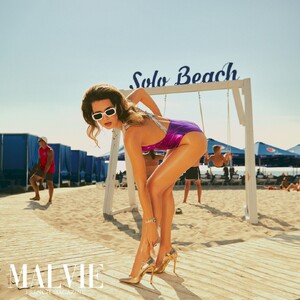




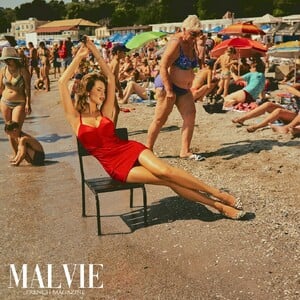





























































.thumb.jpg.0ef08a8a8f63c011d1f0d0d6bd415423.jpg)
.thumb.jpg.2a417dac06c3d4d68d6c0cc13b3fe172.jpg)
.thumb.jpg.1ba7cc216659c42f239313198634cdb8.jpg)
.thumb.jpg.22ca157baee380485f4892e34b53f4f0.jpg)
.thumb.jpg.c81a09448f66009903825f8bcae71b33.jpg)
.thumb.jpg.ff0f07c167a92d102a640e57cda9d954.jpg)
