Everything posted by kereakp
-
Nikola Strugala
Nikola Strugala walk_bikini.mp4
-
Michelle Zwaal
- Fardau van der Wal
- Lotte Moens
- Sanny Bartlema
- Sanny Bartlema
- Ella Dieke
- Eva Bus
- Eduarda Miranda
- Adrianna Daniel
a60f79f906ca4478f05d1a0b.mp4- Adrianna Daniel
- Alana Felisberto
- Marijke Versluijs
- Marijke Versluijs
- Mara van Stiphout
- Mara van Stiphout
- Emily Kasten
- Emily Kasten
- Nicolla Nikolova
Nikol - Modelwerk (video is from 2023) Nicolla Nikolova 6.mp4- Nikita Wiorek
Calvin Klein vid NW-CALVIN-.mp4- Nikita Wiorek
Account
Navigation
Search
Configure browser push notifications
Chrome (Android)
- Tap the lock icon next to the address bar.
- Tap Permissions → Notifications.
- Adjust your preference.
Chrome (Desktop)
- Click the padlock icon in the address bar.
- Select Site settings.
- Find Notifications and adjust your preference.
Safari (iOS 16.4+)
- Ensure the site is installed via Add to Home Screen.
- Open Settings App → Notifications.
- Find your app name and adjust your preference.
Safari (macOS)
- Go to Safari → Preferences.
- Click the Websites tab.
- Select Notifications in the sidebar.
- Find this website and adjust your preference.
Edge (Android)
- Tap the lock icon next to the address bar.
- Tap Permissions.
- Find Notifications and adjust your preference.
Edge (Desktop)
- Click the padlock icon in the address bar.
- Click Permissions for this site.
- Find Notifications and adjust your preference.
Firefox (Android)
- Go to Settings → Site permissions.
- Tap Notifications.
- Find this site in the list and adjust your preference.
Firefox (Desktop)
- Open Firefox Settings.
- Search for Notifications.
- Find this site in the list and adjust your preference.
- Fardau van der Wal





























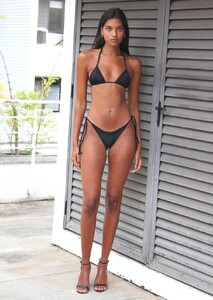








































































































































































































































.thumb.webp.6d61791f7e9be976c3a2a99c1959e9f4.webp)
.thumb.webp.92071c9e86f50254b9ece1b554ed3d6d.webp)
.thumb.webp.e4de1cdbe88fdc06d6d8d7e8f900153c.webp)




















