Everything posted by kereakp
-
Nathalia Novaes
-
Natalia Andrade
- Narine Kagramanyan
Narine Kagramanyan v.mp4- Nane Feist
- Nanda Hampe
- Nanda Hampe
- Nana Ruskevych
- Jordyn Miller
wow she's had some transition- Georgia Fowler Evans
- Nadine Martin
- Sveta Buldakova
- Muriel Beal
- Carlota Soler Burch
- Carlota Soler Burch
Casting videos x3 99a61b75fa8ad2bb996.mp4 Spoiler 4e53f37aa1b.mp4 03b6451201de3.mp4- Anet Mlčáková
- Tina Plantak
- Monica Wise
- Sabriane Brandao
- Sabriane Brandao
- Gwen Van Meir
casting vid from 2022 Gwen Van Meir.mp4- Gwen Van Meir
- Alexandra Pekarkova
- Agnes Pimentel
Spoiler Pronta pro ensaio de rua da minha @imperatrizleopoldinenseoficial 💚 #rainhaderamos #camaleonico.mp4- Agnes Pimentel
Agnes Pimentel.mp4- Molly Smith
Account
Navigation
Search
Configure browser push notifications
Chrome (Android)
- Tap the lock icon next to the address bar.
- Tap Permissions → Notifications.
- Adjust your preference.
Chrome (Desktop)
- Click the padlock icon in the address bar.
- Select Site settings.
- Find Notifications and adjust your preference.
Safari (iOS 16.4+)
- Ensure the site is installed via Add to Home Screen.
- Open Settings App → Notifications.
- Find your app name and adjust your preference.
Safari (macOS)
- Go to Safari → Preferences.
- Click the Websites tab.
- Select Notifications in the sidebar.
- Find this website and adjust your preference.
Edge (Android)
- Tap the lock icon next to the address bar.
- Tap Permissions.
- Find Notifications and adjust your preference.
Edge (Desktop)
- Click the padlock icon in the address bar.
- Click Permissions for this site.
- Find Notifications and adjust your preference.
Firefox (Android)
- Go to Settings → Site permissions.
- Tap Notifications.
- Find this site in the list and adjust your preference.
Firefox (Desktop)
- Open Firefox Settings.
- Search for Notifications.
- Find this site in the list and adjust your preference.
- Narine Kagramanyan










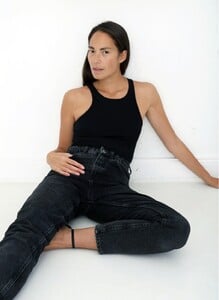









.thumb.jpg.4d9526ae8dee5691ba5a5f574c227872.jpg)
.thumb.jpg.2bf92f516ca8e2928b2f2895788a4d0b.jpg)
.thumb.jpg.b44d04beaa122c902debdb3e7da35152.jpg)






















.thumb.jpg.3c1b1a3033ad1e54645628b3e09127ea.jpg)
.thumb.jpg.d1aaefbe9bdd49f3d4b321ad62520477.jpg)
.thumb.jpg.8805e4a6ae4a4753cd9766d2e90dc4d3.jpg)




