Everything posted by kereakp
-
Dajia Wilson
- Adrianna Zajdler
- Chanel Stewart
- Mimi Correira
- Mila Krasnoiarova
- Pauline Serreau
- Miki Davis
- Michelle Laff
for VOGUE Türkiye, video by yasirergul_ Video- @yasirergul_.mp4- Michelle Laff
- Michele Oliveira
- Lucia Pons
- Katy Stainy
@unikomodels .....#model #polas.mp4- Justine Nicolas
- Iris Van t Hof
- Mical Bockru
- Christine Beutmann
- Frederique Brons
- Karen Joigny
- Ara Belliard
Ara Belliard_MW.mp4- Emma Fuhrmann Vidal
- Anna Mae van Groningen
anna_mae_-_bikini_walk_v1 (1080p).mp4 Spoiler anna_mae_-_walk_v1 (1080p).mp4- Anna Mae van Groningen
anna_mae_-_intro_v1 (1080p).mp4- Shelby Bay
Account
Navigation
Search
Configure browser push notifications
Chrome (Android)
- Tap the lock icon next to the address bar.
- Tap Permissions → Notifications.
- Adjust your preference.
Chrome (Desktop)
- Click the padlock icon in the address bar.
- Select Site settings.
- Find Notifications and adjust your preference.
Safari (iOS 16.4+)
- Ensure the site is installed via Add to Home Screen.
- Open Settings App → Notifications.
- Find your app name and adjust your preference.
Safari (macOS)
- Go to Safari → Preferences.
- Click the Websites tab.
- Select Notifications in the sidebar.
- Find this website and adjust your preference.
Edge (Android)
- Tap the lock icon next to the address bar.
- Tap Permissions.
- Find Notifications and adjust your preference.
Edge (Desktop)
- Click the padlock icon in the address bar.
- Click Permissions for this site.
- Find Notifications and adjust your preference.
Firefox (Android)
- Go to Settings → Site permissions.
- Tap Notifications.
- Find this site in the list and adjust your preference.
Firefox (Desktop)
- Open Firefox Settings.
- Search for Notifications.
- Find this site in the list and adjust your preference.
- Adrianna Zajdler






.thumb.jpg.389501e706f40eb23758243a2dd3defc.jpg)
.thumb.jpg.7cfca9fe59304d5daddedcadf41f0daf.jpg)
.thumb.jpg.beecf7e2310ce5e4243ef867c1b0cf18.jpg)








.thumb.jpg.35a57f5709e02a7f242c7de4eecdeeca.jpg)

































.thumb.jpg.6e9bb0231d1a88bb80f327ba01be50dc.jpg)


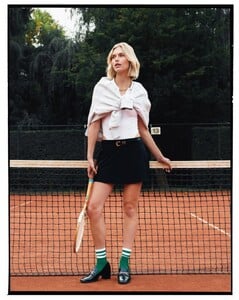

























.thumb.jpg.e8c7e410ef1bdfd3aa37a183239c6197.jpg)
























