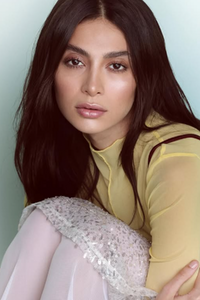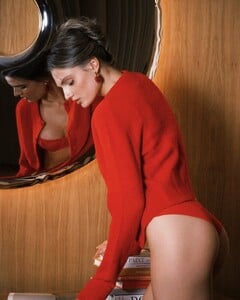kereakp
Members
-
Joined
-
Last visited
-
Currently
Viewing Topic: Magda Zalejska
Everything posted by kereakp
-
Kaja Góral
Kaja for L'Officiel Arabia 1738407587-a4d4182170.mp4
-
Kaja Góral
- Kaitlyn Hoeffner
- Karina Kurudzhy
Half and full-body profiles kallie_intro (540p).mp4 kallie_posing (540p).mp4- Karina Kurudzhy
Kallie Kurudzhy bikini profiles - Body London Kallie Kurudzhy.mp4- Natalie Kotova
Height: 179 Dress: 34-36 Bust: 86 Taille: 58 Hips: 93 Shoe: 39 Hair: Blond Eyes: Blue Nationality: Russian with de Boekers NL and Body London UK IG kotovn_ video_AQOHFK14Q.mp4- Parastoo Komasi
IG polaroids Parastoo Komasi 4.mp4- Parastoo Komasi
Her 1 day of casting in Istanbul (in Farsi i suppose)- Parastoo Komasi
intro & profiles - Body London parastoo_intro (540p).mp4- Parastoo Komasi
- Parastoo Komasi
- Parastoo Komasi
Height 180 cm / 5' 11'' Bust 83cm / 32 ½'' Waist 63 cm / 25'' Hips 93 cm / 36 ½'' Hair Black Eyes Brown Shoes 39 eu / 8 us / 6 uk Leggy Iranian girl, worked in London, Istanbul, Athens, Prague, Dubai, Mumbai etc. Mother Agency The Legion Management, placed with Body London. IG parrasstooo- Valyn Dobson
Valyn for ONE.1 valyn (1080p).mp4- Anastasia Boruta
- Anastasia Boruta
- Antonia Pruy
- Emma Fuhrmann Vidal
- Magda Zalejska
X-Management digitals shoot from yesterday Snapins.ai_video_AQN84ohSsFBIlv6Pj81qEQuu10cq8oGrYs3kCgvR4FeidQuPEC5iWgidjdiuH9hdxamD0ipQIC8HYRlV8kE3KgLD9VtRI3FUB2IE1nQ.mp4- Magda Zalejska
Body London lists her as Apo Z. lol some snaps from their portfolio and a beauty video from 2023 apo_z_-_beauty_video (1080p).mp4- Samantha Malfoy
Profiles in lingerie 🔥 e1042 (1080p).mp4- Ariana Diamant
profiles in bikini ariana_d_-_bikini_intro (1080p).mp4- Ariana Diamant
admins please merge these 2 threads- Sandra Hortelano
- Sophie Bellini
- Klaudia Wonatowska
SPECTO models Poland Klaudia Wonatowska.mp4 - Kaitlyn Hoeffner