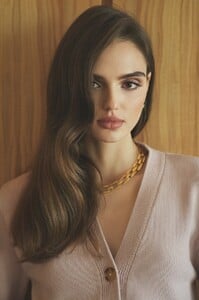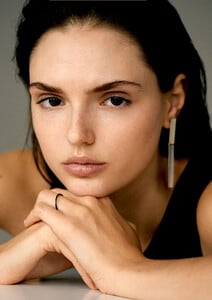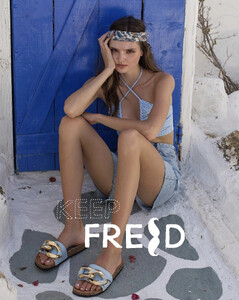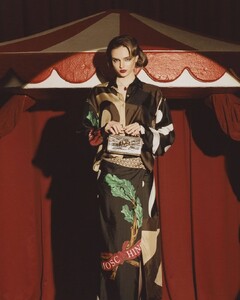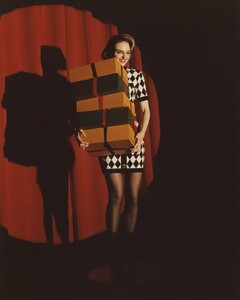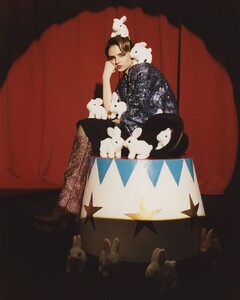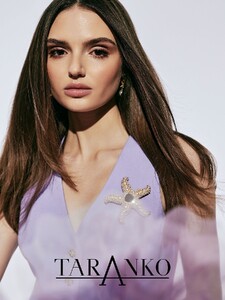kereakp
Members
-
Joined
-
Last visited
-
Currently
Viewing Topic: Magda Zalejska
Everything posted by kereakp
- Sandra Hortelano
-
Martina Echegaray
Full-length bikini profiles Martina Echegaray.mp4
-
Karina Kurudzhy
-
Karina Kurudzhy
-
Lidia Santos
Bikini profiles lidia_s_(720p).mp4
-
Klaudia Luczak
Full length profiles in bikini (1080p) klaudia_l_-_bikini (1080p).mp4
-
Victoria Bogoslavtceva
intro, profiles & walk viktoriya_b_-_walk (720p).mp4
-
Victoria Bogoslavtceva
-
Janna Brouwers
- Celine Brinkgreve
- Celine Brinkgreve
-
Miki Davis
Homecasting video in 2160p casting_video (2160p).mp4
-
Alisa Grabovaja
Intro & full-length profiles in bikini - Body London Alisa Grabovaja.mp4
- Anastasia Boruta
- Anastasia Boruta
- Anastasia Boruta
- Anastasia Boruta
- Anastasia Boruta
- Anastasia Boruta
- Anastasia Boruta
-
Juste Juzvaite
Juste Juzvaite.mp4
- Juliette Zijlstra
-
Klaudia Kalia
Klaudia K. bikini walk klaudia_k_bikini_walk (1080p).mp4
-
Julie Henderson
-
Julie Blicher
UNIQUE Models DK Julie Blicher.mp4














.thumb.jpg.5fe22a4f9c1d298bcd090f6bf2020a1e.jpg)