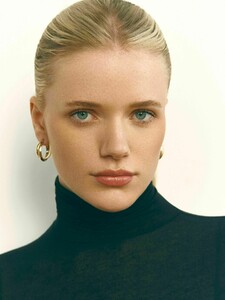kereakp
Members
-
Joined
-
Last visited
-
Currently
Viewing Topic: Magda Zalejska
Everything posted by kereakp
-
Roos Louwers
- Roos Louwers
- Roos Louwers
- Roos Louwers
- Anita Badea
- Lidia Santos
Bikini profiles (3) lidia_s_-_bikini_walk (1080p).mp4- Angelika Baranska
Selective Warsaw Angelika Baranska 1c.mp4- Antonia Pruy
- Magda Zalejska
Apolonka - Selective casting video, 2022 apo_intro_2022 (1080p).mp4- Alya Tsvetkova
Alya Tsvetkova.mp4- Alya Tsvetkova
- Malgosia Guzowska
Gosia G - Body London gosia_-_body_london_intro (1080p).mp4- Malgosia Guzowska
gosia_complexion (360p).mp4- Daiane Meneghel
- Militsa Borisova
militsa_intro (720p) add.mp4- Clara Raddatz
"Clara Raddatz is a model who is originally from Brazil, born in 1998. Yet she now travels the world to take on her full-time modeling schedule and cannot pinpoint only one place to call home. After being discovered in Brazil, she has worked internationally, with recent features in Asia. For example, she starred in Harper's Bazaar Japan’s June 2017 style guide editorial. In ad campaigns, she also stands out, with work completed for Azul by Moussy’s 2016 summer campaign, an Elle editorial, and an editorial in Perk magazine (Japan). In Europe and even Latin America, she is also stirring up the interests of the fashion world, with a recent BHMADonna Cover (Russia) and a Mujer editorial for La Tercera Magazine. Clara Raddatz was featured in campaign ads for Triumph Lingerie and Lolitta. She also turned heads on the runway for Renner S/S 2018, in addition to Lil Sarti, Uma Raquel Davidowicz, and Jasper Conran Studio, each for London Fashion Week F/W 2017" Stats 1,78 (5'10) 82-61-88 Digitals 1741430850-b9fe7ca3.mp4- Kris Lopes
Intro & bikini walk videos - Another Agency BR kris_lopes_-_inglês (1080p).mp4 kris_lopes_-_desfile (1080p).mp4- Ellinor Friesen
profile for EastWest Models Frankfurt ellinor-f-intro (360p).mp4- Ellinor Friesen
profile for Sophie Models (now ROW) Milan ellinor-intro (720p).mp4- Daiane Meneghel
intros - Body London daiane_hair_intro (1080p).mp4- Militsa Borisova
Bikini profiles - Body London militsa_bikini_intro (1080p) -.mp4- Daiane Meneghel
Intro, profiles & walk daiane_r_intro (720p).mp4 daiane_r_-_walk (720p).mp4- Militsa Borisova
walk & profiles militsa_walk_2 (1080p).mp4- Lidia Santos
Bikini profiles (2) lidia_s_-_bikini_posing_2 (1080p).mp4- Melanie Kroll
it must be wierd to see your name come up as "somebody's wife" when you google it 😬 Dude never posts her from his instagram, you wouldn't even know he's married :dd