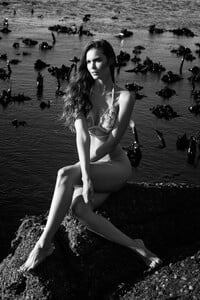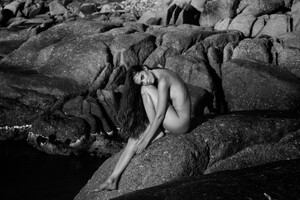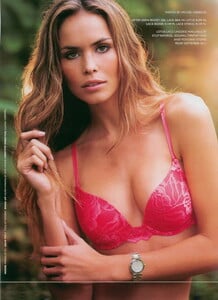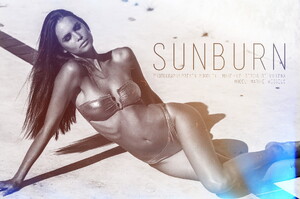Everything posted by kereakp
-
Jennifer Terry
IG jennifertterry
-
Jennifer Terry
interview for GUESS, 2024 Jennifer Terry #GUESSFamily Model Interview - GUESS Family (1080p, h264).mp4
-
Jennifer Terry
- Jenna Peij
- Alice Müller
Is this the same woman? She uses the name Alice Mary now except in a facebook profile https://www.facebook.com/itsalicemary/ itsalicemary https://www.mostwantedmodels.com/women/all/2727-alice-mary/- Margot Pasquier
- Margot Pasquier
- Margot Pasquier
- Jazzmine Berger
- Jasmyn Palombo
- Jasmyn Palombo
- Jasmyn Palombo
- Paloma Aguilar Valencia
- Marike Wessels
- Marike Wessels
- Marike Wessels
- Marike Wessels
- Marike Wessels
- Marike Wessels
- Jasmine Hansen
- Jasmine Hansen
- Jasmine Hansen
- Jasmine Hansen
- Jasmine Hansen
JASMINE HANSEN HEIGHT 180 / BUST 81 / WAIST 60 / HIPS 90 / SHOES 39 / HAIR BROWN / EYES BLUE Signed with Lind Models (MA), MIKAs Stockholm, Team Models Norway, FashionCult GR (all as Jasmine H.) and formerly with Modelwerk IG: jasminehanseen TT: @jasminehanseen- Kate Shubina
Kate for charmstore.club / IG
Account
Navigation
Search
Configure browser push notifications
Chrome (Android)
- Tap the lock icon next to the address bar.
- Tap Permissions → Notifications.
- Adjust your preference.
Chrome (Desktop)
- Click the padlock icon in the address bar.
- Select Site settings.
- Find Notifications and adjust your preference.
Safari (iOS 16.4+)
- Ensure the site is installed via Add to Home Screen.
- Open Settings App → Notifications.
- Find your app name and adjust your preference.
Safari (macOS)
- Go to Safari → Preferences.
- Click the Websites tab.
- Select Notifications in the sidebar.
- Find this website and adjust your preference.
Edge (Android)
- Tap the lock icon next to the address bar.
- Tap Permissions.
- Find Notifications and adjust your preference.
Edge (Desktop)
- Click the padlock icon in the address bar.
- Click Permissions for this site.
- Find Notifications and adjust your preference.
Firefox (Android)
- Go to Settings → Site permissions.
- Tap Notifications.
- Find this site in the list and adjust your preference.
Firefox (Desktop)
- Open Firefox Settings.
- Search for Notifications.
- Find this site in the list and adjust your preference.






















.thumb.jpg.3e5b6533c8eeba64b26de87a2947aa60.jpg)