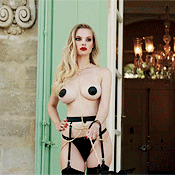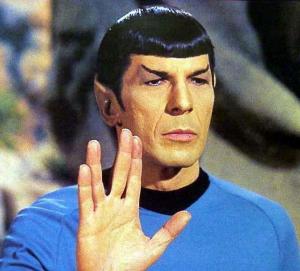Everything posted by ILUVAdrianaLima
-
I hate...
^ You need to move further south
- I hate...
- I hate...
-
what's the first thing comes to your mind ?
Jail Hammock?
-
Brooke Perry
Thank you for all the adds!
- Niamh Adkins
-
The "What Are You Thinking About Right Now?" PIP
^ Meh, call me when it's passed 40C
- What made you smile/laugh today?
-
Celebrity Scooper Bowl - RESULTS & TITLES
Natalie Dormer Beauty - 7 Sexiness - 8 HFV - 2 Mass Appeal - 7 Likability - 8 Daniella Sarahyba Beauty - 8.5 Sexiness - 8 HFV - 3 Mass Appeal - 5 Likability - 7 Hannah Davis Beauty - 8 Sexiness - 8 HFV - 2 Mass Appeal - 9 Likability - 9
-
Rachel Cook
And officially following this girl now!
-
Post Your Crush Of The Day.
^ What, a man can't be good looking too?
-
Elsa Hosk
THAT ASS!
-
Post Your Crush Of The Day.
@ILUVAdrianaLima will love that
-
Celebrity Scooper Bowl - RESULTS & TITLES
I guess that leaves me as KING then Elsa Hosk Beauty - 10 Sexiness - 9 HFV - 8 Mass Appeal - 10 Likability - 8 Lily Donaldson Beauty - 7 Sexiness - 5 HFV - 8 Mass Appeal - 3 Likability - 5 Bridget Malcolm Beauty - 8.5 Sexiness - 7 HFV - 5 Mass Appeal - 4 Likability - 6
-
Elsa Hosk
Hmm, I just find this sort of ironic since she loves to spend so much time naked
-
The "What Are You Thinking About Right Now?" PIP
-
Barbara Palvin
So many new adds! Thank you everyone
-
Blanca Padilla
Double post so I will say it again...that face!
-
Blanca Padilla
That face!
-
Taylor Hill
Ah that face!
-
Elsa Hosk
Wut...a clothing line?
-
Lily Aldridge
- The "What Are You Thinking About Right Now?" PIP
- Bellazon's Top 100 Sexiest Women of 2015
Indeed! Until then, how about pizza and beer on @Stormbringer? AND WTF...CANDICE AT #1 AGAIN!- The Official Victoria's Secret Thread
^ Awesome! More Taylor goodness coming our way soon! - The "What Are You Thinking About Right Now?" PIP