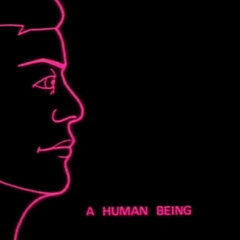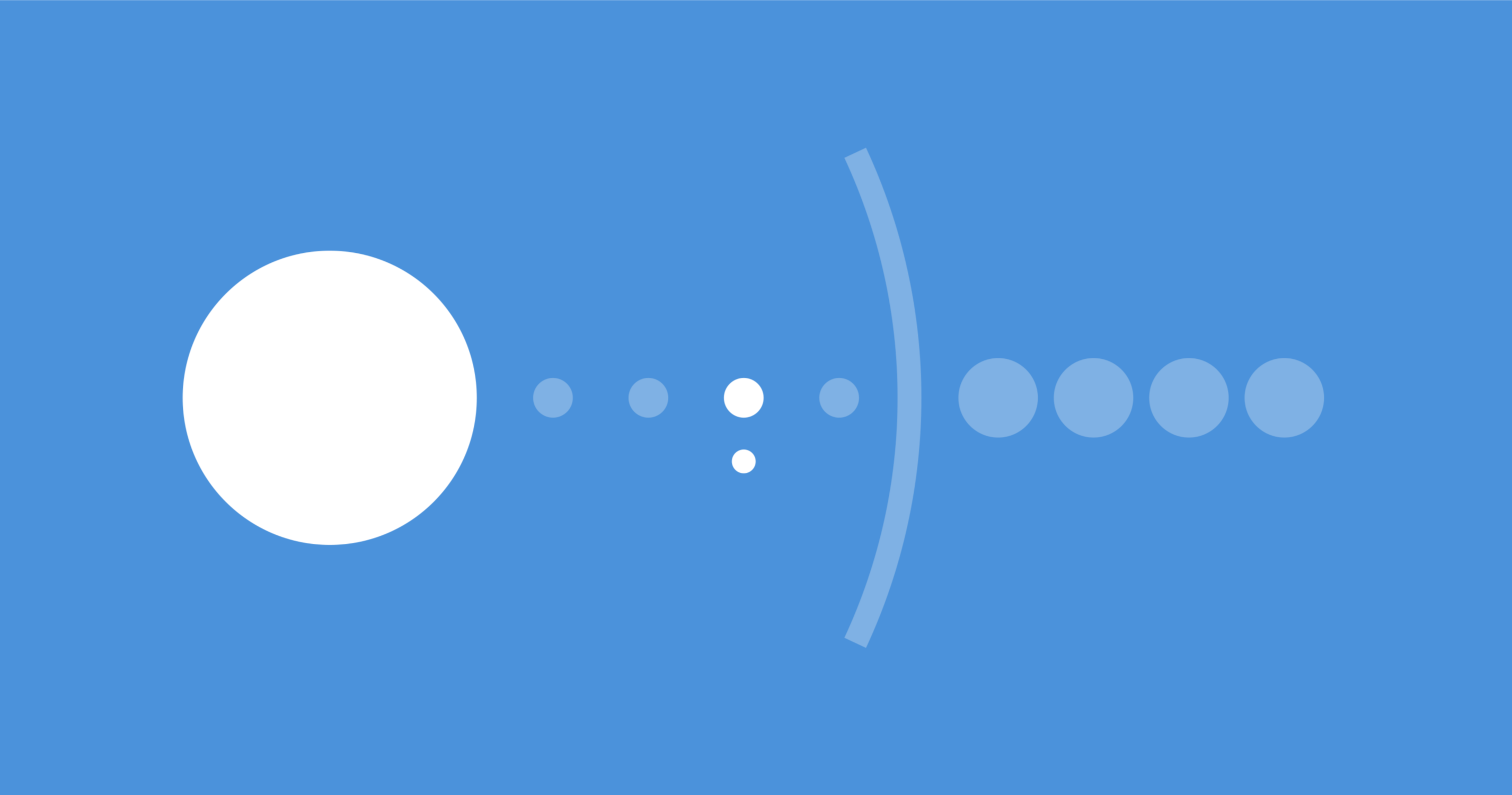
Everything posted by Michael*
-
The Best Harper's Bazaar Cover
Lily x3
-
The Best SI Swimsuit Cover
'87 x2 '86 x1
-
Actresses CHAMPIONS LEAGUE
EF1. Olivia EF2. Aishwarya EF3. Catherine EF4. Olga EF5. Natalie EF6. Scarlett EF7. Odette EF8. Zoe
-
VSFS Runway Finest
1. Ana 2. Adriana 3. Inga 4. Fernanda
-
Best of VSFS09
Doutzen x2 Abbey x1
-
Your Top 10 Babes
- The Best Harper's Bazaar Cover
1.5 each- The Best VS Catalogue cover
Doutzen x2 Adriana x1- The Best SI Swimsuit Cover
- VSFS Runway Finest
1. Frankie 2. Caitriona 3. Karolina 4. Heidi- Best of VSFS09
In before the lock Izabel x2 Miranda x1- Guess The Movie Screenshot
No idea for me...- Actresses CHAMPIONS LEAGUE
A5. Marion A6. Zoe B5. Olga B6. Jennifer C5. Monica C6. Mary Elizabeth D5. Halle D6. Aishwarya E5. Scarlett E6. Natalie F5. Keira F6. Kate G5. Diane G6. Rachel H5. Catherine H6. Olivia- Best of VSFS09
Miranda x2 Alessandra x1- VS vs. SI Ultimate Showdown
Beauty: .5 each Body: Kylie Sexiness: Yfke Round closed (except nominators of said model/models can vote). ~ Post Edited by Joe > Average- The Best VS Catalogue cover
Adriana x2 Daniela x1- Continent's choice
Europe 4- Actresses CHAMPIONS LEAGUE
A3. Marion A4. Odette B3. Thandie B4. Olga C3. Monica C4. Mary Elizabeth D3. Aishwarya D4. Kate E3. Natalie E4. Kristin F3. Keira F4. Mila G3. Angelina G4. Diane H3. Catherine H4. Olivia- VSFS Runway Finest
1. Frankie 2. Alessandra 3. Heidi 4. Gisele 5. Reka- Best of VSFS09
- Ladies of Disney
Princess Jasmine Maleficent- Best of VSFS09
Both look equally unlike wings, so I guess it's 1.5 each.- Continent's choice
Europe 4- The Best VS Catalogue cover
Tyra x2 Gisele x1- Actresses CHAMPIONS LEAGUE
A1. Zoe A2. Marion B1. Olga B2. Thandie C1. Charlize C2. Mary Elizabeth D1. Aishwarya D2. Kate E1. Natalie E2. Scarlett F1. Mila F2. Keira G1. Diane G2. Angelina H1. Michelle H2. Olivia - The Best Harper's Bazaar Cover