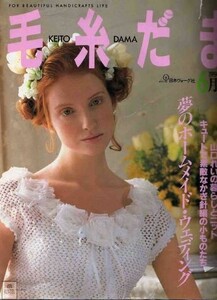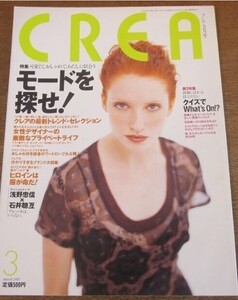Everything posted by BlueAcadia
-
Vintage Model IDs
-
Vintage Model IDs
-
Vintage Model IDs
Yay!!!! Thanks for the gorgeous scans MissP!!
-
Vintage Model IDs
-
Vintage Model IDs
Lea Sorensen
-
Linda Evangelista
Lea Sorensen
-
Gian Paolo Barbieri
Lea Sorensen
- Lea Sorensen
- Lea Sorensen
-
Vintage Model IDs
Lea Sorensen
- Vintage covers
- Paloma Morales
-
Vintage Model IDs
Ooops Wrong ID from me
-
Vintage Model IDs
Karen Collmer Lott
-
Vintage covers
-
Vintage Model IDs
The exquisite Nastasia Urbano
-
Vintage Model IDs
Eva Meyer
-
Vintage Model IDs
I'm pretty sure she is Katia Douvalian (Mechtcheriacova) ☝️
-
Vintage Model IDs
-
Vintage Model IDs
-
Vintage Model IDs
Nice!
-
Vintage Model IDs
Felicitas Boch & YES that's Donna
- Lauren Gott
- Vintage covers
- Vintage covers


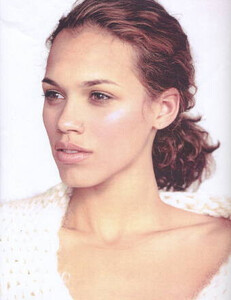
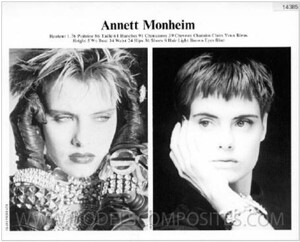
1992-12PHtbd-KarenEdwards.thumb.jpg.844484a034b97cbfffbe015051fb8abd.jpg)
.thumb.jpg.926a0de4f86488fc0c2aac66775d4ad5.jpg)