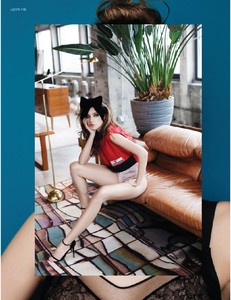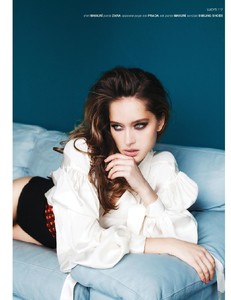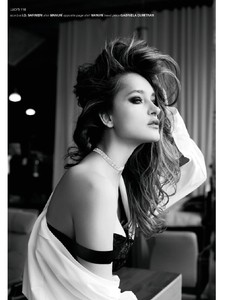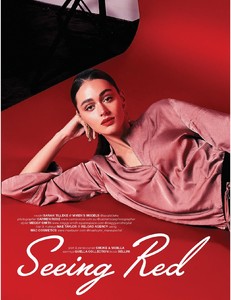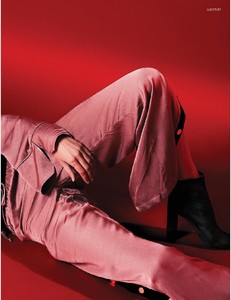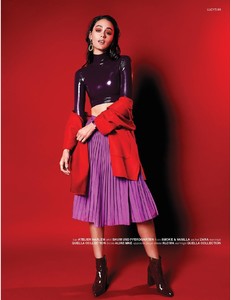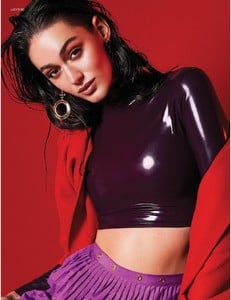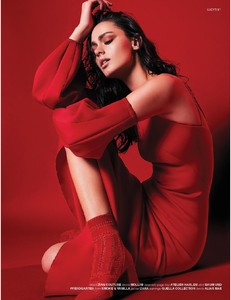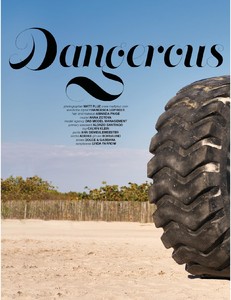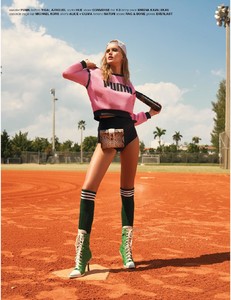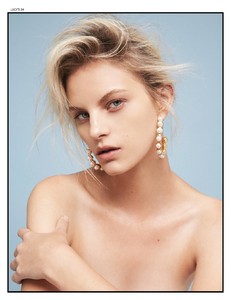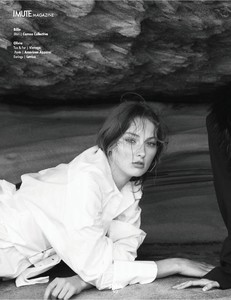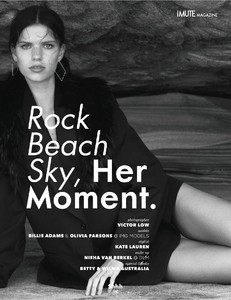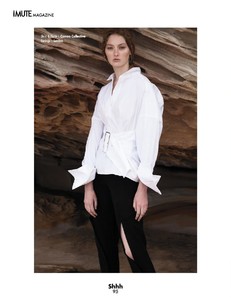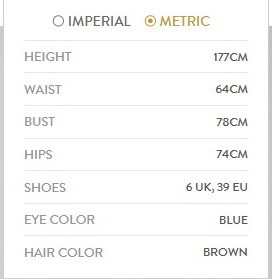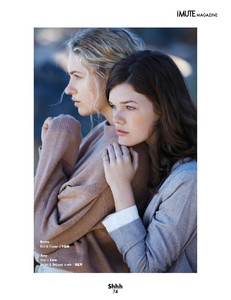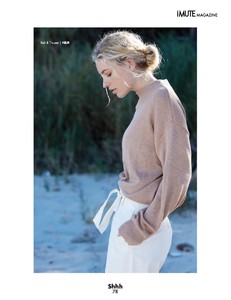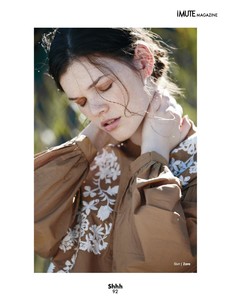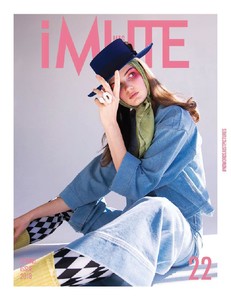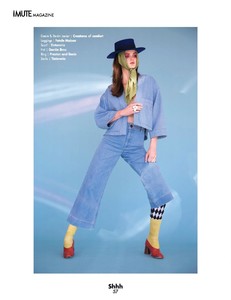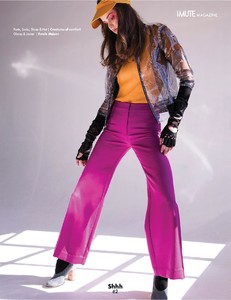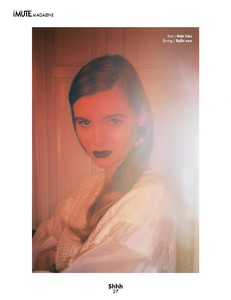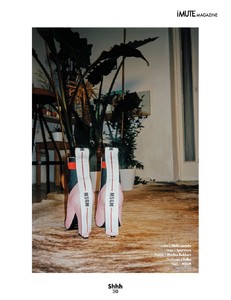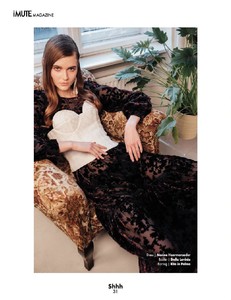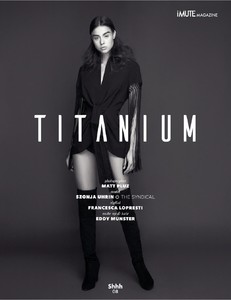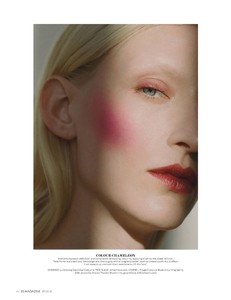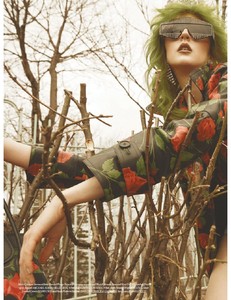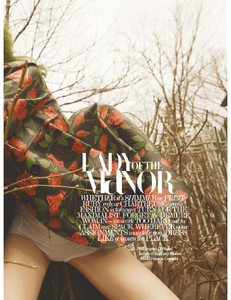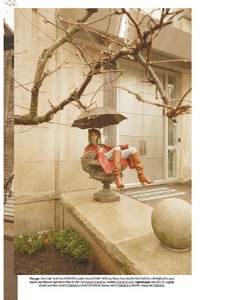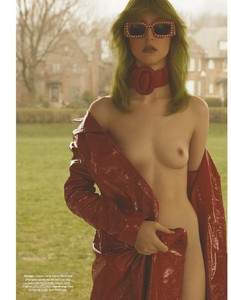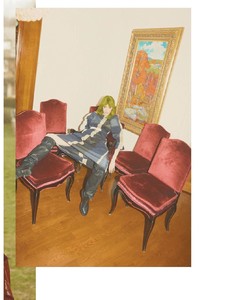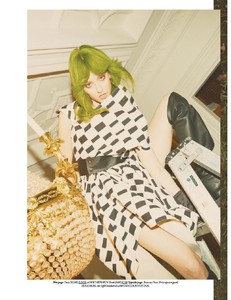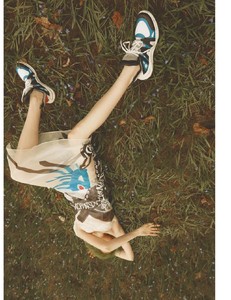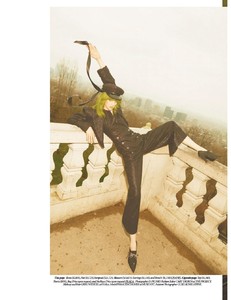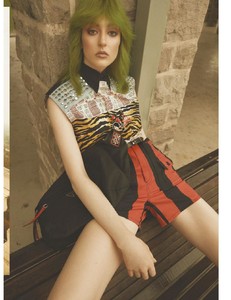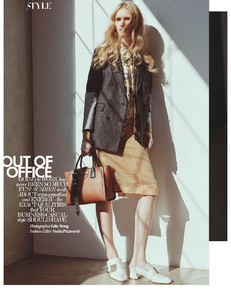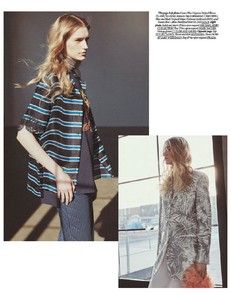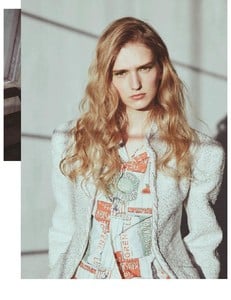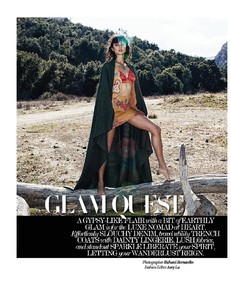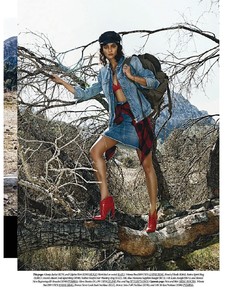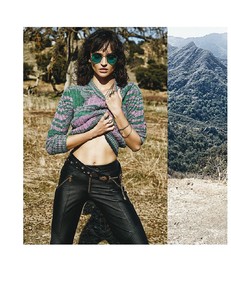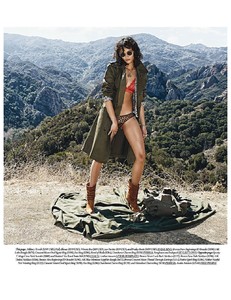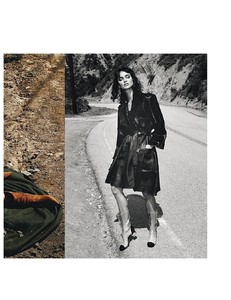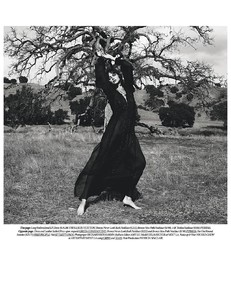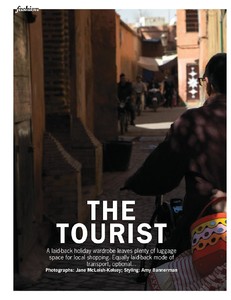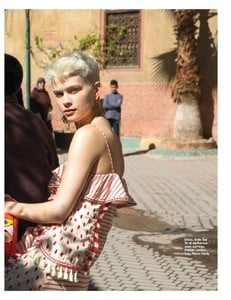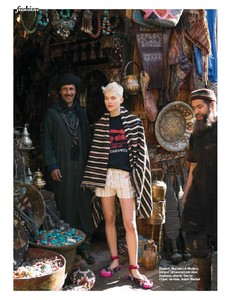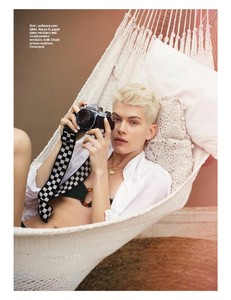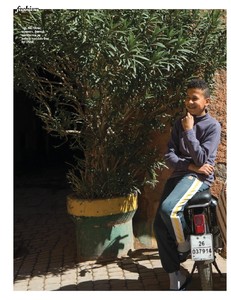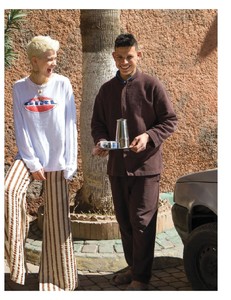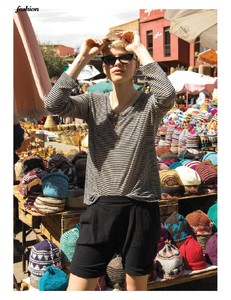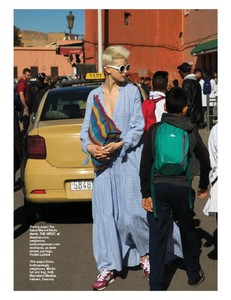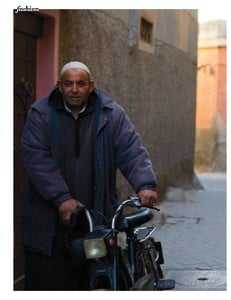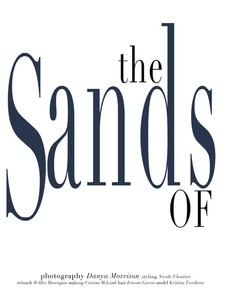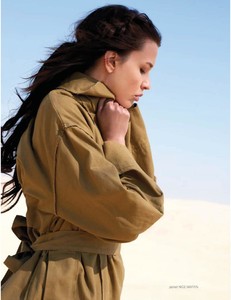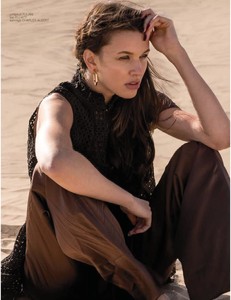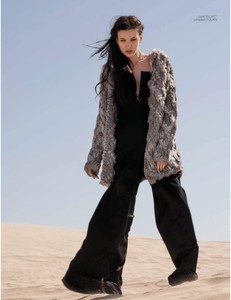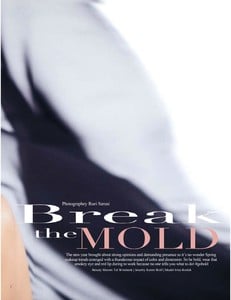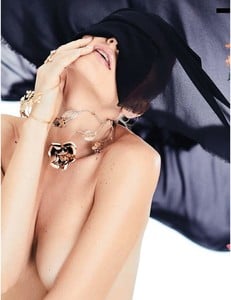Everything posted by sanja
- ELLE magazine models
-
Cornelia Tat
-
Sarah Tilleke
-
Anna Zotova
-
Jessica Bertoncelo
- Billie Adams
- Olivia Parsons
-
Billie Adams
IMG models height: 181/5'11.5" bust: 86/34" waist: 62/24" hips: 89/35" eyes: blue-green hair: blonde
- Olivia Parsons
- Emma Ellis Brown
- Tess Richardson
-
Emma Ellis Brown
- Klara Berg
-
Klara Berg
- Szonja Zorka Uhrin
- Tess Richardson
- Maggie Maurer
- Maggie Maurer
Height: 5' 11" (180cm) Bust: 32 (81cm) Waist: 26 (66cm) Hips: 35 (89cm) Dress: 2 shoe: 8.5 Hair: Blonde Eyes: Blue- Marie Claire magazine models
- Frances Coombe
- Mia Brammer
- Celia Becker
- Benthe de Vries
- Kristina Tsvetkova
- Irina Roshik
- Szonja Zorka Uhrin