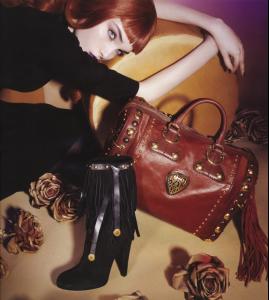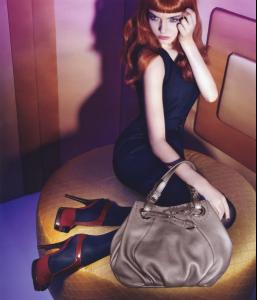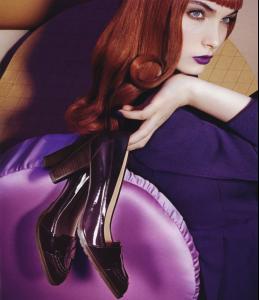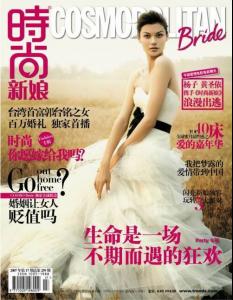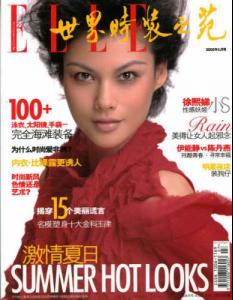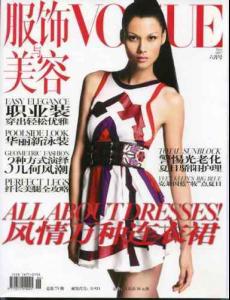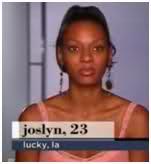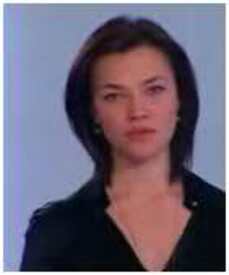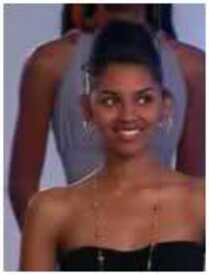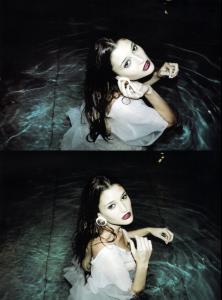Everything posted by Joe > Average
- Doutzen Kroes
-
NFL
- Doutzen Kroes
Hello all . There is still room in the "Natural Beauty Competition" if any of her fans would like to nominate her .- Your Favorite Strange/Unique Fashion Pictures
- Your Favorite Strange/Unique Fashion Pictures
... ... ... .- Anna Wang
- Natural Beauty Competiton
:rofl:- Anna Maria Urajevskaya
"Purple's Reign" for Neiman Marcus September 2008, Jockey Blog For pics wider than 600 pixtels, please try to upload them to the Bellazon server, shrink or textlink for the benefit of those with slower computers. ~ Post Edited by Joe > Average Full Size Great ed :shock: ...- Mona Johannesson
- Hana Soukupova
- Erin Wasson
- Shalom Harlow
- Daria Werbowy
- Teresa Moore
- America's Next Top Model
- Coco Rocha
There's still room for someone to nominate her for the "Natural Beauty Competition" .- America's Next Top Model
no more what? or "know" ?- America's Next Top Model
I guess . Since you put it like that . Heres some... Elina Sheena Britney Analeigh POST IN PROGRESS...- Your Favorite Strange/Unique Fashion Pictures
- Your Favorite Strange/Unique Fashion Pictures
- Anzhela Turenko
Thank you :ninja: . I'll either credit you or post the picture with the original quote . I know 5'10 is tall for a girl, but she looks taller on the runway .- Best Newcomer of NYFW S/S 2009
Nice topic . Do you mean who made the best impression, who did the best, whose picture is the best or who generally looks the best ?- Zhang Xue
- America's Next Top Model
And what Analeigh did... , she's sweet enough to bring a tear to my someone's eye and warm my heart .- America's Next Top Model
I don't really get her look, but she does no more than most of them about modeling .Account
Navigation
Search
Configure browser push notifications
Chrome (Android)
- Tap the lock icon next to the address bar.
- Tap Permissions → Notifications.
- Adjust your preference.
Chrome (Desktop)
- Click the padlock icon in the address bar.
- Select Site settings.
- Find Notifications and adjust your preference.
Safari (iOS 16.4+)
- Ensure the site is installed via Add to Home Screen.
- Open Settings App → Notifications.
- Find your app name and adjust your preference.
Safari (macOS)
- Go to Safari → Preferences.
- Click the Websites tab.
- Select Notifications in the sidebar.
- Find this website and adjust your preference.
Edge (Android)
- Tap the lock icon next to the address bar.
- Tap Permissions.
- Find Notifications and adjust your preference.
Edge (Desktop)
- Click the padlock icon in the address bar.
- Click Permissions for this site.
- Find Notifications and adjust your preference.
Firefox (Android)
- Go to Settings → Site permissions.
- Tap Notifications.
- Find this site in the list and adjust your preference.
Firefox (Desktop)
- Open Firefox Settings.
- Search for Notifications.
- Find this site in the list and adjust your preference.
- Doutzen Kroes