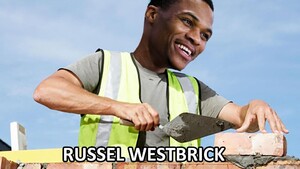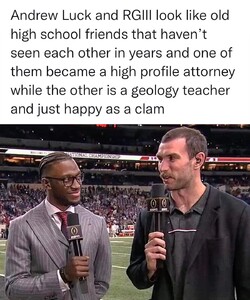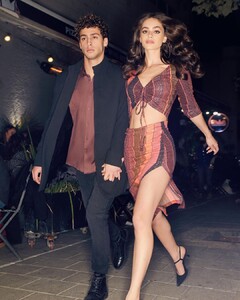Everything posted by Matt!
-
The "What Are You Thinking About Right Now?" PIP
-
General gaming talk
-
The "What Are You Thinking About Right Now?" PIP
Congrats Georgia.
-
What made you smile/laugh today?
- What made you smile/laugh today?
- The "What Are You Thinking About Right Now?" PIP
- Watching right now
- Yael Shelbia
- Barbara Rodiles
- Vika Bronova
- Juli Mery
- Kelly Gale
- Model of the Month
Effy Harvard Bregje Heinen Vika Bronova Tanya Kizko- Best Model 2021 Championship
- Celebrity Scoop VI
1. Madison Beer (22) 2. Mariia Arsentieva (0) 3. Ilona Arsentieva (0) 4. Diana Silvers (0) 5. Daniela Pestova (0) 6. Cindy Crawford (0) 7. Annie Drews (0) 8. Daniela Melchior (0) 9. Melia Kreiling (0) 10. Daniella Pineda (0)- Grace Elizabeth
Robin is that you?- The "What Are You Thinking About Right Now?" PIP
- Celebrity Scoop VI
1. Madison Beer (20) 2. Mariia Arsentieva (0) 3. Ilona Arsentieva (0) 4. Diana Silvers (0) 5. Daniela Pestova (0) 6. Cindy Crawford (0) 7. Annie Drews (0) 8. Daniela Melchior (0) 9. Melia Kreiling (0) 10. Daniella Pineda (0)- Model of the Month
Anna-Christina Schwartz Daniela Lopez Osorio Lea Mohr Kelsey Merritt- Celebrity Scoop VI
1. Madison Beer (18) 2. Mariia Arsentieva (0) 3. Ilona Arsentieva (0) 4. Diana Silvers (0) 5. Daniela Pestova (0) 6. Cindy Crawford (0) 7. Annie Drews (0) 8. Daniela Melchior (0) 9. Melia Kreiling (0) 10. Daniella Pineda (0)- Vika Bronova
- Carmella Rose
- Lorena Rae
- The "What Are You Thinking About Right Now?" PIP
- What made you smile/laugh today?
Account
Navigation
Search
Configure browser push notifications
Chrome (Android)
- Tap the lock icon next to the address bar.
- Tap Permissions → Notifications.
- Adjust your preference.
Chrome (Desktop)
- Click the padlock icon in the address bar.
- Select Site settings.
- Find Notifications and adjust your preference.
Safari (iOS 16.4+)
- Ensure the site is installed via Add to Home Screen.
- Open Settings App → Notifications.
- Find your app name and adjust your preference.
Safari (macOS)
- Go to Safari → Preferences.
- Click the Websites tab.
- Select Notifications in the sidebar.
- Find this website and adjust your preference.
Edge (Android)
- Tap the lock icon next to the address bar.
- Tap Permissions.
- Find Notifications and adjust your preference.
Edge (Desktop)
- Click the padlock icon in the address bar.
- Click Permissions for this site.
- Find Notifications and adjust your preference.
Firefox (Android)
- Go to Settings → Site permissions.
- Tap Notifications.
- Find this site in the list and adjust your preference.
Firefox (Desktop)
- Open Firefox Settings.
- Search for Notifications.
- Find this site in the list and adjust your preference.