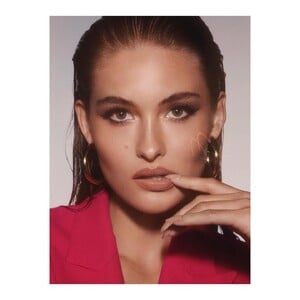Everything posted by Matt!
-
The "What Are You Thinking About Right Now?" PIP
https://www.forbes.com/sites/annakaplan/2022/02/09/new-russian-doping-scandal-reports-say-figure-skater-failed-drug-test-team-medal-ceremony-delayed/amp/ When will they learn?
-
Any celeb that everyone says is hot but who you think is unattractive
THIS!! I mean not "ugly ugly", but still.
-
Any celeb that everyone says is hot but who you think is unattractive
No.
-
Any celeb that everyone says is hot but who you think is unattractive
Sydney Sweeney.
- What made you smile/laugh today?
-
The "What Are You Thinking About Right Now?" PIP
Please let this happen.
- The Best Model Championships
-
Celebrity Scoop VI
1. Madison Beer (32) 2. Mariia Arsentieva (0) 3. Ilona Arsentieva (0) 4. Diana Silvers (0) 5. Daniela Pestova (0) 6. Annie Drews (0) 7. Daniela Melchior (0) 8. Melia Kreiling (0) 9. Daniella Pineda (0) 10. Izabela Ion (0)
-
The "What Are You Thinking About Right Now?" PIP
6 Reasons Meta Is in Trouble https://www.nytimes.com/2022/02/03/technology/facebook-meta-challenges.html Time to abandon the ship.
-
The "What Are You Thinking About Right Now?" PIP
Also, be careful with these accusations or you might end up winning a one way ticket to..
-
Celebrity Scoop VI
1. Madison Beer (30) 2. Mariia Arsentieva (0) 3. Ilona Arsentieva (0) 4. Diana Silvers (0) 5. Daniela Pestova (0) 6. Annie Drews (0) 7. Daniela Melchior (0) 8. Melia Kreiling (0) 9. Daniella Pineda (0) 10. Izabela Ion (0)
-
Rayanne Bitancourt
-
The "What Are You Thinking About Right Now?" PIP
She is!
-
The "What Are You Thinking About Right Now?" PIP
Yup, that's her.
- Elizabeth Turner
-
General gaming talk
https://www.videogameschronicle.com/news/gtas-remaster-trilogy-has-significantly-exceeded-expectations-with-up-to-10m-sales/ People stop buying/pre-ordering unfinished games. After a few months, GTA SA is still a hot mess with no patches in sight.
- The Best Model Championships
-
Model of the Month
Eden Fines Grace Elizabeth Blanca Padilla Jessica Nazarenus
-
Celebrity Scoop VI
1. Madison Beer (28) 2. Mariia Arsentieva (0) 3. Ilona Arsentieva (0) 4. Diana Silvers (0) 5. Daniela Pestova (0) 6. Annie Drews (0) 7. Daniela Melchior (0) 8. Melia Kreiling (0) 9. Daniella Pineda (0) 10. Izabela Ion (0)
-
Rayanne Bitancourt
-
Grace Elizabeth
-
The "What Are You Thinking About Right Now?" PIP
Atta girl
-
Vika Bronova
- Now Playing