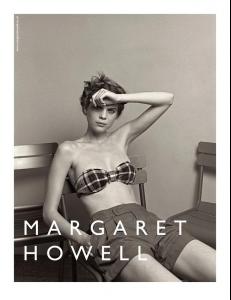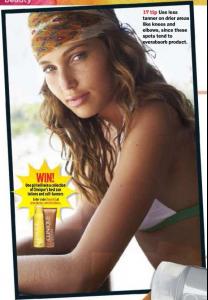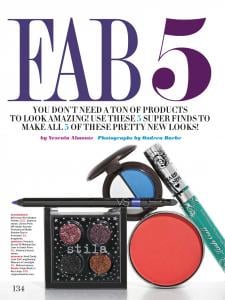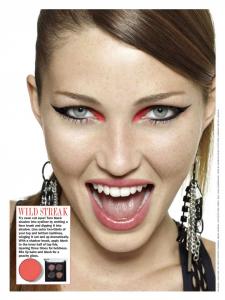minus1
Members
-
Joined
-
Last visited
-
Currently
Viewing Forum: Female Fashion Models
Everything posted by minus1
-
Cintia Dicker
Making of WWD editorial
-
Cintia Dicker
Marie Claire France April 2010 ph: Emmanuelle Hauguel madeinpresse.fr
-
Diana Villas Boas
-
VSFS Runway Finest
Isabeli Morgane Erin-print Erin-black
-
The Bellazon Cup of Nations
1. Diliana x3 2. Yaya x3 3. Silvia x1.5 Dominika x1.5
-
The Bellazon Cup of Nations
1. Ana Beatriz x3 2. Simone x3 3. Verena x3
-
Simone Villas Boas
Billabong
-
Kim Noorda
New Whistles whistles.co.uk
- Kim Noorda
-
Kim Noorda
Matthew Williamson backstage
-
Kim Noorda
Zac Posen backstage
-
Kim Noorda
Backstage at Sonia Rykiel Ermanno Scervino Wunderkind
-
Kim Noorda
Michael Kors backstage
-
Kim Noorda
Alberta Ferretti backstage
-
Kim Noorda
Backstage at D&G Daks Oscar de la Renta Emporio Armani
-
Kim Noorda
Giorgio Armani backstage fashionmag
-
Kim Noorda
- Jeisa Chiminazzo
- Jeisa Chiminazzo
- Jeisa Chiminazzo
-
Jeisa Chiminazzo
Graham & Spencer Summer 2010 grahamandspencer.com
-
Jeisa Chiminazzo
Giles backstage fashionmag
-
Simone Villas Boas
- The Bellazon Cup of Nations
1. Cintia Dicker x 3 2. Daniela Freitas x 3 3. Fernanda Motta x 3- Simone Villas Boas
- The Bellazon Cup of Nations