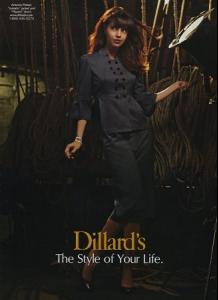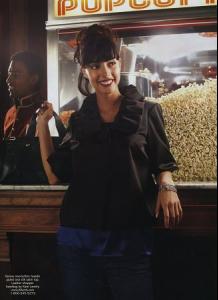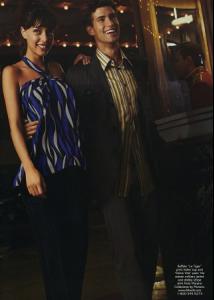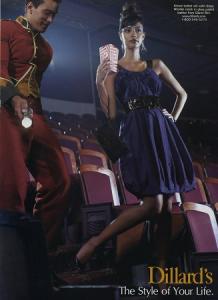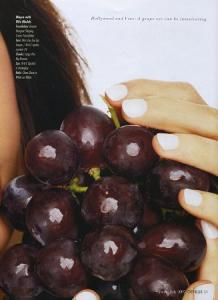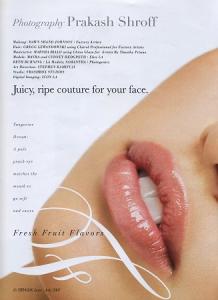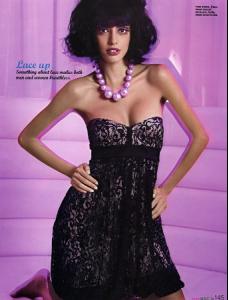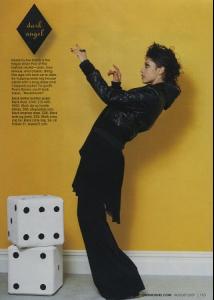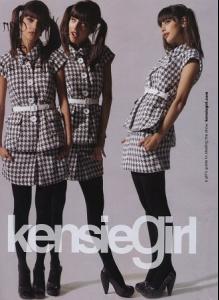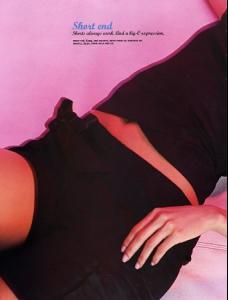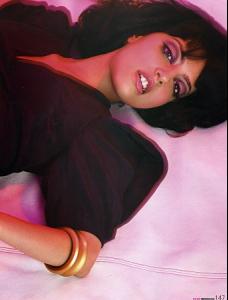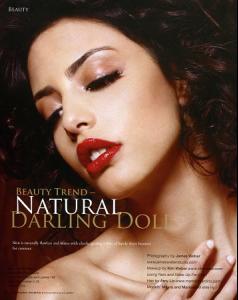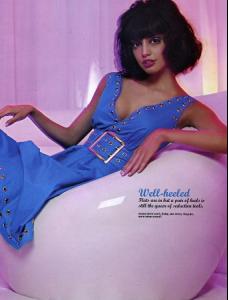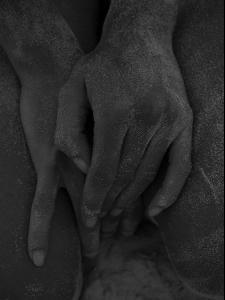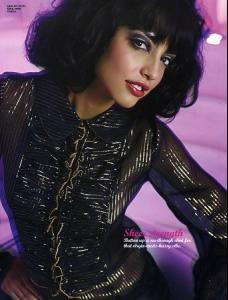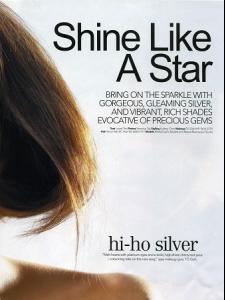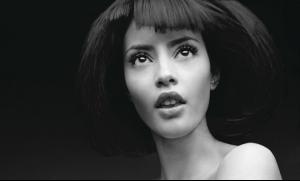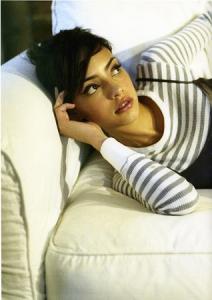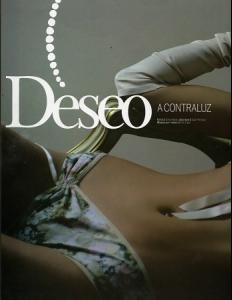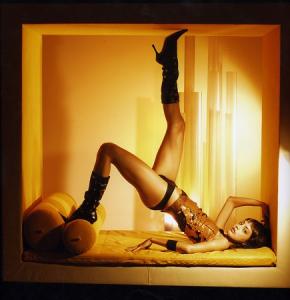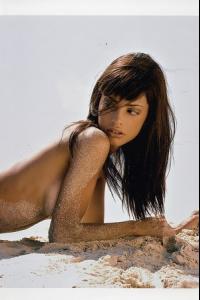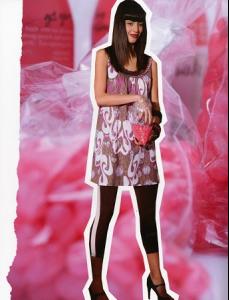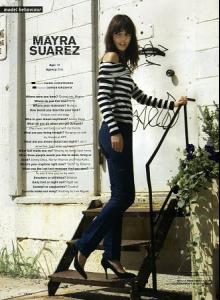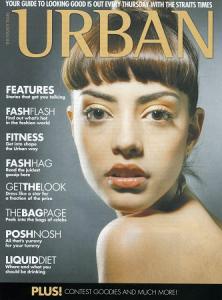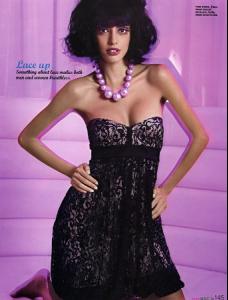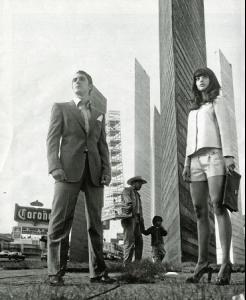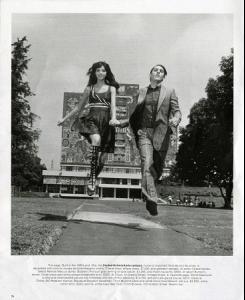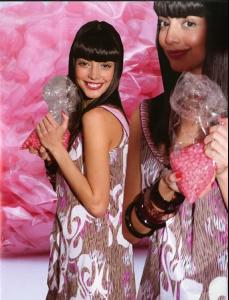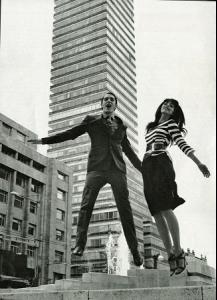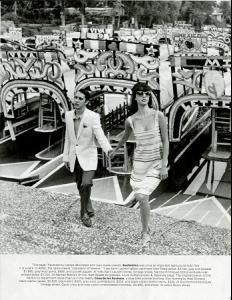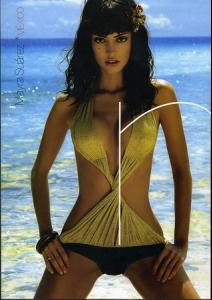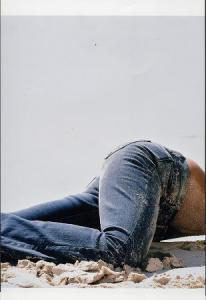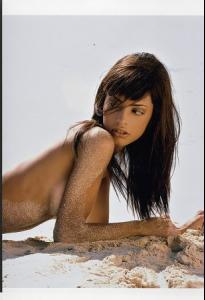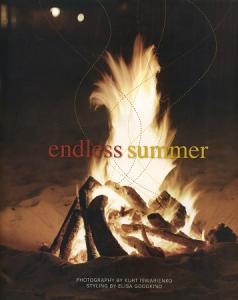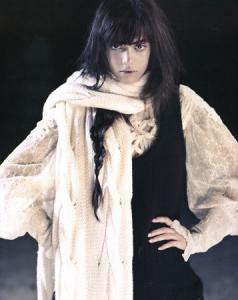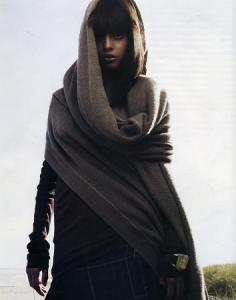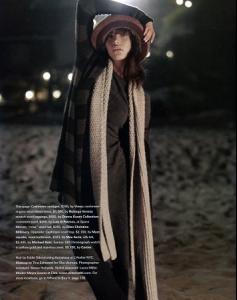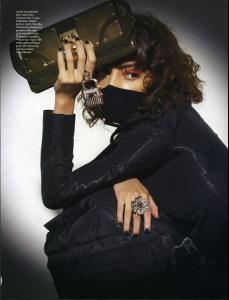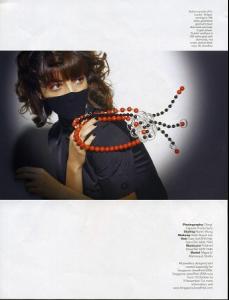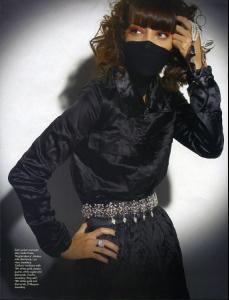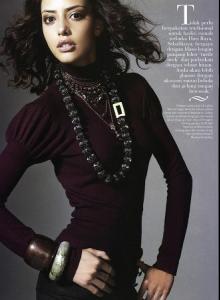Everything posted by minus1
-
Simone Villas Boas
Major Model
-
Mayra Suarez
-
The Best Elle Cover
Vanessa x3
-
Danijela Dimitrovska
Gemma S/S 2010 gemma.es
- Mayra Suarez
- Simone Villas Boas
-
Mayra Suarez
- Simone Villas Boas
- Mayra Suarez
- Mayra Suarez
- Mayra Suarez
- Kim Noorda
- Kim Noorda
Giorgio Armani- Kim Noorda
Emporio Armani- Kim Noorda
Dolce & Gabbana- Kim Noorda
- Kim Noorda
Alberta Ferretti- Kim Noorda
Michael Kors Preen Zac Posen- Kim Noorda
- Kim Noorda
Sonia Rykiel- Kim Noorda
Jean Paul Gaultier- Kim Noorda
- Kim Noorda
backstage Paris F/W 2010 Ungaro fashionmag- Mayra Suarez
- Jeisa Chiminazzo
gorgeous thx chocolate - Simone Villas Boas
Account
Navigation
Search
Configure browser push notifications
Chrome (Android)
- Tap the lock icon next to the address bar.
- Tap Permissions → Notifications.
- Adjust your preference.
Chrome (Desktop)
- Click the padlock icon in the address bar.
- Select Site settings.
- Find Notifications and adjust your preference.
Safari (iOS 16.4+)
- Ensure the site is installed via Add to Home Screen.
- Open Settings App → Notifications.
- Find your app name and adjust your preference.
Safari (macOS)
- Go to Safari → Preferences.
- Click the Websites tab.
- Select Notifications in the sidebar.
- Find this website and adjust your preference.
Edge (Android)
- Tap the lock icon next to the address bar.
- Tap Permissions.
- Find Notifications and adjust your preference.
Edge (Desktop)
- Click the padlock icon in the address bar.
- Click Permissions for this site.
- Find Notifications and adjust your preference.
Firefox (Android)
- Go to Settings → Site permissions.
- Tap Notifications.
- Find this site in the list and adjust your preference.
Firefox (Desktop)
- Open Firefox Settings.
- Search for Notifications.
- Find this site in the list and adjust your preference.