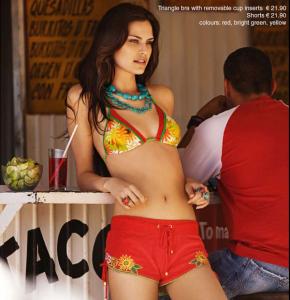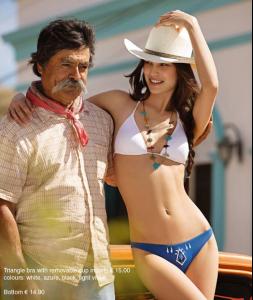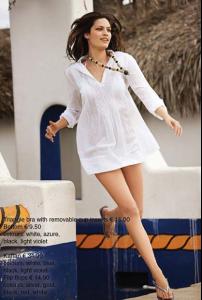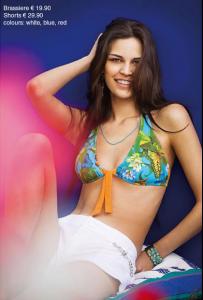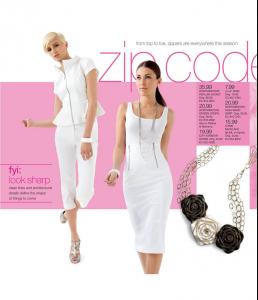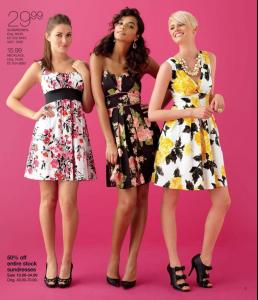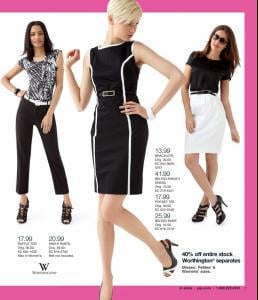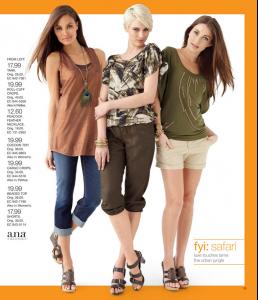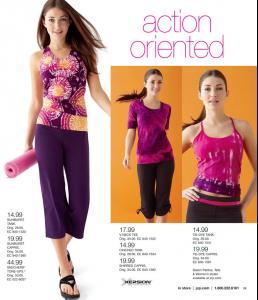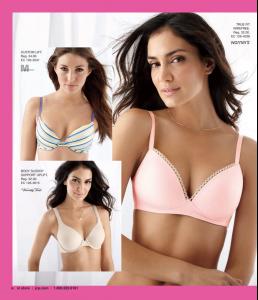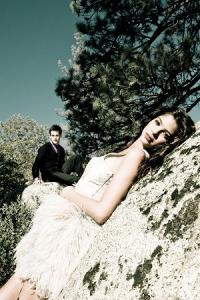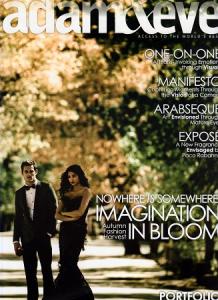Everything posted by minus1
-
The Bellazon Cup of Nations
doutzen x3 kim x3 elianne x3
-
Simone Villas Boas
Thanks a lot for the news
-
Simone Villas Boas
Video of JC Penney made by me
-
Melissa Haro
- Jeisa Chiminazzo
-
Jeisa Chiminazzo
Jeisa old Hugo Boss Orange campaigns baron-baron.com
-
Simone Villas Boas
50 PAGES !!!
-
Simone Villas Boas
- Simone Villas Boas
- Simone Villas Boas
- Simone Villas Boas
- Simone Villas Boas
- Cintia Dicker
- The Bellazon Cup of Nations
Bianca x2 Adriana x1 Chiara x1.5 Fernanda x1.5 Danielle x3- Eugenia Volodina
Chignon Double Magazine S/S 2010 Ph: Paul Wetherell scanned by me- Simone Villas Boas
- Anne Vyalitsyna
Muse Magazine Ph: Tom Allen streeters.com- Anne Vyalitsyna
New Gap Ph: Michael Thompson jedroot.com- Eloisa Carvalho
- Rianne Ten Haken
- Jeisa Chiminazzo
Thanks a lot for this nice jeisa video- Simone Villas Boas
Bigger in color- The Bellazon Cup of Nations
1. Miranda x1.5 Carmen x1.5 2. Candice x3 3. Jenna x3- Simone Villas Boas
Billabong- Simone Villas Boas
I think she does - Simone Villas Boas
Account
Navigation
Search
Configure browser push notifications
Chrome (Android)
- Tap the lock icon next to the address bar.
- Tap Permissions → Notifications.
- Adjust your preference.
Chrome (Desktop)
- Click the padlock icon in the address bar.
- Select Site settings.
- Find Notifications and adjust your preference.
Safari (iOS 16.4+)
- Ensure the site is installed via Add to Home Screen.
- Open Settings App → Notifications.
- Find your app name and adjust your preference.
Safari (macOS)
- Go to Safari → Preferences.
- Click the Websites tab.
- Select Notifications in the sidebar.
- Find this website and adjust your preference.
Edge (Android)
- Tap the lock icon next to the address bar.
- Tap Permissions.
- Find Notifications and adjust your preference.
Edge (Desktop)
- Click the padlock icon in the address bar.
- Click Permissions for this site.
- Find Notifications and adjust your preference.
Firefox (Android)
- Go to Settings → Site permissions.
- Tap Notifications.
- Find this site in the list and adjust your preference.
Firefox (Desktop)
- Open Firefox Settings.
- Search for Notifications.
- Find this site in the list and adjust your preference.