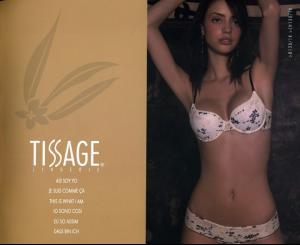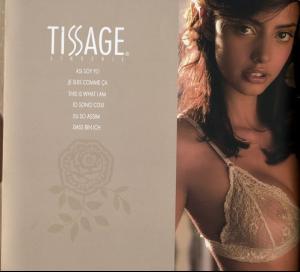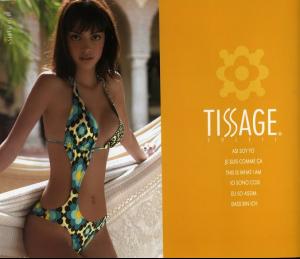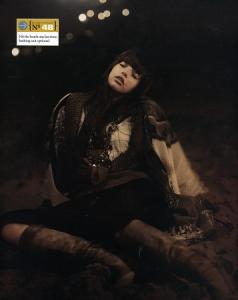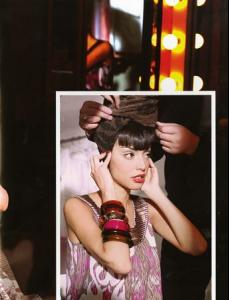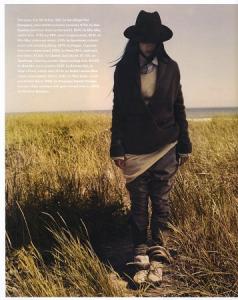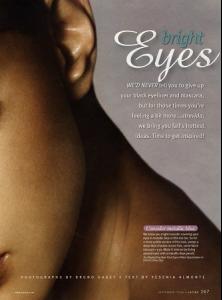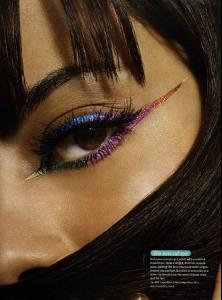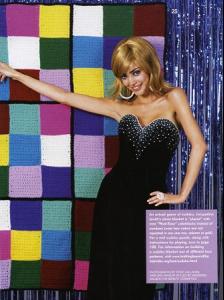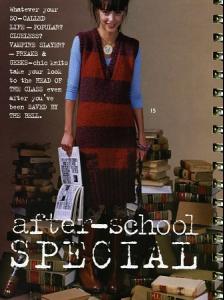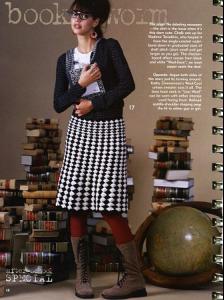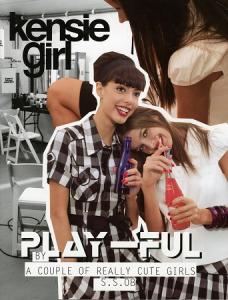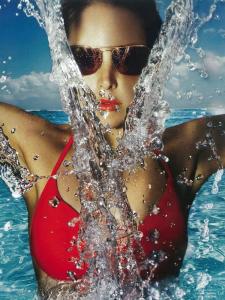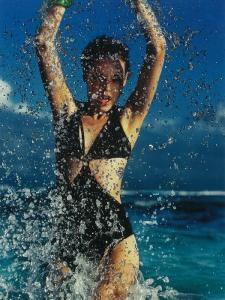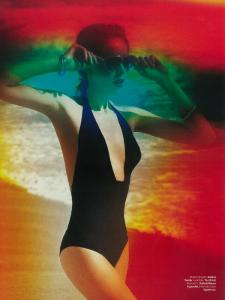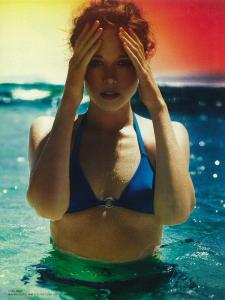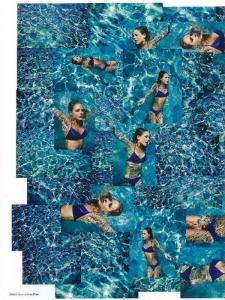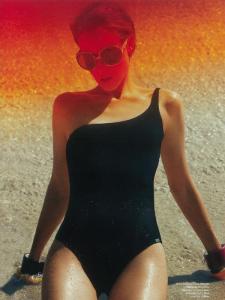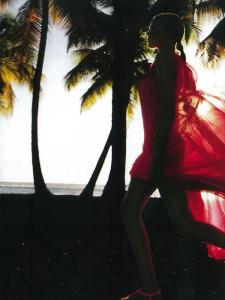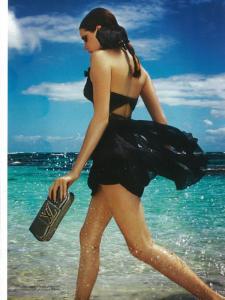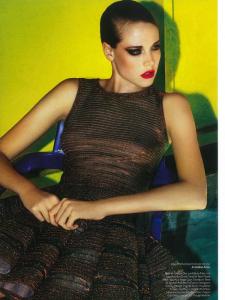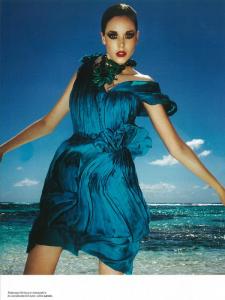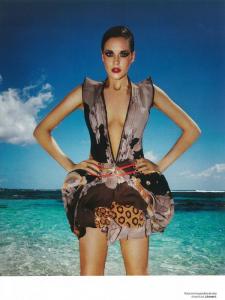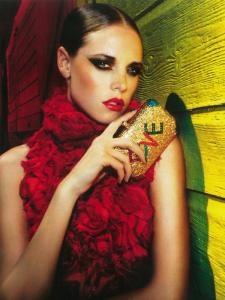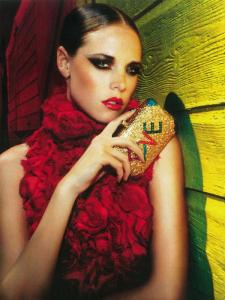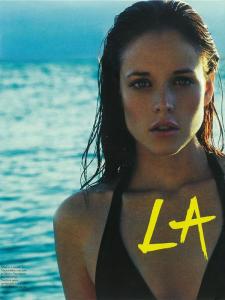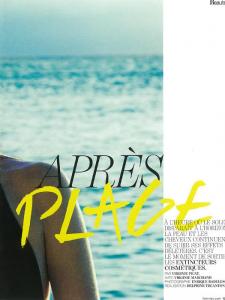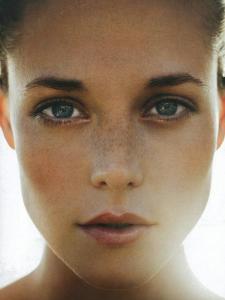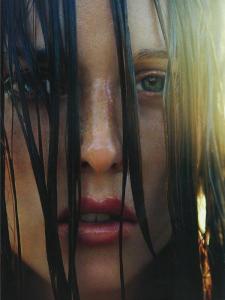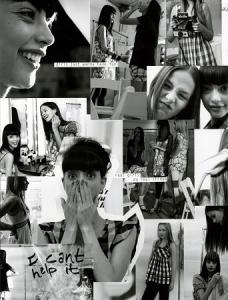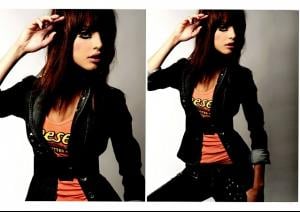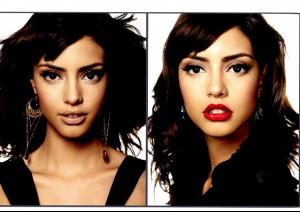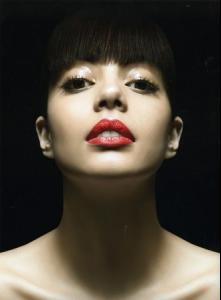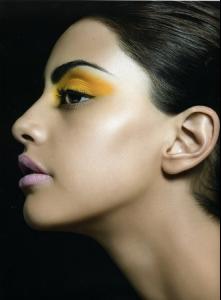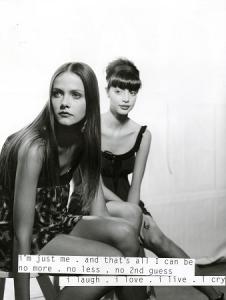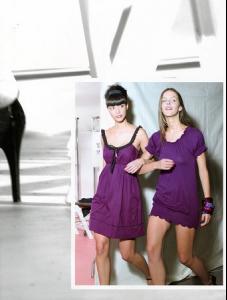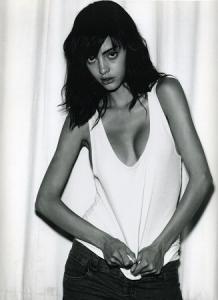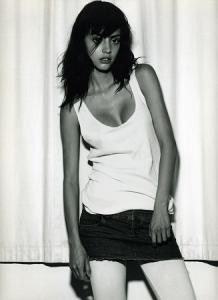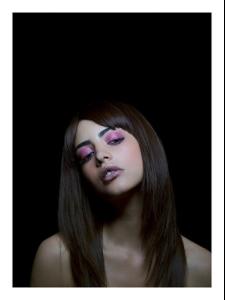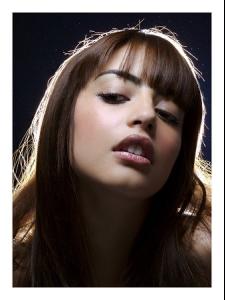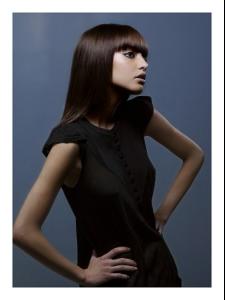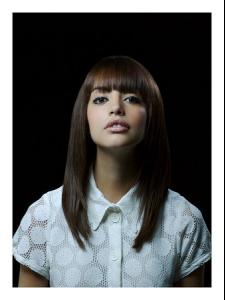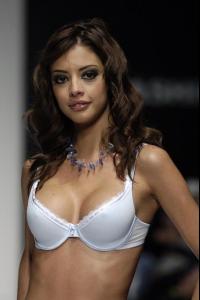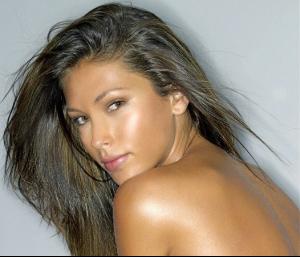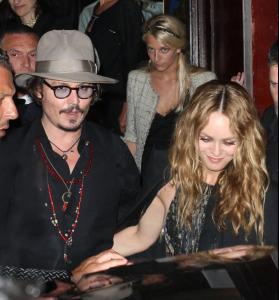Everything posted by minus1
- Mayra Suarez
-
Mayra Suarez
- Mayra Suarez
- Jeisa Chiminazzo
CK choice ph: Persephone kessanidis persephonekessanidis.free.fr- Simone Villas Boas
Thanks vanessaaa- The Bellazon Cup of Nations
1. Christy x2 Gisele x1 2. Caroline x3 3. Ana Claudia x3 1. Izabel Goulart x3 2. Jeisa Chiminazzo x3 3. Yasmin x1 Mayra x2- The Bellazon Cup of Nations
1. Julia x0.5 Diliana x2.5 2. Anna Vanessa x1.5 Silvia x1.5 3. Katrin x1 Silvia x2 1. Giedre x3 2. Edita x3 3. Egle x3- The Bellazon Cup of Nations
1. Alessandra x3 2. Nataniele x 3. Michelle Alves x3 1. Claudia x2 Ljupka x1 2. Tatjana x1.5 Nevena x1.5 3. Patricia x1.5 Helena x1.5- VSFS Runway Finest
- Valeria Garcia
- Heloise Guerin
Always funny to see a repost on the page- Mayra Suarez
- Mayra Suarez
- Mayra Suarez
- Mayra Suarez
- Mayra Suarez
- Mayra Suarez
- Mayra Suarez
- The Bellazon Cup of Nations
1. Mini x3 2. Mona x3 3. Mayra x3- Diana Villas Boas
Simone is prettier for sure, i would say tie for the body- Diana Villas Boas
- Cintia Dicker
New Macys catalog macys.com- Vanessa Paradis
- The Bellazon Cup of Nations
1. Gisele x2 Anna x1 2. Caroline x2 Eniko x1 3. Ana Claudia x3- Cintia Dicker
Ellus video Nudity - Mayra Suarez
Account
Navigation
Search
Configure browser push notifications
Chrome (Android)
- Tap the lock icon next to the address bar.
- Tap Permissions → Notifications.
- Adjust your preference.
Chrome (Desktop)
- Click the padlock icon in the address bar.
- Select Site settings.
- Find Notifications and adjust your preference.
Safari (iOS 16.4+)
- Ensure the site is installed via Add to Home Screen.
- Open Settings App → Notifications.
- Find your app name and adjust your preference.
Safari (macOS)
- Go to Safari → Preferences.
- Click the Websites tab.
- Select Notifications in the sidebar.
- Find this website and adjust your preference.
Edge (Android)
- Tap the lock icon next to the address bar.
- Tap Permissions.
- Find Notifications and adjust your preference.
Edge (Desktop)
- Click the padlock icon in the address bar.
- Click Permissions for this site.
- Find Notifications and adjust your preference.
Firefox (Android)
- Go to Settings → Site permissions.
- Tap Notifications.
- Find this site in the list and adjust your preference.
Firefox (Desktop)
- Open Firefox Settings.
- Search for Notifications.
- Find this site in the list and adjust your preference.