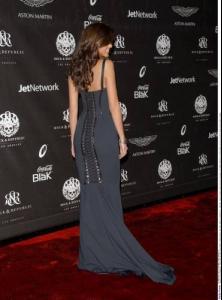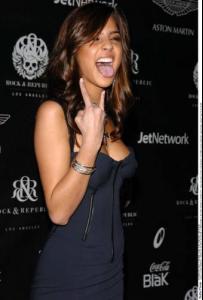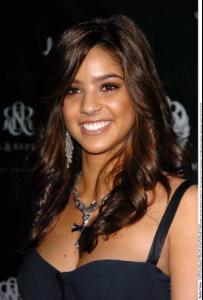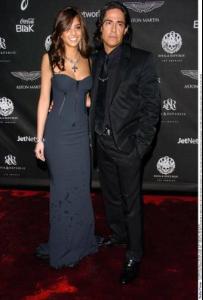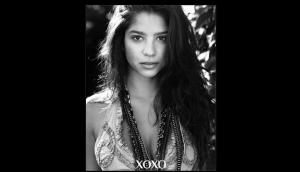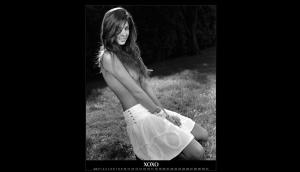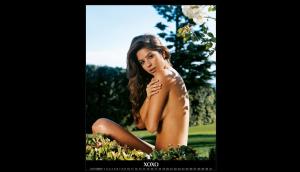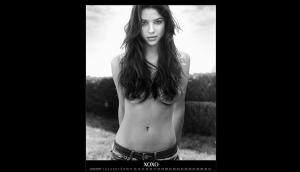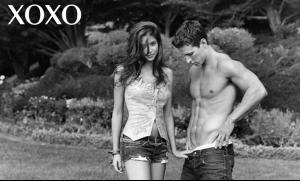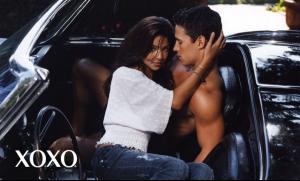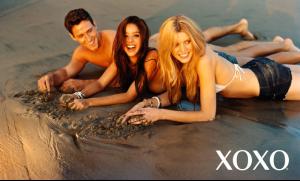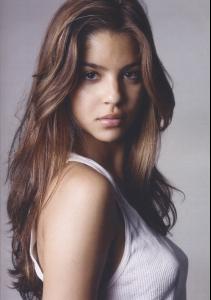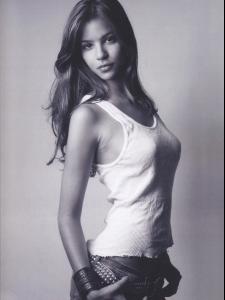Everything posted by minus1
-
Simone Villas Boas
Thank you
-
Simone Villas Boas
Thank you very much baby.jude9
-
The Bellazon Cup of Nations
Tiiu Kuik - x3 Carmen Kass - x3 Meeli Mullari - x3
- Kim Noorda
-
Kim Noorda
Wunderkind backstage
-
Kim Noorda
Jean Paul Gaultier backstage Sonia Rykiel beauty Yves Saint Laurent Models own clothes
-
Kim Noorda
Giorgio Armani backstage
-
Kim Noorda
Enrico Coveri backstage
-
Kim Noorda
Ungaro backstage
-
Kim Noorda
Alberta Ferretti beauty
-
Kim Noorda
Matthew Williamson backstage
-
Kim Noorda
Daks backstage
-
Jeisa Chiminazzo
Gotham Magazine Ph: Steve Erle project-xtapes.com
- Jeisa Chiminazzo
-
Eloisa Carvalho
-
Eloisa Carvalho
-
Eloisa Carvalho
- Eloisa Carvalho
- Eloisa Carvalho
- Eloisa Carvalho
Eloisa Carvalho Nationality: Brazilian Hair Color: Brown Eye Color: Brown Date of Birth: Place of Birth: Goiania, Brazil Height: 5'9" ; 175cm Measurements: (US) 34-24-34 ; (EU) 86-60-86 Dress Size: (US) 4 ; (EU) 34 Shoe Size: (US) 8 ; (EU) 38.5 ; (UK) 5.5 Agencies: * Major Model Management - New York * Louisa Models - Munich * Next Model Management - Miami * Next Model Management - Los Angeles * Louisa Models - Hamburg * Why Not Models - Milan Advertisements: American Rag, GAP Holiday, Rock & Republic, Union Bay, XOXO, Notes: - Eloisa is friend with Simone Villas Boas - Eloisa has a tattoo on her right inside wrist - Eloisa is of Dutch and Native Brazilian Indian descendency- The Bellazon Cup of Nations
1. Laetitia Casta x3 2. Estelle Lefebure x3 3. Aurelie Claudel x3- The Bellazon Cup of Nations
Eugenia x 3 Toni x 3 Daria x 1.5, regina x 1.5- Simone Villas Boas
- Jeisa Chiminazzo
- The Bellazon Cup of Nations
Izabel Goulart x 1 Petra Nemcova x 2 Jeisa Chiminazzo x 3 Veronica Varekova x 0 Yasmin Brunet x 1 Hana Jirickova x 2 - Eloisa Carvalho