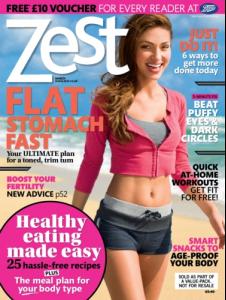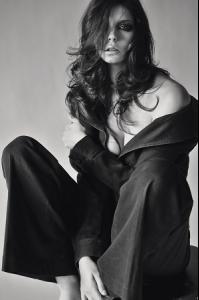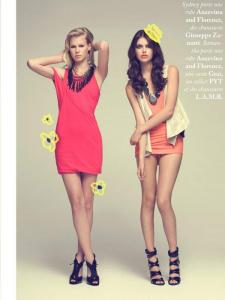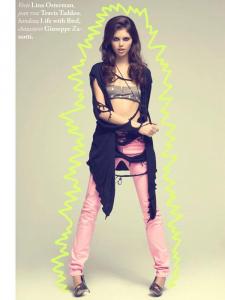Everything posted by minus1
-
Jeisa Chiminazzo
Away We Go Marie Claire US May 2010 Ph: David Oldham absinthrill.blogspot.com
-
Simone Villas Boas
Some Billabong
-
Tori Praver
New Billabong Summer 2010 video
-
Simone Villas Boas
New Billabong Summer 2010 video
-
Rianne Ten Haken
Thanks a lot
-
Kim Noorda
Dolce & Gabbana backstage firstview
-
Simone Villas Boas
Extyn italy / behind the scenes / SS2010 Catalog photoshoot
-
Simone Villas Boas
Extyn Nightime Video
-
Cintia Dicker
Thank u for the full ed
-
Diana Villas Boas
Beautiful close-up
-
Cintia Dicker
Ellus F/W 2010 twitter / ellus
-
Kim Noorda
Akris backstage
-
Kim Noorda
Yves Saint Laurent backstage
-
Jeisa Chiminazzo
OMFG...Thank you! From where did you find it? what site? i've search the result and it was poor... IMG models Milan I think there is an ed, but i'm not sure
-
Jeisa Chiminazzo
Flair April 2010 IMG Models
-
Tiiu Kuik
Ann Taylor - April Sneak Peek facebook - ann taylor
-
Cintia Dicker
Does it look better with 3D glasses?
-
Simone Villas Boas
New by Joseph Tran
-
Diana Villas Boas
- Cintia Dicker
Damn I need 3D glasses- Candids
Sessão de fotos para campanha de 30 anos do Shopping Rio Sul, no Santo Cristo ag news- Liraz Dror
- Cintia Dicker