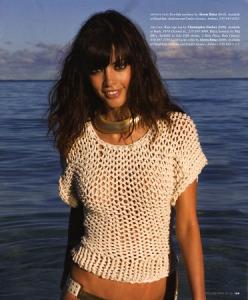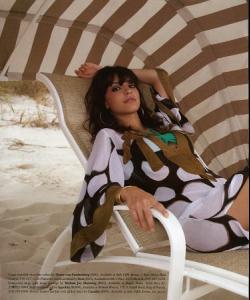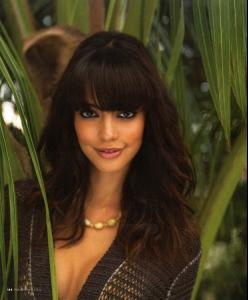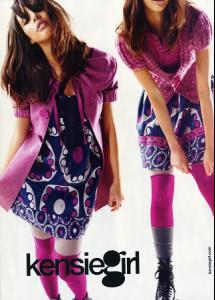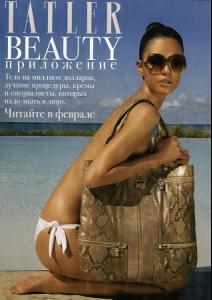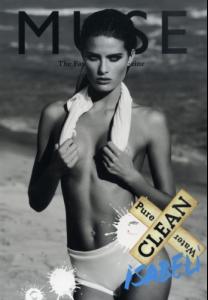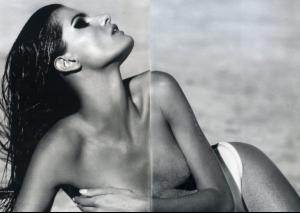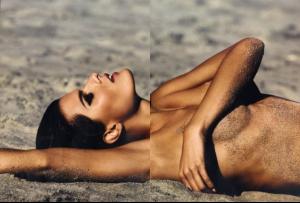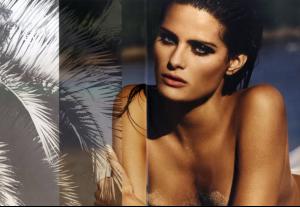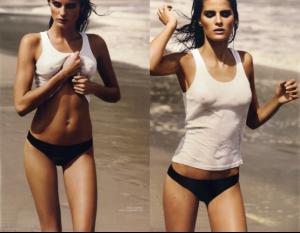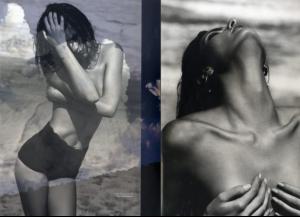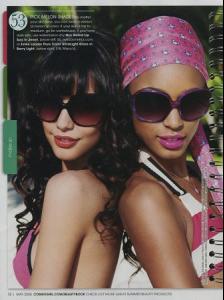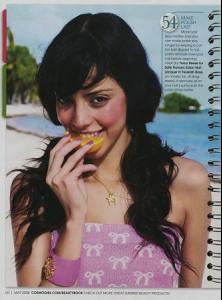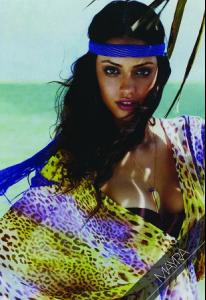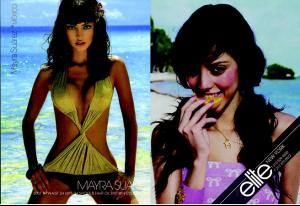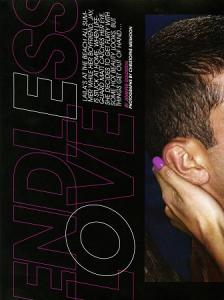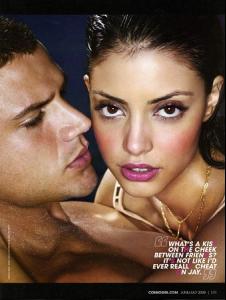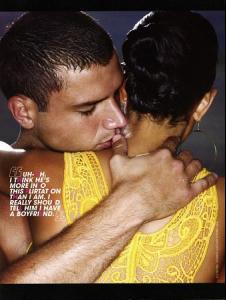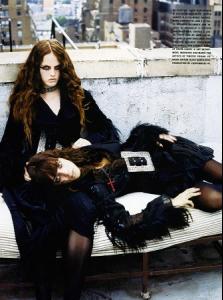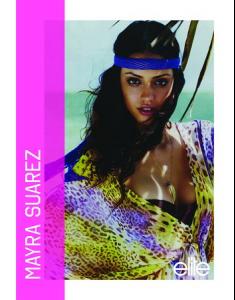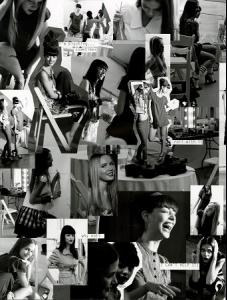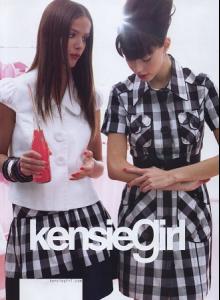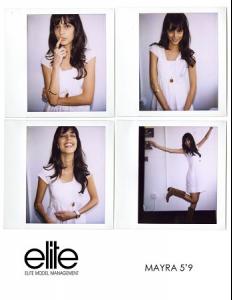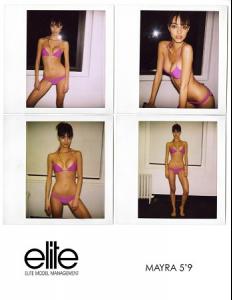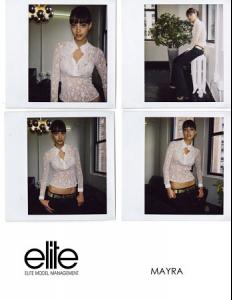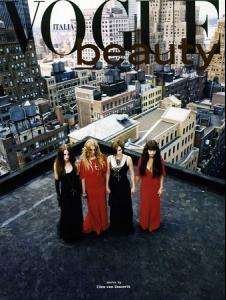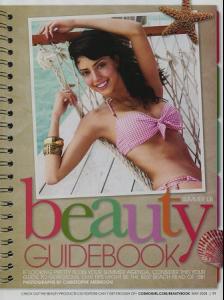Everything posted by minus1
-
The Bellazon Cup of Nations
1. Candice x1.5 Magdalena x1.5 2. Jenna x1.5 Anja Rubik x1.5 3. Carmen x1.5 Kasia x1.5
- Simone Villas Boas
-
The Bellazon Cup of Nations
1. Ines x3 2. Julie x3 3. Chrystele x3
-
Gigi Paris
cute with simone
-
Jeisa Chiminazzo
thanks hope to see more
-
The Bellazon Cup of Nations
1. Simone x3 2. Ana Beatriz x3 3. Verena x3
-
The Best Elle Cover
Vanessa x3
-
Editorials
Ana Beatriz Barros em loca
-
The Bellazon Cup of Nations
1. Yamila x3 2. Rocio x2 Linda x1 3. Valeria x1.5 Taryn x1.5
-
Mayra Suarez
- The Bellazon Cup of Nations
1. Danijela x3 2. Olya x3 3. Mina x3- The Bellazon Cup of Nations
1. Natalia x3 2. Toni x3 3. Daria x1.5 Kristina x1.5- Simone Villas Boas
I want to find the photographer- Isabeli Fontana
- Mayra Suarez
- Mayra Suarez
- The Bellazon Cup of Nations
Cintia x3 Veronica x3 Hana x3- The Bellazon Cup of Nations
1. Kim Noorda x3 2. Doutzen Kroes x3 3. Elianne Smit x3- Simone Villas Boas
- Rianne Ten Haken
New polaroids elitemodel.fr- Mayra Suarez
- Cintia Dicker
Ellus S/S 2011 backstage- Cintia Dicker
another one ffw.com.br- Cintia Dicker
Ellus S/S 2011 estilo.uol.com.br/moda- Isabeli Fontana
preview of Istoé Gente especial SPFW cover twitter.com GloriaCoelho - The Bellazon Cup of Nations
Account
Navigation
Search
Configure browser push notifications
Chrome (Android)
- Tap the lock icon next to the address bar.
- Tap Permissions → Notifications.
- Adjust your preference.
Chrome (Desktop)
- Click the padlock icon in the address bar.
- Select Site settings.
- Find Notifications and adjust your preference.
Safari (iOS 16.4+)
- Ensure the site is installed via Add to Home Screen.
- Open Settings App → Notifications.
- Find your app name and adjust your preference.
Safari (macOS)
- Go to Safari → Preferences.
- Click the Websites tab.
- Select Notifications in the sidebar.
- Find this website and adjust your preference.
Edge (Android)
- Tap the lock icon next to the address bar.
- Tap Permissions.
- Find Notifications and adjust your preference.
Edge (Desktop)
- Click the padlock icon in the address bar.
- Click Permissions for this site.
- Find Notifications and adjust your preference.
Firefox (Android)
- Go to Settings → Site permissions.
- Tap Notifications.
- Find this site in the list and adjust your preference.
Firefox (Desktop)
- Open Firefox Settings.
- Search for Notifications.
- Find this site in the list and adjust your preference.