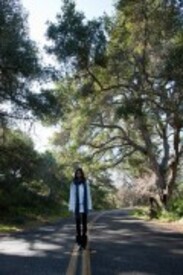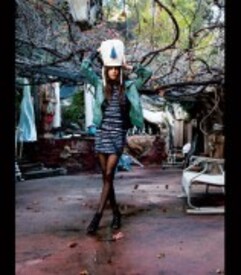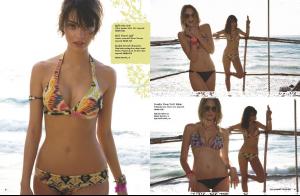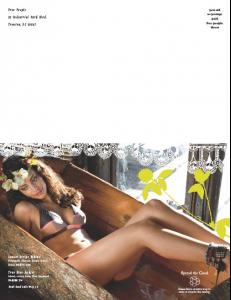Everything posted by minus1
-
Simone Villas Boas
Thank you very much vanessaaa
-
The Bellazon Cup of Nations
1. Ines x3 2. Chrystele x3 3. Julie x3 1. Rianne x3 2. Mila x3 3. Marloes x3
-
Simone Villas Boas
- Diana Villas Boas
- Simone Villas Boas
- Diana Villas Boas
- Simone Villas Boas
New test pics at Mega Model Miami- Diana Villas Boas
Miami fashion week Beach Bunny- Bette Franke
Only the cover is Bette- Samantha Basalari
Billabong /monthly_07_2010/post-1364-0-1445990471-12843_thumb.jpg" data-fileid="2398036" alt="post-1364-0-1445990471-12843_thumb.jpg" data-ratio="150"> /monthly_07_2010/post-1364-0-1445990471-18952_thumb.jpg" data-fileid="2398038" alt="post-1364-0-1445990471-18952_thumb.jpg" data-ratio="150"> /monthly_07_2010/post-1364-0-1445990471-22526_thumb.jpg" data-fileid="2398039" alt="post-1364-0-1445990471-22526_thumb.jpg" data-ratio="150">- Jeisa Chiminazzo
Really nice, thanks- Mayra Suarez
- Mayra Suarez
- Mayra Suarez
- Simone Villas Boas
- The Bellazon Cup of Nations
1. Josie x1 Candice x2 2. Jenna x3 3. Erin x3- Cintia Dicker
Marie Claire France August 2010 Ph: Emmanuelle Hauguel madeinpresse.fr- Kim Noorda
Kim Noorda - NET-A-PORTER 10 Years- Mayra Suarez
- Kim Noorda
Jean Paul Gaultier F/W 10.11 Haute Couture Paris source: style.it- The most beautiful face of fashion
Cintia x3 Isabeli x3 Mila x3 Natalia x3- The Bellazon Cup of Nations
1. Candice x2 Mina x1 2. Georgina x2 Olya x1 3. Dominique x1 Danijela x2- Kim Noorda
:buzz::buzz::buzz: V Magazine issue #66 “Pinup Girls” Photographer: Frank de Blase Styling: Jay Massacret awake-smile.blogspot.com- Kim Noorda
Kim after Stephane Rolland Haute Couture ykone.com- The Bellazon Cup of Nations
1. Yesica x3 2. Chloe x2 Toni x1 3. Lujan x3 - Diana Villas Boas
Account
Navigation
Search
Configure browser push notifications
Chrome (Android)
- Tap the lock icon next to the address bar.
- Tap Permissions → Notifications.
- Adjust your preference.
Chrome (Desktop)
- Click the padlock icon in the address bar.
- Select Site settings.
- Find Notifications and adjust your preference.
Safari (iOS 16.4+)
- Ensure the site is installed via Add to Home Screen.
- Open Settings App → Notifications.
- Find your app name and adjust your preference.
Safari (macOS)
- Go to Safari → Preferences.
- Click the Websites tab.
- Select Notifications in the sidebar.
- Find this website and adjust your preference.
Edge (Android)
- Tap the lock icon next to the address bar.
- Tap Permissions.
- Find Notifications and adjust your preference.
Edge (Desktop)
- Click the padlock icon in the address bar.
- Click Permissions for this site.
- Find Notifications and adjust your preference.
Firefox (Android)
- Go to Settings → Site permissions.
- Tap Notifications.
- Find this site in the list and adjust your preference.
Firefox (Desktop)
- Open Firefox Settings.
- Search for Notifications.
- Find this site in the list and adjust your preference.