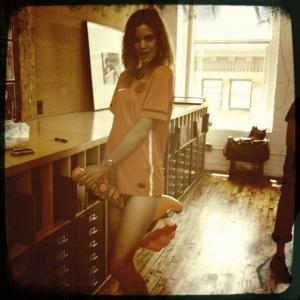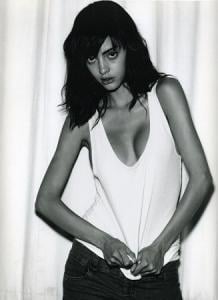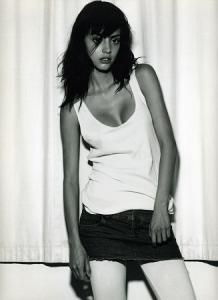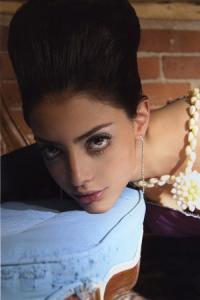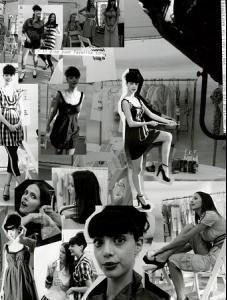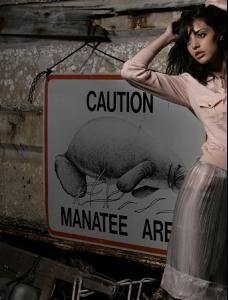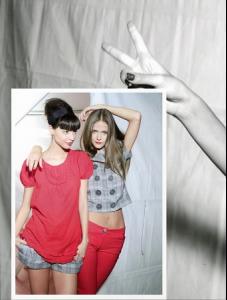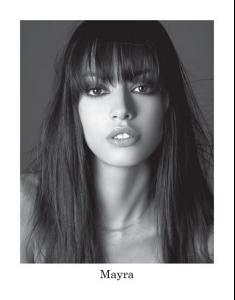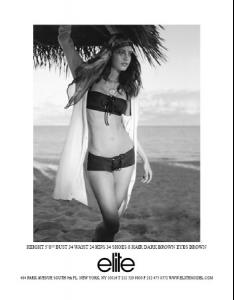Everything posted by minus1
-
Kim Noorda
Dior Haute Couture F/W 2010
-
The most beautiful face of fashion
Julie x3 Karmen x1 Jessica x2 Ana BB x3 Shanina x1 Terese x2
-
The Bellazon Cup of Nations
1. Diana x3 2. Olga x3 3. Tetyana x3 1. Mini x3 2. Mona x3 3. Klara x1.5 Jessica x1.5
-
Isabeli Fontana
Happy Birthday !!!
-
Cintia Dicker
WARNING Nudity Bunny love http://gravuremag.com/wp-content/gallery/c...m_bunny_001.jpg http://gravuremag.com/wp-content/gallery/c...m_bunny_002.jpg http://gravuremag.com/wp-content/gallery/c...m_bunny_003.jpg http://gravuremag.com/wp-content/gallery/c...m_bunny_004.jpg
-
The most beautiful face of fashion
Toni x3 Candice x3 Christy x3 Adriana x3
-
The most beautiful face of fashion
Laetitia x3 Kim x3 Polina x3 Rianne x3
-
The Bellazon Cup of Nations
1. Chrystele x3 2. Julie x3 3. Constance x3 1. Magdalena x1 Kylie x2 2. Zippora x3 3. Kasia x1.5 Georgia x1.5
-
Rianne Ten Haken
- Dioni Tabbers
-
Mayra Suarez
- The Bellazon Cup of Nations
1. Eugenia x3 2. Ines x3 3. Taryn x3 1. Ana x3 2. Simone x3 3. Verena x3- Cintia Dicker
facebook / Ben Watts- Simone Villas Boas
Billabong- Jeisa Chiminazzo
Gorgeous, thx!!! where are these from ?- Mayra Suarez
- Emanuela de Paula
Behind the Scenes: Brazilian Bombshells in the Making Nudity- Mayra Suarez
They are all from Elite Model hmm, weird. only seen like 10 of them there that's when comes my tricks more to come don't worry- Mayra Suarez
They are all from Elite Model- Simone Villas Boas
- Mayra Suarez
- Mayra Suarez
- Isabeli Fontana
Unit Magazine ph: Renam Christofoletti renamchristofoletti.com, unitmagazine.com- Jeisa Chiminazzo
- The Bellazon Cup of Nations
1. Reka x3 2. Chanel x1 Eniko x2 3. Michelle x1.5 Anna x1.5 - The Bellazon Cup of Nations
Account
Navigation
Search
Configure browser push notifications
Chrome (Android)
- Tap the lock icon next to the address bar.
- Tap Permissions → Notifications.
- Adjust your preference.
Chrome (Desktop)
- Click the padlock icon in the address bar.
- Select Site settings.
- Find Notifications and adjust your preference.
Safari (iOS 16.4+)
- Ensure the site is installed via Add to Home Screen.
- Open Settings App → Notifications.
- Find your app name and adjust your preference.
Safari (macOS)
- Go to Safari → Preferences.
- Click the Websites tab.
- Select Notifications in the sidebar.
- Find this website and adjust your preference.
Edge (Android)
- Tap the lock icon next to the address bar.
- Tap Permissions.
- Find Notifications and adjust your preference.
Edge (Desktop)
- Click the padlock icon in the address bar.
- Click Permissions for this site.
- Find Notifications and adjust your preference.
Firefox (Android)
- Go to Settings → Site permissions.
- Tap Notifications.
- Find this site in the list and adjust your preference.
Firefox (Desktop)
- Open Firefox Settings.
- Search for Notifications.
- Find this site in the list and adjust your preference.