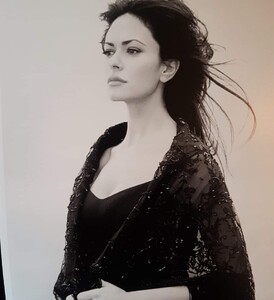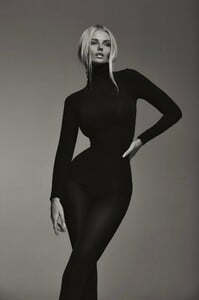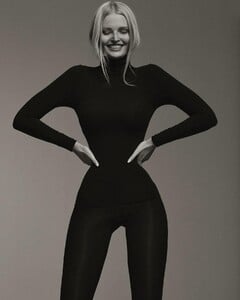Everything posted by pacinko
- Tanya Mityushina
- Lexi Bhardwaj
- Laura Bensadoun
-
Laura Bensadoun
beautiful
- Anastasiya Jepsen
-
Victoria Germyn
please reup, links seem to be broken
-
Priscilla Huggins Ortiz
- Victoria Vergara
- Vita Grishina
- Emily Feld
- Elizabeth Hurley
- Hannah James
- Maria Grazia Cucinotta
- Zienna Williams
- Bibiche Ingabire
nice, thanks- Tatiana Mercado
nice- Giselle Brune
- Mika Franssen
thanks for the update- Vanessa Jobb
- Chelsea Crawford
- Kinga Buczkowska
- Carolin Goethel
- Kambree Dalton
- Charlotte van Berkum
- Pilar Cuello
Account
Navigation
Search
Configure browser push notifications
Chrome (Android)
- Tap the lock icon next to the address bar.
- Tap Permissions → Notifications.
- Adjust your preference.
Chrome (Desktop)
- Click the padlock icon in the address bar.
- Select Site settings.
- Find Notifications and adjust your preference.
Safari (iOS 16.4+)
- Ensure the site is installed via Add to Home Screen.
- Open Settings App → Notifications.
- Find your app name and adjust your preference.
Safari (macOS)
- Go to Safari → Preferences.
- Click the Websites tab.
- Select Notifications in the sidebar.
- Find this website and adjust your preference.
Edge (Android)
- Tap the lock icon next to the address bar.
- Tap Permissions.
- Find Notifications and adjust your preference.
Edge (Desktop)
- Click the padlock icon in the address bar.
- Click Permissions for this site.
- Find Notifications and adjust your preference.
Firefox (Android)
- Go to Settings → Site permissions.
- Tap Notifications.
- Find this site in the list and adjust your preference.
Firefox (Desktop)
- Open Firefox Settings.
- Search for Notifications.
- Find this site in the list and adjust your preference.